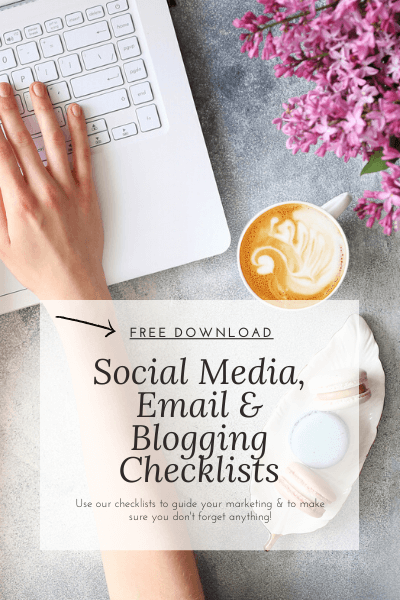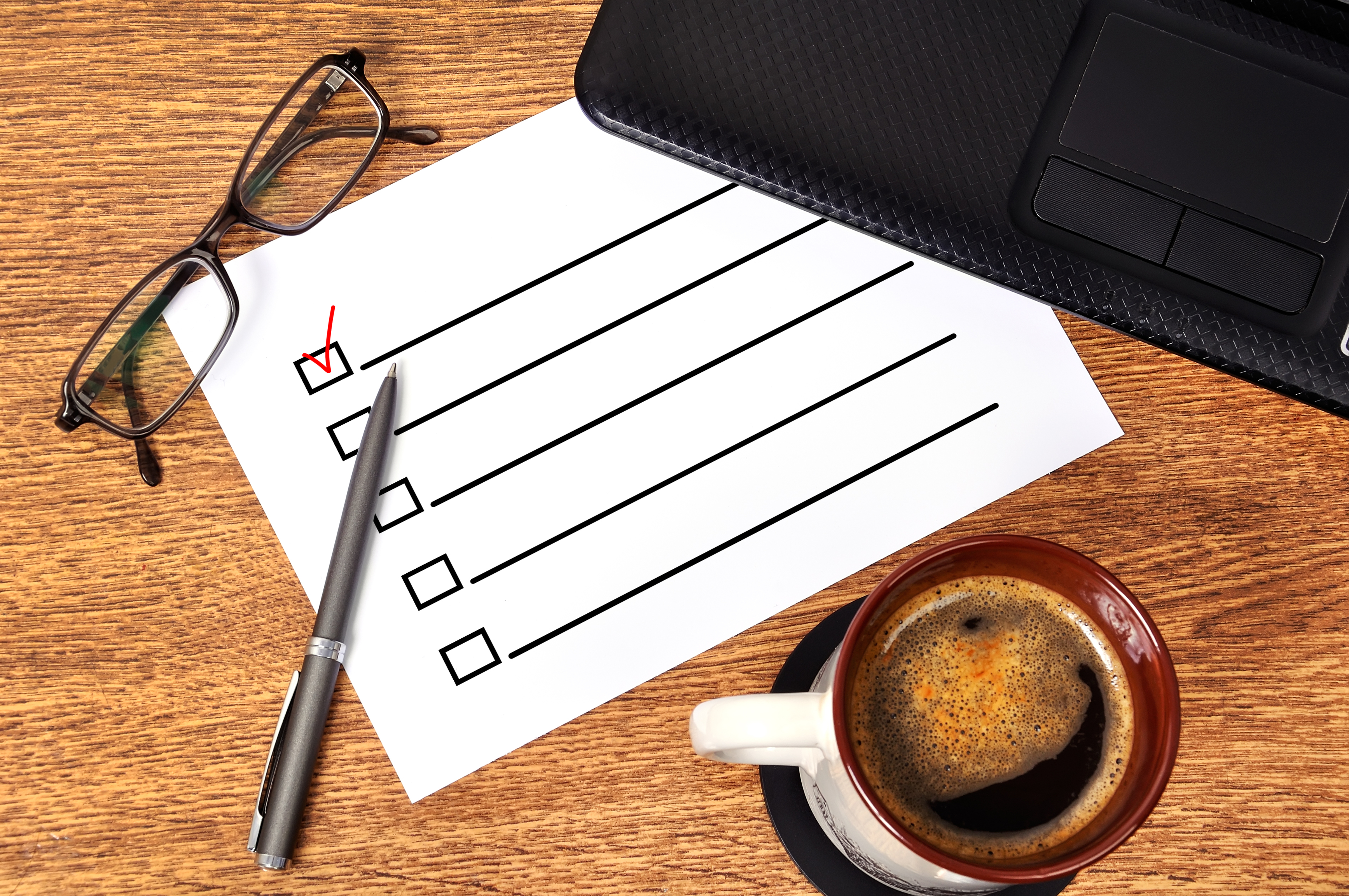In this article, we have summarized how to get your business to appear on Google Maps in Orlando, an essential tool for increasing visibility and providing your customers with critical information about your company.
Google Business Profile is a powerful (and free) tool that is crucial for businesses’ local SEO, online visibility, and appearing on Google Maps. A well-optimized Google Business Profile listing can significantly increase your customer base by allowing your business to appear in Google Maps and Google search results. The best part about Google Business Profile is that any business owner can utilize this effective resource. We’ve put together our strategy recommendations below on how to get your business to appear on Google Maps by optimizing your Google Business Profile.
What is Google Maps?
Google Maps is a global mapping service that provides a range of location-based and mapping services to users. This versatile tool has become essential for both businesses and individuals for various reasons, including business promotion and
discovery, exploration, navigation, and even traffic data.
This powerful tool can be used both on the web and via application, making it completely user-friendly. Oh, and did we mention appearing on Google Maps is free?
How to get your business to appear on Google Maps in Orlando
The best way to get your business to appear on Google Maps is to create a Google Business Profile. When your profile is created, your business will automatically be added to Google Maps and displayed in local search results.
Here’s how to set up your Google Business Profile:
- Sign in to your Google Account – Go to the Google Business Profile page and sign in with your Google Account. If you don’t have one, you will need to create one. Don’t worry, it’s also free.
- Begin adding your business – Click the “Manage Now” button to begin the setup process. Then, start by entering your business name. (If your company name doesn’t appear in the suggestions, then choose “Add your business to Google.”
- Enter your business information – Select the category that best describes your business, add your business address, specify your service area, and add your contact information. Note that the business address you enter will be the address that shows on your Google Maps listing.
- Verify your business – Google will often send a postcard that contains a verification code to the business address you provided. Follow the instructions to verify your business. In some cases, you may be able to verify your address via phone or email.
Why is Google Maps important for your business?
When your Google Business Profile listing is well-maintained and optimized, it will allow you to appear on Google Maps, increase online visibility, build trust, and attract local customers.
Here’s a list of all the ways appearing on Google Maps can serve your business:
- Increase online visibility and discovery
- Improve local search engine optimization (SEO)
- Presents location information
- Gives directions and contact information
- Showcases customer reviews
- Delivers insights and analytics
- Provides a competitive advantage
Who can use the Google Maps tool?
The short answer is anyone from anywhere as long as they have access to the internet and an address! As a business owner, you can use Google Business Profile to appear on Google Maps.
Your customers can use this tool to find your business using specific search terms. For example, if you are a residential electrical company, your customers can find you by searching terms like “residential electrical companies near me.”
Our tips and recommendations for using Google Business Profile
An optimized Google Business Profile listing is essential to attracting local customers and increasing your company’s online visibility. Here are our top four recommendations to get the most out of Google Business Profile:
- Tip #1: Optimize your profile. After your Google Business Profile is verified, head to your account and add high-quality photos and detailed descriptions to ensure your listing stands out amongst competitors.
- Tip #2: Regularly update your profile. Adding monthly photos and weekly posts helps your local SEO grow. In addition, if any of your business information changes, you need to update your Google Business Profile so users have the most recent information at hand.
- Tip #3: Engage with customers. Encourage your customers (past and present) to leave reviews. When a review is left, make sure to promptly respond. This increases both the credibility and visibility of your profile.
- Tip #4: Monitor insights. Your Google Business Profile will provide insights into how customers are finding and interacting with your profile. You can use this data to evaluate your business practices.
Let’s review!
Google Maps plays a vital role in local SEO and is a highly effective resource for growing your business. Having an optimized Google Business Profile listing and following our top four recommendations to keep your profile highly visible will help potential customers find you when they need your services. Now you have an insider’s look at how to get your business to appear on Google Maps in Orlando.
For help taking over your Google Business Profile optimization and management, schedule a complimentary consultation with us today!