
Programs we love
Resources
Our Favorite Resources
When I first started South Street & Co. I didn’t have the programs or processes in place to help me succeed because it’s as they say, “You don’t know what you don’t know!” I wish I had a resource list like this because it would have saved me time, effort, and money! Here are the programs we recommend and use on a daily basis… and trust me… they’re worth their weight in gold because they’re that good!
PS: This post may contain affiliate links. If you click through my referral link, at no additional cost to you, I may earn a small commission if you make a purchase. Thank you for supporting South Street & Co.
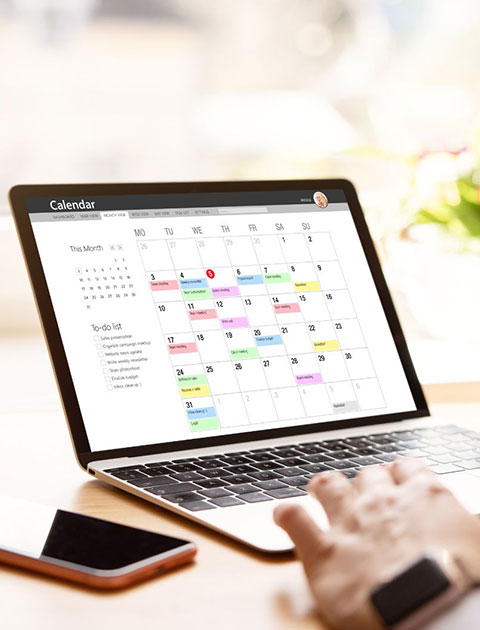
Programs we Love

Grammar: Grammarly
This is a program I found in the very beginning of starting my company because it was essential that we had absolutely no spelling or grammatical errors on the website – enter Grammarly. We use the Premium version and it’s saved us many times because of its highlights and recommendations. If you’re a writer or blogger, this is an essential program for you. Click here to get started with Grammarly.

Invoicing: FreshBooks
In the beginning, I was creating spreadsheets and Word Docs for invoices and I HATED doing invoicing because it was so tedious. Then, I found FreshBooks from listening to a podcast and my company was forever changed. You can set up recurring invoices to go out, send reminder emails for past invoices and keep track of everything in one place. I HIGHLY recommend it. Click here to get started with FreshBooks.

Photos: DepositPhotos
We always want to make sure that the photos we’re using are able to be used for commercial use – and we use a lot of them! I found DepositPhotos from an offer on a website and I’ve stuck with it ever since! It has options for any size business and they also added video options too. Click here to get started with DepositPhotos.

Passwords: LastPass
This program was a lifesaver in itself because it enabled me to ditch the spreadsheets and pick up a program that was secure. It also has the ability to share passwords with people in and out of your organization while still keeping them secure. Click here to get started with LastPass.

Automation: Zapier
This is *by far* one of the programs that I use over and over again. It helps anyone set up automation easily – without any coding. Does it take a little time in the beginning? Yes. But is it worth it? Absolutely. This has set the company and me up for success and I highly recommend that you check it out if you want to save yourself a lot of time doing tasks you complete over and over on a regular basis.

New Programs: AppSumo
AppSumo is the best place to get deals on the programs you know about and that you don’t know about. We’ve been following them for years now and love the items they recommend. Some are for deals on programs we’ve never used, and this allows us to test it out, others are for programs that we use on a daily or monthly basis that give us a discount if we purchase it through their offer. All you need to do is sign up for their emails and you’re good to go!

Email Marketing: ConvertKit
We recently moved to ConvertKit from another email marketing provider and I have to say, they make it VERY easy to add good-looking forms to your website. They have a plugin for WordPress also, which I love. I searched out a new option because I wanted everything to be under ‘one roof,’ and ConvertKit does just that while making sure that we can create forms and landing pages that are in line with our branding, which is a #Win for me! Click here to check it out for yourself.

Website Accessibility: accessiBe
Now, more than ever, it’s important to be inclusive towards all different needs that people have when browsing online, including those people with disabilities. We’ve recently partnered with accessiBe to bring accessibility to websites by adding their program to websites without coding needs. Not only does it actively scan the website for areas of improvement but it also helps the website to be easily navigational and it’s affordable for small businesses. Click here to learn more about the program and how it works.



