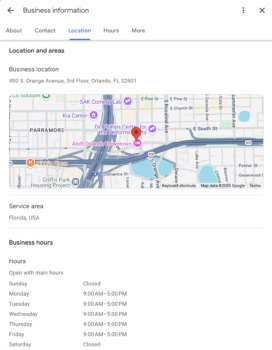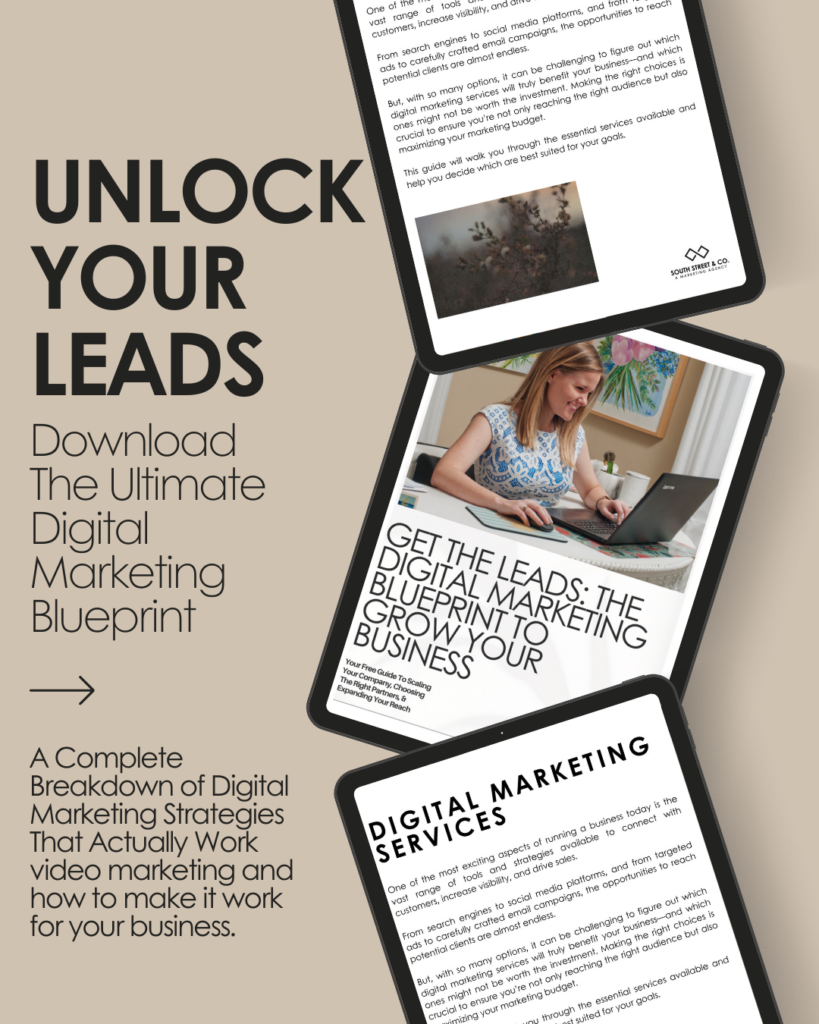TABLE OF CONTENTS
- 1 What Does It Mean When Your Google Business Profile Is Suspended?
- 2 Common Reasons Your Google Business Profile Was Suspended
- 3 How to Tell If Your Profile Was Suspended
- 4 What to Do Next If Your Google Business Profile Is Suspended
- 5 How to Prevent a Future Suspension
- 6 Asking, “Why Was My Google Business Profile Suspended?” We Can Help!
Why was my Google Business Profile suspended? That’s a question you don’t want to ask if you’re trying to extend your online reach. Here are some tips on getting your profile back up and running!
If you logged into your Google account and noticed your business listing had vanished, you are not alone. Many business owners wake up to find their Google Business Profile suspended without warning or a clear reason.
This can feel overwhelming, especially when your local visibility depends on that profile. So if you are asking, “Why was my Google Business Profile suspended?” you are in the right place. Let’s walk through what that suspension means, why it may have happened, and what you can do to get things back on track.
What Does It Mean When Your Google Business Profile Is Suspended?
When your profile is suspended, it is either partially or fully removed from search results. Customers will not be able to find you in local search or on Google Maps, and in most cases, you will lose the ability to update or manage your listing. Depending on the type of suspension, your reviews, photos, and posts may still be visible—or they may disappear entirely.
There are two main types of suspensions:
- Soft suspension: Your profile is still visible, but you cannot manage it.
- Hard suspension: Your profile is removed from public view entirely.
Both types can harm your local visibility and lead to lost business, especially if your profile is a key part of how new customers find you.
Common Reasons Your Google Business Profile Was Suspended
So, why was your Google Business Profile suspended? Most of the time, it comes down to a violation of Google’s guidelines—some minor, others more serious.
Here are some of the most common causes:
- Your business address is a P.O. Box or virtual office.
- You used extra keywords in your business name to boost visibility.
- You created multiple listings for the same location or service.
- Your NAP (name, address, phone number) information is inconsistent.
- You made too many edits or changes too quickly.
- Your business category does not match your actual services.
- Google suspects the profile is inauthentic or spammy.
Even well-meaning business owners can trigger a suspension without realizing it. A simple update to your business name or moving to a new location could flag your account if not handled carefully.
How to Tell If Your Profile Was Suspended
Google does not always make it obvious when a suspension occurs. You might see a notice in your Business Profile dashboard, or you may just realize one day that your listing has vanished from search results.
If you are unable to edit your profile, your business no longer appears on Maps, or customers report they cannot find you online, those are all signs that your Google Business Profile may have been suspended.
What to Do Next If Your Google Business Profile Is Suspended
Once you confirm the suspension, it is time to take action to get your profile reverified. The good news is that many suspensions are reversible if you approach the situation carefully.
- Review Google’s Guidelines
Read through Google’s Business Profile policies and make sure your listing follows all of them. Even minor violations—like adding a keyword to your business name—can lead to issues.
- Fix Any Errors
Update your profile to remove anything that might violate the rules. Make sure your name, address, phone number, website, hours, and service categories are accurate and consistent with your website and other listings.
- Gather Supporting Documents
You may need to prove that your business is real and located where you say it is. Documents like utility bills, business licenses, lease agreements, or signage photos can help.
- Submit a Reinstatement Request
Once your profile is clean and compliant, submit a reinstatement form. Be transparent and honest. Avoid lengthy explanations or emotional language—stick to the facts.
Reinstatements usually take a few days, but it can sometimes take longer. Be patient and keep an eye on your inbox for updates from Google.
How to Prevent a Future Suspension
After going through the hassle of reinstatement, you probably want to avoid this happening again. Here are a few best practices to keep your profile in good standing:
- Only list physical addresses that are staffed and accessible to customers.
- Avoid keyword stuffing your business name.
- Keep your information consistent across your website and directories.
- Make changes gradually and with documentation if possible.
- Do not create duplicate listings for the same business or location.
Managing your profile with care is the best way to maintain visibility and avoid future issues. If you need help staying compliant, our Google Business Profile management services are designed to do exactly that.
Asking, “Why Was My Google Business Profile Suspended?” We Can Help!
Having your Google Business Profile suspended is stressful—but you don’t have to handle it alone. At South Street & Co., we specialize in Google Business Profile management for B2B companies, home service providers, and law firms, and we have helped many clients recover their listings and stay compliant.
Whether you need support with reinstatement or want to prevent future issues, our team is here to help. Contact us today to book a complimentary call, and let’s talk about how we can manage your profile and protect your local visibility moving forward.