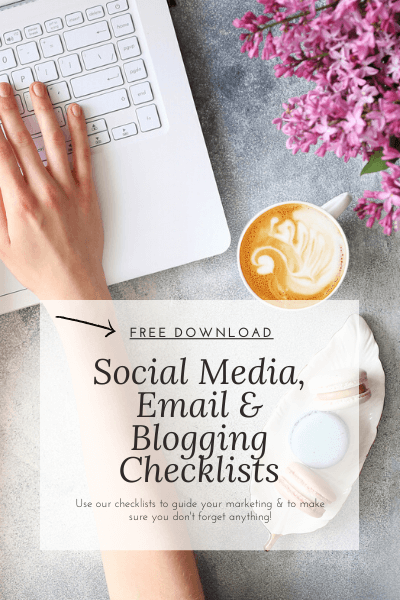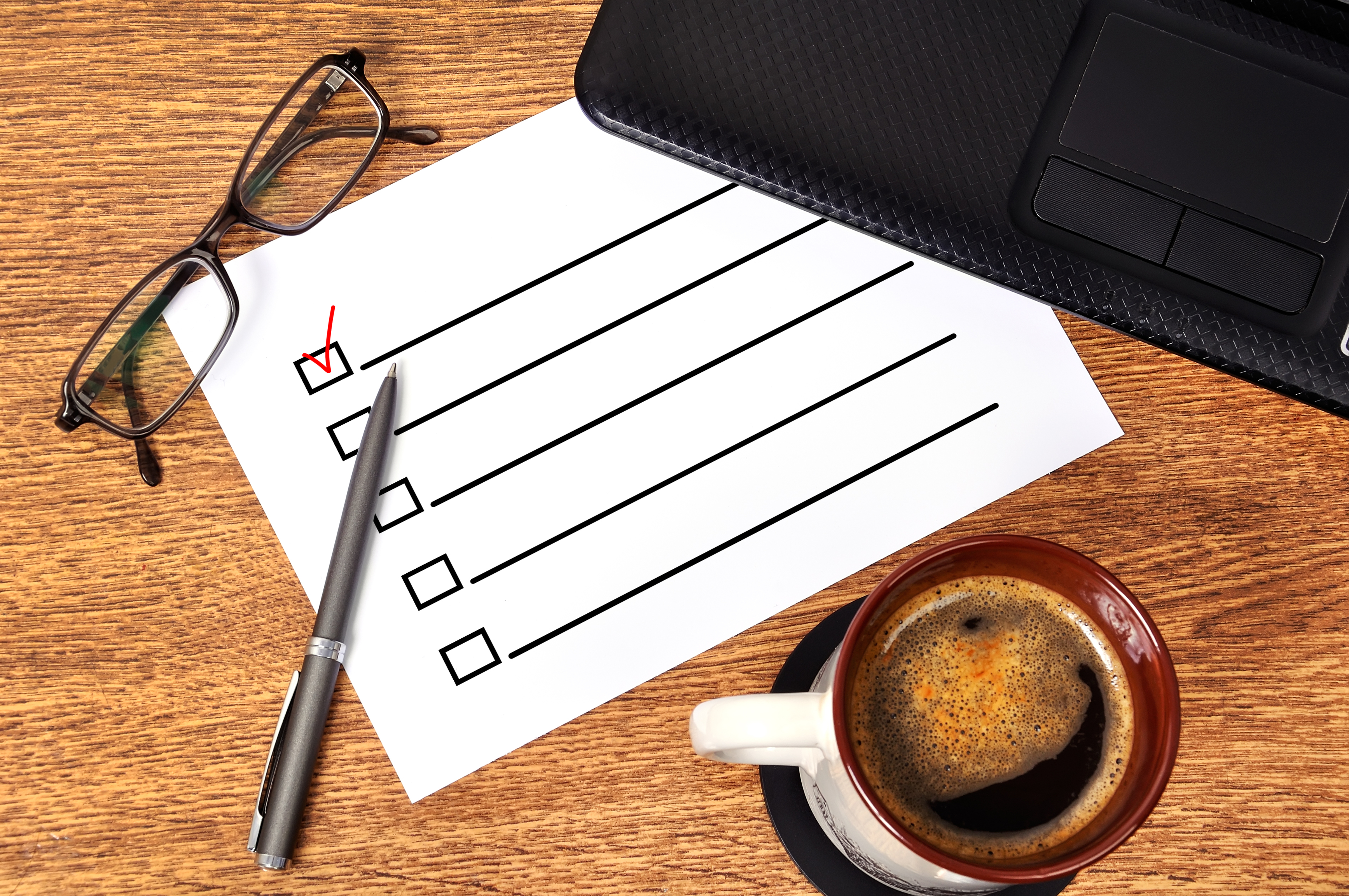Canva is an awesome graphic design website that has proven to be incredibly user-friendly and easy to navigate. Even if you don’t have the slightest inkling of graphic design, you can still follow Canva’s steps to creating and personalizing posts and graphics for your socials and website. If you’re searching to learn how to set up a Facebook post on Canva, you’re in for a real treat!
We created this video to give you a step-by-step tutorial on how to use Canva for your business. Creating social posts is easy because Canva gives you templates with the correct sizing to get you started. All you have to do after you click the template is update it with your business’ colors, fonts and messaging, and then you’re all set!
This video was created to help you learn how to set up a Facebook post on Canva. If you’re looking for other ways to grow your business, we can help! At South Street & Co., we specialize in SEO, social media, blogging, email marketing, product photography, design, coaching, and more. Schedule a free, 30-minute consultation to go over your marketing goals and let us know what you’re looking for out of an agency. With over five years of experience helping our clients grow their online reach, we’re confident we can help your business meet its fullest potential. Let’s get started!