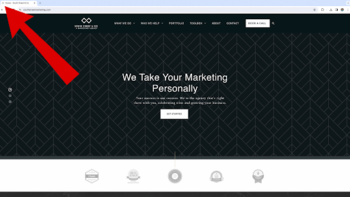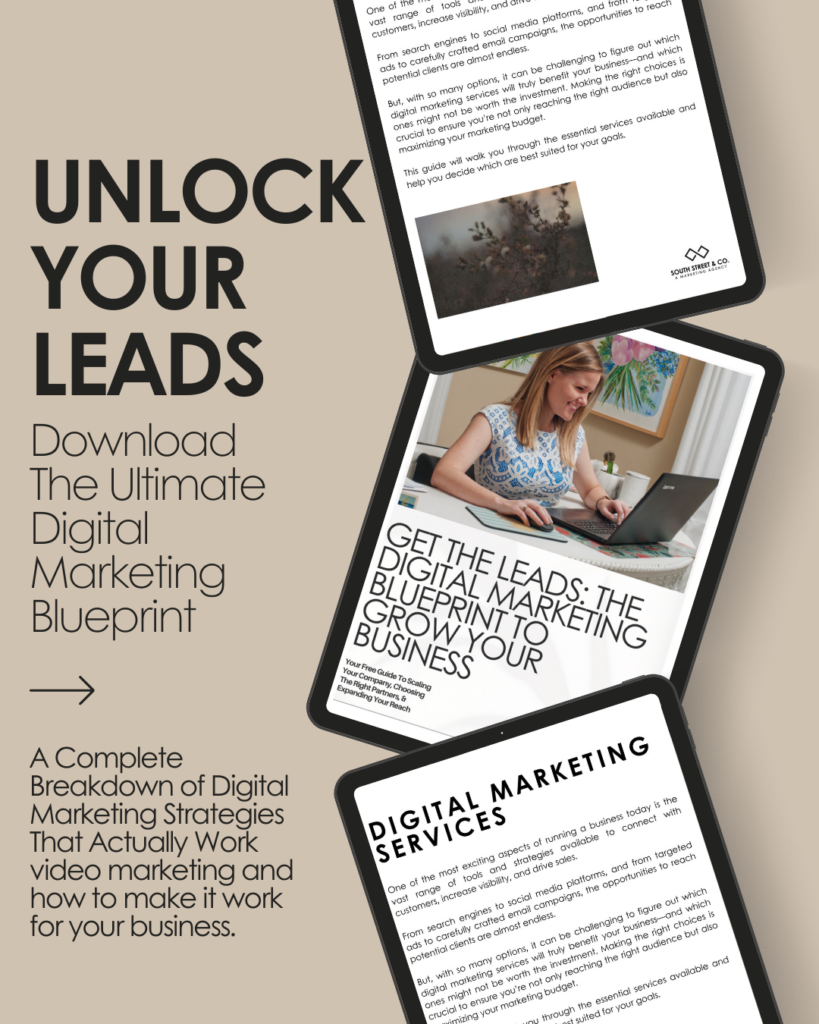TABLE OF CONTENTS
ON THE GO? LISTEN TO THE BLOG BELOW.
Getting your website off the ground is exciting! However, running it through a thorough quality assurance process is crucial before it goes live. Our Florida website design team has compiled the top ten essential checks to perform before liftoff, ensuring a smooth and successful launch.
How long have you been working on your website? It’s likely taken you months to get it ready for prime time, and you’re itching to press PUBLISH. Wait! Not so fast! Now is the time to slow down and take a good, hard look at your website to double- and triple-check that all the i’s are dotted and t’s are crossed (so to speak).
If you are the designer or have been working closely with the designer, it’s wise to let someone else do the final QA. You need fresh eyes to catch issues that you may have become used to seeing. Or better yet, have our Florida website design team handle the design, execution, and QA of your website for you.
While our QA checklist is much more detailed, here are the key aspects our agency suggests you look for when performing your website QA.
Design Testing
In website quality assurance testing, the overall design is the first thing you should consider. Think of yourself as a potential customer looking at your website for the first time. Does it have the right look and feel? You should check colors, fonts, spacing, and overall style to ensure they match what’s intended.
Florida website design QA involves carefully reviewing each detail to ensure it fits together well and reflects your company’s branding. Also, check image quality and how elements are arranged to ensure everything looks clear and organized. This helps ensure the site has a professional and polished appearance when it launches.
User Experience (UX) Testing
Creating a user-friendly experience on your website is about making things easy and enjoyable for your visitors. The websites with the best UX are visually appealing and easy to navigate. Your text should look consistent across all pages, from paragraphs to headers, and your fonts and colors should be easy on the eyes.
Pay special attention to links and buttons. They should be easy to spot and use, with clear colors and behaviors that stay the same no matter where your visitors are on your site. Remember the little things like your favicon (the small icon or image next to the website’s name in a browser tab or bookmark). By taking care of these details, you’ll create a website that looks great, feels welcoming, and is easy to use for everyone who visits.
Content Testing
Content quality assurance is vital to providing visitors with a seamless and professional experience. Start by carefully reviewing all content to fix typos or formatting issues, ensuring clarity and readability. Check for any hidden pages that may have been overlooked. Pay special attention to media elements like images and videos, ensuring their alt text is correctly placed.
Next, focus on refining your page details. Verify that page titles, descriptions, and URLs are accurate and compelling. Replace any placeholder text with finalized content, and run your content through a plagiarism checker like the one on Grammarly. Including a copyright statement in the footer adds a layer of protection. Lastly, create a 404 error page to assist users encountering broken links.
Functionality Testing
Functionality QA testing involves verifying link validity, eliminating broken and hidden links, and minimizing redirects for a fluid user experience. External links should open in new tabs, and in-page link anchors should enable effortless scrolling. Additionally, ensuring every page has at least one accessible link enhances search engine visibility.
Functionality testing also includes checking the interactivity of elements like dropdowns, buttons, and forms. It verifies media playability, website loading speed, and responsiveness across different devices.
Accessibility Testing
Accessibility testing ensures that your website is user-friendly to everyone, regardless of their abilities or limitations. An accessible website provides audio and visual alternatives, such as adding alt text attributes for images and captions to videos. Additionally, ensuring the site remains functional when zoomed in and incorporating labels for forms enhances accessibility.
Recognizable links and a logical structure aid in easy navigation for all users. It’s also essential to maintain clear color contrast for those with color blindness. By prioritizing accessibility testing, you ensure that your website is inclusive and accessible to everyone.
SEO Testing
SEO testing enhances your website’s visibility on search engine results pages (SERPs). This involves on-page optimization, where relevant page titles with well-researched keywords are strategically included in URLs.
Prioritizing website speed and performance is crucial for better rankings. Additionally, ensuring proper sitemap considerations by removing or nofollow pages you don’t want to be indexed and submitting the sitemap.xml to search engines is vital.
Maintaining a logical internal linking structure and adding a robots.txt file for efficient crawling and indexing by search engines are essential steps in SEO testing. By testing these elements, you can improve your website’s SEO and attract more organic traffic, enhancing your online presence and visibility to potential visitors.
Devices and OS Testing
Cross-device testing checks content readability, navigation functionality, form usability, and alignment and spacing responsiveness. Your website should be compatible with popular browsers like Firefox, Chrome, and Safari.
Cross-system testing is essential to confirm usability on operating systems such as Windows, Mac, Android, and iOS. By testing across devices, browsers, and systems, you can ensure a consistent and optimal user experience for all visitors, no matter what type of device they use or their operating system preferences.
Security Testing
Security QA testing is essential to safeguard your website and user data from potential threats. This involves ensuring a privacy policy, secure login and registration screens, and password pages. It’s crucial to provide proper response messages and log all errors and breach attempts for monitoring and mitigation purposes.
Additionally, using a strong and secure web host and maintaining a valid SSL certificate is imperative to protect sensitive information and ensure safe communication between the website and its users. Implementing these security measures and conducting thorough QA testing can protect your website against potential vulnerabilities.
Social Sharing Testing
You need to ensure that all social media sharing buttons and integrations function correctly and link to the intended destinations. This includes verifying that users can share content from your website to social media platforms like Facebook, Twitter, LinkedIn, and Instagram.
It’s also essential to confirm that the shared content displays accurately on social media feeds, with appropriate titles, descriptions, and images. By testing these social sharing features, you can enhance user engagement and maximize the reach of your website’s content across different social media channels.
Forms Testing
Forms testing in website QA involves thoroughly testing all forms on the website to ensure they function correctly and give the user the best experience. This includes verifying that users can input data correctly and that the forms validate data both on the client and server sides.
By validating data input on both ends, you can ensure the accuracy of the information submitted. Forms testing involves checking for proper error handling and validation messages to guide users in case of incorrect inputs.
Website QA Can Make Or Break Your Launch
Taking the time to review your website carefully will boost your user experience and your rankings. Our Florida website design team runs QA checks on our clients’ websites each time we oversee a launch. We can also QA your website anytime you think it needs a refresh. Contact us today to schedule a complimentary consultation and see how we can help your business boom! And don’t forget to download our handy website QA checklist!