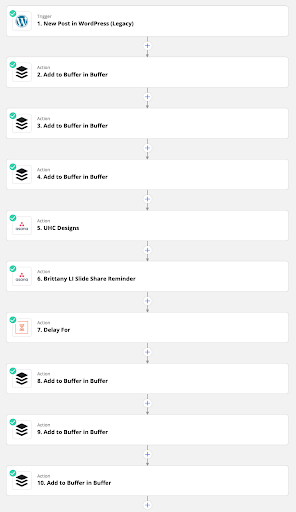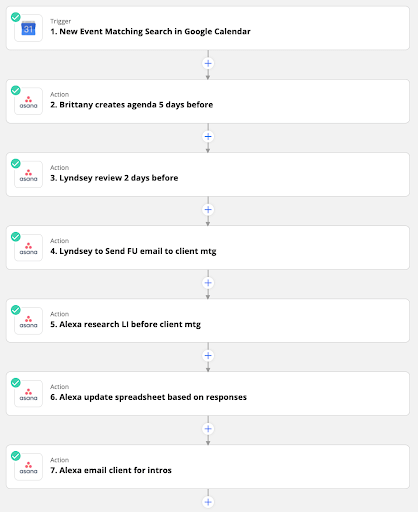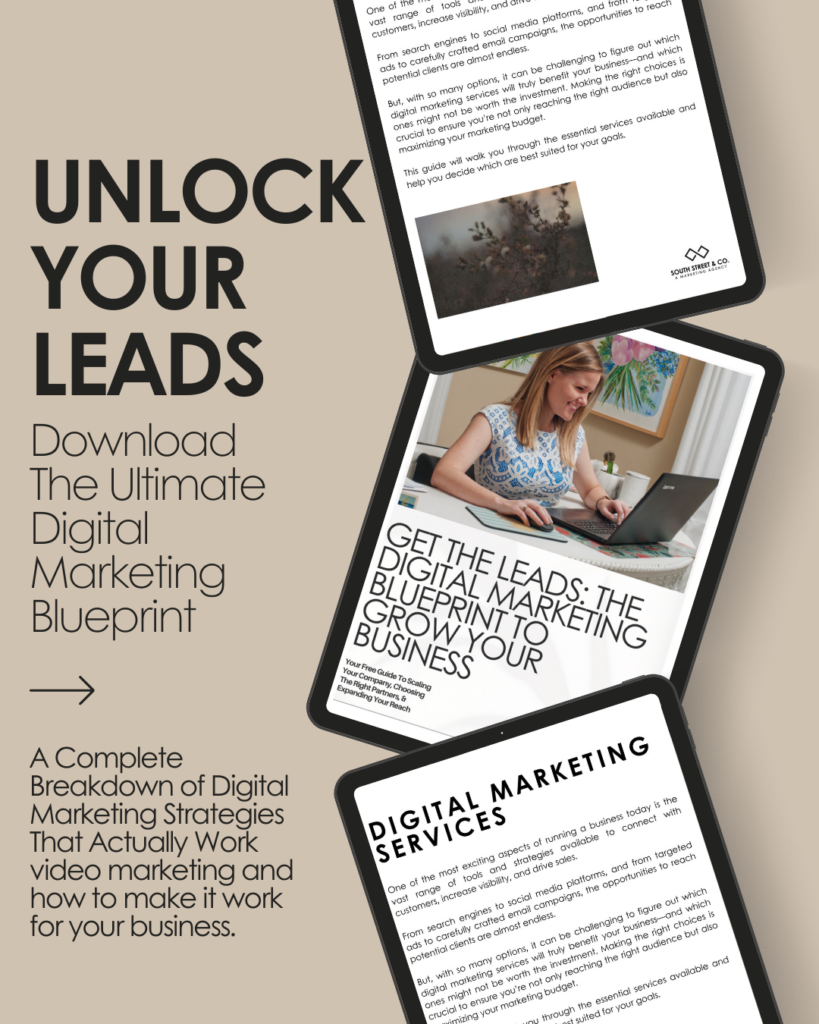Everyone has probably heard of the word ‘automation’ but do you really know what an asset it can be to your business? Zapier consulting can not only help you streamline, but it helps us save over 20 hours per week.
If you haven’t heard by now, I’m a self-proclaimed ‘automation nerd.’ I love setting up automations to save time because one of my pet peeves is wasting time. Any type of time. I’m talking even when I go to the kitchen, I look around me to bring whatever I can with me so that I only have to make one trip… now take that mentality, and let’s put it into business. That’s where Zapier consulting comes into play. I found Zapier which I describe as the glue connecting two (or more) programs that wouldn’t normally talk to one another. This app allows other apps to communicate in a way that saves you time and money.
But I bet you’re wondering, ‘Well, your title said you save 20 hours per week, how do you do that?’ The answer is, through a lot of Zaps. Before we dive into that let me explain what the terminology is:
- Zapier: The program itself (rhymes with ‘happier’)
- Zap: The actual automation
- Trigger: The first zap that sets everything else into play
- Actions: The zaps after the first one
Now that we have the basics, let’s dive into some of our workflows and how we’ve been able to help save ourselves a ton of time. Keep in mind, these are just a few of the workflows that let us save 20+ hours per week.
Zapier Consulting for Social Media Automation
We have a WordPress website and I wanted a way to showcase when our blogs went out in a way that would update our followers, so I created a Zap for it. Here’s what it looks like below:
While this looks a little intimidating, let me walk you through it.
- Trigger: WordPress – This is set up to trigger when a new WordPress blog goes live. For us, that’s each Tuesday. When a blog goes live on our website, then the rest of these actions happen. Here they are.
- Action: Add to Buffer – This adds the post to our LinkedIn company page
- Action: Add to Buffer – This adds the post to our Facebook company page
- Action: Add to Buffer – This adds the post to my personal LinkedIn page
- Action: UHC Designs – This assigns our design team instructions to create an Instagram story and LinkedIn slider based on the blog that just published. It’s the same instructions each time, so we have a template that we use for the designs and then we create it.
- Action: Brittany LI Slide Share Reminder – This reminds Brittany to grab the LinkedIn slide that the design team created to post to my personal LinkedIn page
- Action: Delay For – This tells the Zap to delay for a certain amount of time so that we can post the blog again to our Buffer queue in the future. The one thing that we’ve learned is that different people search at different times, so it’s important to spread out your content.
- Action: Add to Buffer – This adds the post to our LinkedIn company page
- Action: Add to Buffer – This adds the post to our Facebook company page
- Action: Add to Buffer – This adds the post to my personal LinkedIn page
Voila! That’s one automation done and we’ve taken care of blasting out our new blog post on all of our social media sites. I do have to add here to make sure that in your social media queue everything looks good because while this is automated, you’ll always want to take a peek to ensure that everything looks good on your end before it goes live.
Zapier Consulting For Meetings
When it comes to our marketing agency, there’s a lot of things happening at once and we need to make sure that nothing falls through the cracks. So, we’ve set up an automation for client meetings. Here’s how it works so that we don’t forget anything:
Alright, now let’s break this down too, starting with the Trigger.
- Trigger: New Event Matching Search in Google Calendar – This means that if we have a new event that matches a phrase we add to this trigger, the Zap will start. In this case, it’s if we use the word ‘client’ in a Google Calendar event.
- Action: Brittany creates an agenda 5 days before – This is through our task management program, Asana. And this means what the title says, right after the meeting is scheduled, Brittany creates the agenda for the client in their folder
- Action: Lyndsey reviews 2 days before – This means that 2 days before the meeting Lyndsey reviews the agenda that Brittany made to build it out and to make sure that all talking points are included
- Action: Lyndsey to send FU email to client mtg – This is a reminder for Lyndsey to send the follow-up email to the client after the meeting. In this, we include action items and we also include the PDF of the meeting agenda so that everyone’s on the same page
- Action: Alexa research LI before the client meeting – This is a task for Alexa to research the client’s LinkedIn before the meeting. This way, if they’re connected to anyone we’d like to work with, Lyndsey can ask them during the meeting
- Action: Alexa to update spreadsheet based on responses – This is a reminder for Alexa to review Lyndsey’s notes from asking the client and then, based on those, she updates the spreadsheet
- Action: Alexa email client for intros – This is another reminder for Alexa to email the clients for intros based on their answers and after she updates the spreadsheet
This one is a mix of business development and making sure that we’re all on the same page with clients from their meetings. This helps us to ensure that everything is checked off of our list and that it’s transparent with what we need on the client’s side.
Is Zapier Consulting Right For You?
If you’re thinking about hiring a new person, needing more time in the day, or even being able to clone yourself (trust me, I’ve been there) then Zapier consulting is for you.
You’ll work with me one-on-one and we’ll find solutions to the programs that you use (Zapier has a ton here) and we’ll set up an automated workflow to ensure that everything is working well and is turned on.
Pro Tip: If your Zap hits an error too many times, it’ll automatically turn off and that can be detrimental to your workflows and time-saving.
So, if the above sounds like something you’re interested in, let’s get an initial call on the books. Click here to book it and let’s get the conversation started!