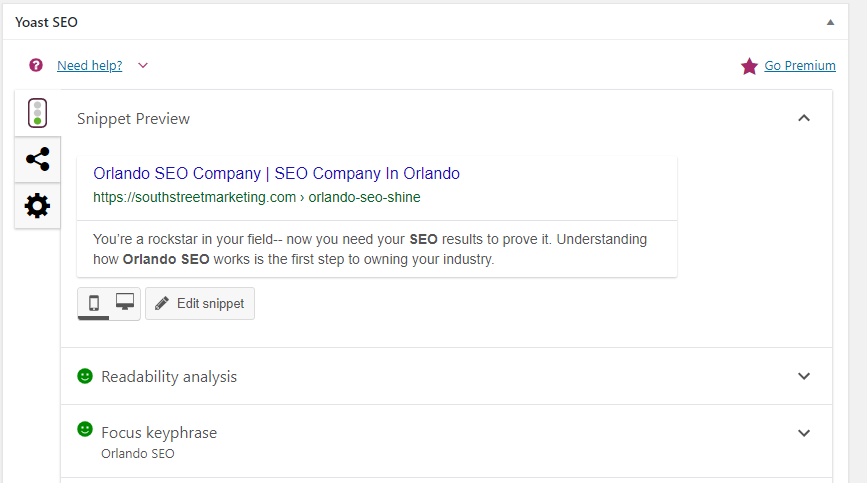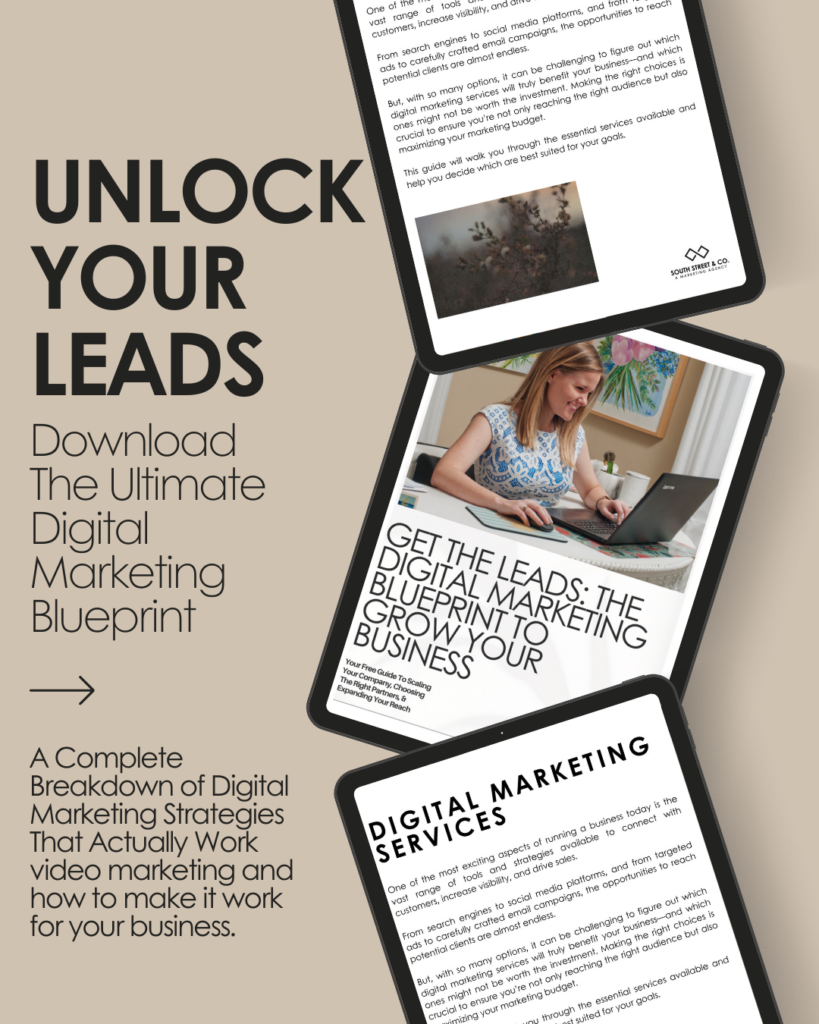Website optimization is a key tactic in an SEO strategy. We’re sharing what it is and how to implement it.
Website optimization is the process of making changes to your website so that it will appear higher in search engine results pages (SERPS). In basic terms, it’s one of the simplest things you can do yourself to ensure your SEO efforts are apparent. But don’t stop reading yet, we’re simplifying the process and taking you step-by-step so that anyone can do it!
Step 1: Determine Keywords You’d Want Your Biz To Rank For
Let’s start generic. If you’re a coffee shop located in Orlando, the keyword ‘Orlando coffee shop’ would be a great place to start. Think about what you would search on Google to find your business and jot those ideas down.
Then, come up with a keyword for every page on your website, but make sure they relate to the page’s content. If Google thinks you’re keyword stuffing on a page just to get your rankings higher, they’re going to essentially boycott your website– and nobody has time for that.
Step 2: Implement Keywords Into Your Website
The whole point of website optimization is to inform Google of each page’s purpose on your website so that it can accurately pull data for searchers. The more relevance the search engines determine your website has for a particular search, the more likely it is to rank higher. This is why it’s vital to match keywords to the page that best relates.
First thing’s first, if your website is built with WordPress, you’ll want to download the Yoast plugin that gives you the green light when your SEO is at a healthy place. If your website is on Squarespace, Wix or other, you’ll just have to follow along and trust the process!
Your keyword should ideally go in the following places:
- H1 (title)
- H2 (first two sentences)
- 2-3 times within the page
- Title tag
- Meta description
In order to optimize your website for the best results, each page should have at least 300 words– this lets Google know that it’s a page with a purpose. When you’re adding in your keywords, make sure they flow within the text for the most natural readability.
Step 3: Use Google Search Console To Re-Crawl Pages Once Published
Any time you update your website, you should re-insert it into Google Search Console so that Google is aware the page changed. Once you crawl each URL, it will take a week or so for you to see ranking movement. Website optimization takes time, diligence and careful consideration, but the end result is worth it!
If you’re interested in improving your SEO efforts and the information above stressed you out, we can take the wheel! Fill out the form below or contact us to set up a free, 30-minute consultation with our owner, Kaitlyn, so that we can help your business grow:
Get in touch
Schedule your complimentary call with us today!