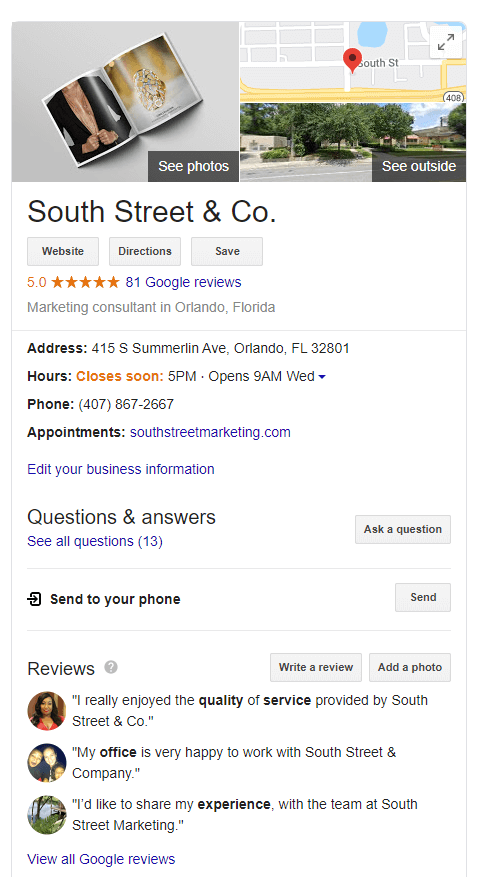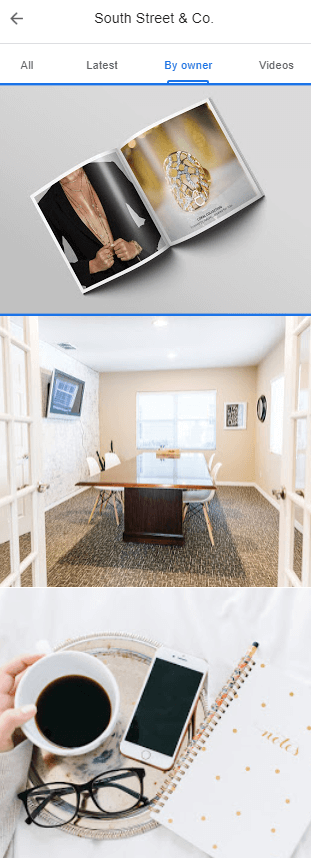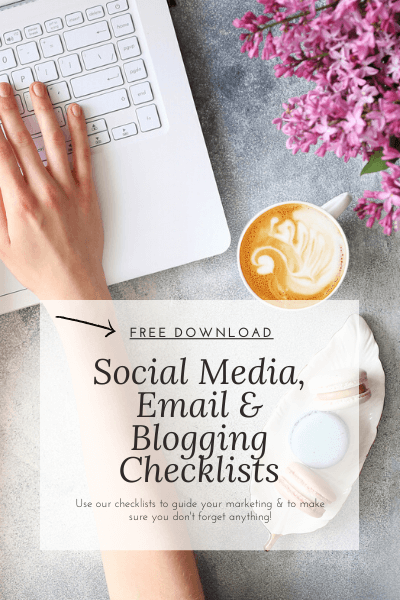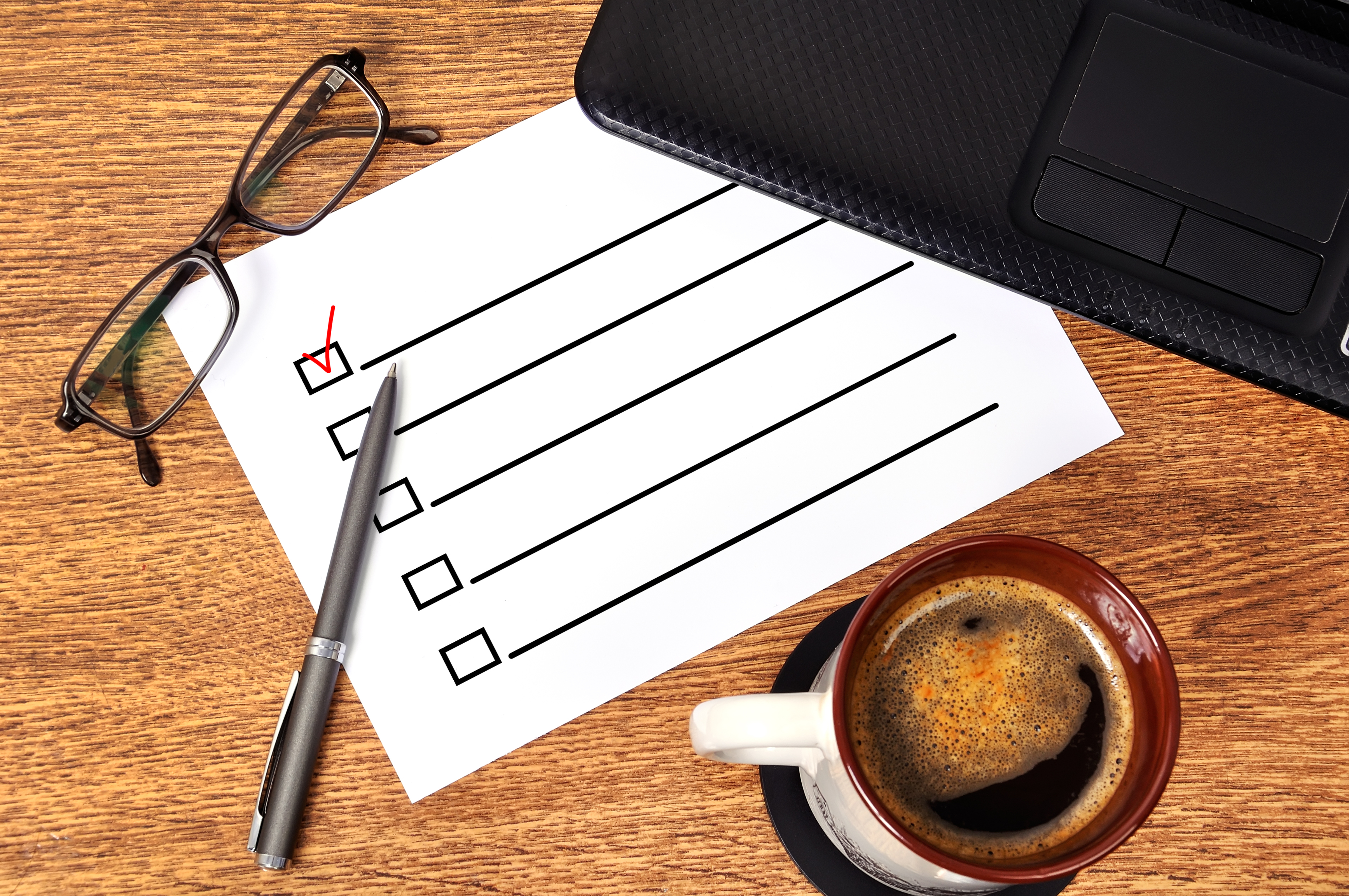TABLE OF CONTENTS
Word on the street is that optimizing your Google My Business profile is a key factor in your SEO efforts. We’re sharing all the deets below.
2019 was the year to get on Google’s good side. But, if you have yet to jump on Google’s bandwagon to help your SEO efforts, the time is now to get on board!
The first step? Optimizing your Google My Business (GMB) listing. Now, this may still sound a bit like SEO jargon to some of you. However, you’ve likely been interacting and seeing this feature on Google for years, even though you may not have known that the business owner was behind the information in front of you.
Here’s an example of what a GMB listing looks like:
Step One: Claim Your Business’s GMB Listing
The first thing you’ll want to do is search to see if your business already has a GMB listing. If your business has been around for a while, there’s a good chance it already has a listing and all you’ll need to do is claim it. You can use this link to lead the way!
Once you successfully claim or create a new listing, you’ll be able to manage who has access to the back-end of the listing, the information that appears on it and respond to reviews within. If someone has somehow already claimed your business’s listing, follow these steps to obtain ownership!
Step Two: Verify Your Listing
This is not a step that should be overlooked. It is crucial for the performance and visibility of your listing that you choose the best, most reliable option to verify your listing. Doing it by mail might be your best bet in order to ensure you receive a hard copy and prove to Google that your address is credible.
Note: Google will not display your GMB listing until it is verified so be sure to keep this task top of mind.
Once your listing is verified, you can take a deep breath and push publish!
Step Three: Fill Out Your Information In F U L L
Once you’re in and ready to roll, it’s time to give your customers the respect they deserve by filling out each portion of your listing. The sections include:
- Your business’s physical location
- The zip codes you service
- Your business hours
- Special hours (holidays)
- Phone number
- Website
- Appointment link (AKA a life hack)
- The services you offer
- Highlights
- A brief description (include keywords here!)
- Your business’s opening date
- Tags (keywords to help people find you on Google)
It’s incredibly important to fill this information out in full in order to A) Give your customers realistic expectations, B) Limit the number of phone calls you receive asking this information, and C) Get on Google’s good side. The more you comply with Google, the more likely they are to show your business in the search results. You heard it here first, folks!
Like mentioned above, it’s important to input keywords within your information wherever you see fits. Not only do we have keywords throughout our info, but we also like to respond to reviews with keywords in our replies (#ProTip)! Optimizing your Google My Business with keywords can help educate Google on your company and, in turn, refer to this data during searches.
Step Four: Add Pictures
For both your business’s sake and your customers’ curiosity, it’s always a good idea to keep the pictures on your GMB listing updated. This will automatically make you seem more approachable to newcomers and they help your listing’s performance!
We like to update our pictures monthly to ensure we’re updating the world on what’s going on at South Street & Co. You’d be surprised how much weight they hold!
Step Five: Refresh & Repeat
Your GMB listing is not a one-and-done thing. The more active you are on Google, the more respect you’ll earn in their eyes. We like to post on our GMB at least once a week with something we’re already posting on one of our other social media accounts, we ask our customers for reviews so that we can beef up our GMB listing, and we sometimes add FAQs so that we can educate our viewers.
Use these best practices when optimizing your Google My Business to the fullest. Or, we can do it for you! Fill out the form below to schedule a free, 30-minute consultation with Kaitlyn so we can help your small business grow!
Get in touch
Schedule your complimentary call with us today!