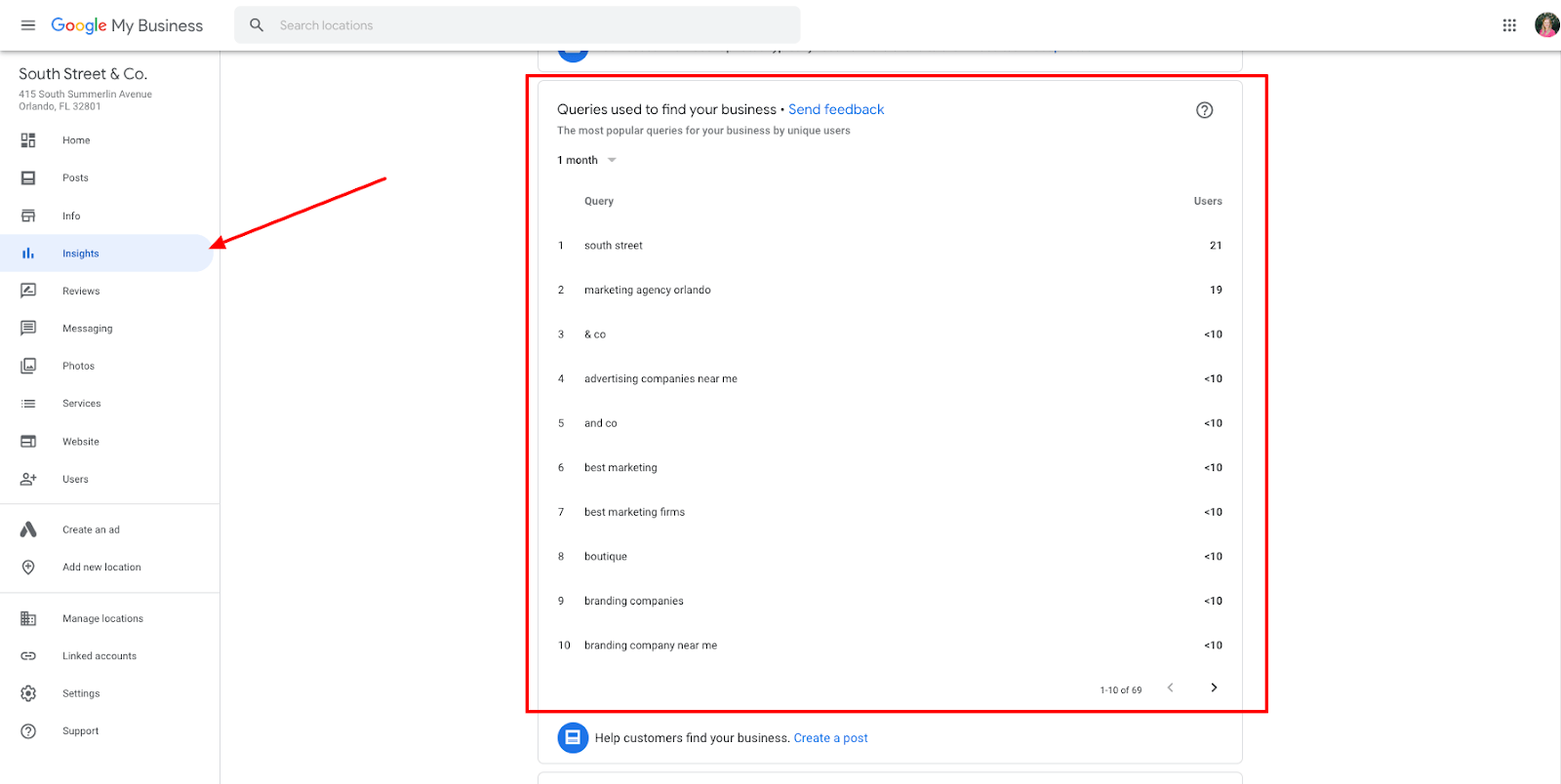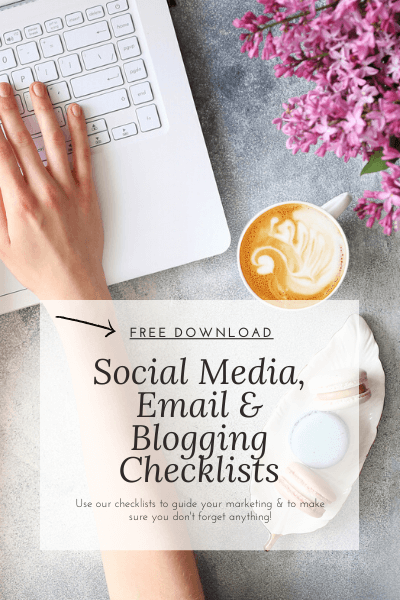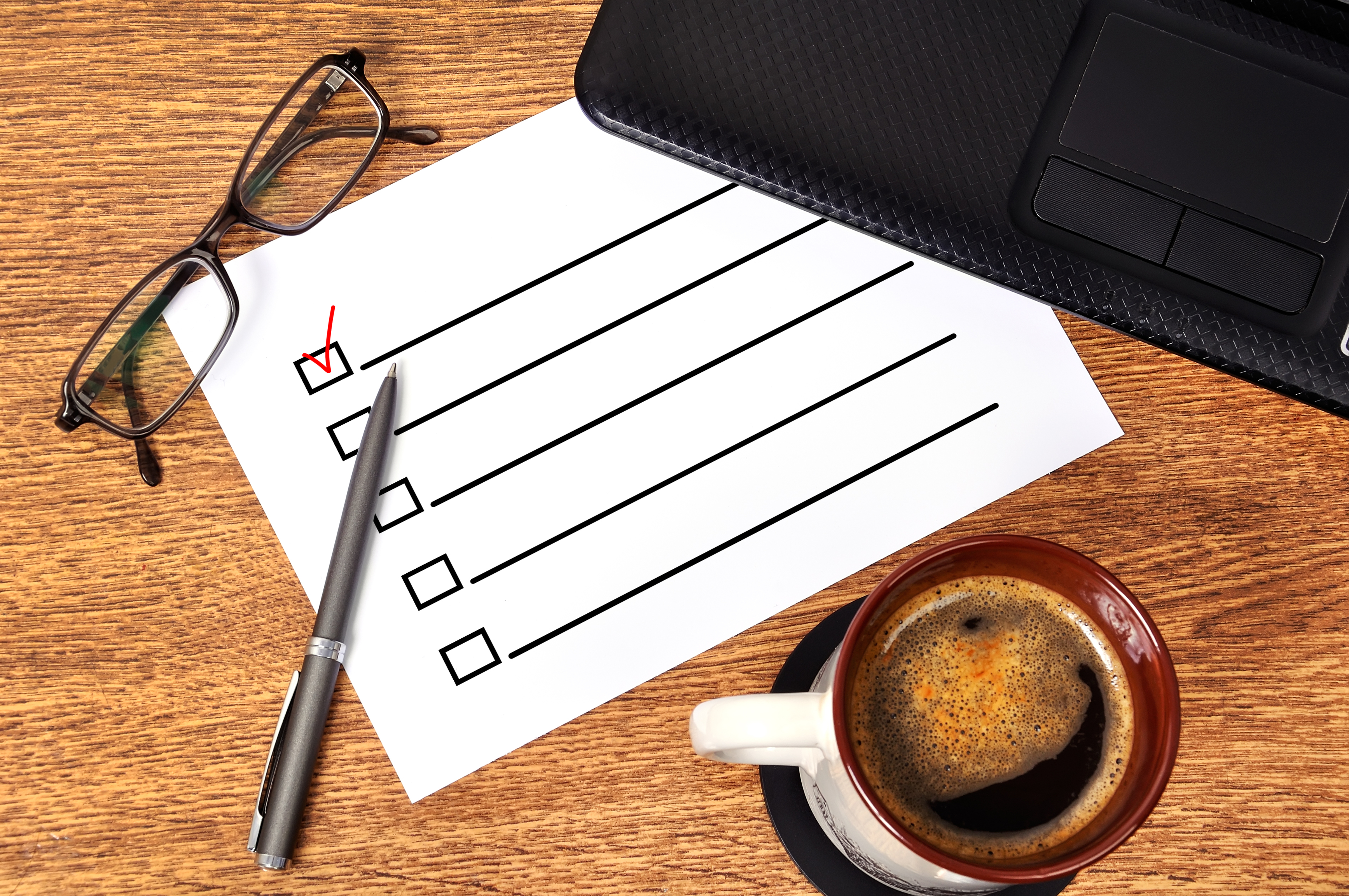TABLE OF CONTENTS
When you’re in the growth-mode or when you’re starting a business, knowing what to do and when to do it can be hard… and wasting time is not an option… because there isn’t a lot of it!
When I first started (almost 5 years ago!) I was in the same boat – except I did have a bit more time than now. I set certain goals and went to certain meetings, and now I want to lay out what I did to help those of you that were in my position.
This blog benefits all those who are literally asking themselves… “What the french am I doing with my marketing!?” Or at least something similar. Here’s the game plan you can implement or feel free to edit as needed for yourself.
Set A Blog Schedule
When I first started out, one thing I did do was decide to blog once per week. That may sound a little rich to someone else, but it was what I wanted and I stuck to it. I wanted to start getting content out there to educate people.
Claim Your Google My Business (GMB)
This one is so easy, and it takes no time at all. We just wrote a blog about it optimizing your GMB, so that will help you in doing the overall steps. But the one thing I want to focus on here is when you do claim your GMB, go to the left side and click on the “Insights” tab. Once you do that, you’ll scroll down to see Queries. These are phrases that people used to search you. Keep these in mind when you’re thinking about writing your blogs.
Blogs are for two reasons – to educate and for Google. You want to make sure they’re geared towards humans (not robots) and you want to make sure that it’s focused on a particular keyword or phrase. Here’s what our GMB queries look like below.
Get A Social Scheduler
When I first found out that these existed I think I remember the sky and clouds parting and then the sun shining so bright I thought it was a miracle.
Okay, not really, but this saves us so much time when we’re scheduling out our social media posts. We dedicate an hour or two each week (sometimes less depending on the week) to focus on our social media content.
There are many schedulers out there so go through them to see which one you prefer and give a few a test run. We did this and found one that was not a good fit after a week or two – it takes time to understand it and to see how it works.
Focus On A Few Social Sites
“Back in the day” when Facebook was a thing your grandma still couldn’t figure out, everyone was jumping on each and every social media platform that they could.
Now, that’s not the case. Choose around two social media platforms that you know your audience interacts with and then focus and grow those. Remember to also tailor your content to each platform too. It’s important not to just click “Share to Facebook” from your Instagram profile because it might not be the right message for that crowd.
Start Collecting Emails Now
Emails are extremely important because these are the people who are interested in your services. You can do a couple of things to collect them now:
- You can add a pop-up service to your website
- You can add emails from past clients or projects
Even though you’re probably thinking, “I don’t have time to send out an email blast…” Don’t worry. You don’t need to dive into that right away. Just start adding your emails to a list or set up a MailChimp account now so you can market to them later.
The worst thing is trying to find all the little papers or randomly saved documents to then add them together – so give yourself a break and do it now.
Invest In A Password Program
I can’t tell you how many times I thank my lucky stars that we have a password program to hold all of our client’s passwords and logins. We use a company called LastPass and we have been for around 4 years or so.
Before that, it was a nightmare. We were saving them to spreadsheets, in each client’s folder. If the client changed it, we’d have to email them, figure out what it was changed to, add it to the spreadsheet and then try to log in again.
LastPass makes it seamless by auto-populating the information for us. It adds it in when the site comes up and we can share it among ourselves so we’re all on the same page.
To end it all, I’m writing this blog for the person that was me almost 5 years ago. I wish I would have known about the programs and processes because let’s be real, I could have saved a TON of time (and gotten more done!)
I hope this blog helps you get some items together because if you at least work on one of these items at a time, you’ll be a couple of steps ahead of where you were.
Remember too – we always offer a free 30-minute call, so if you need help, fill out the form below and I’d love to help & to learn more about your business!
Get in touch
Schedule your complimentary call with us today!