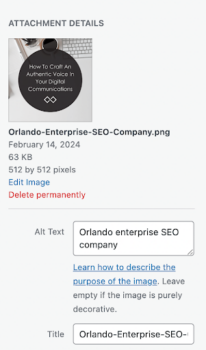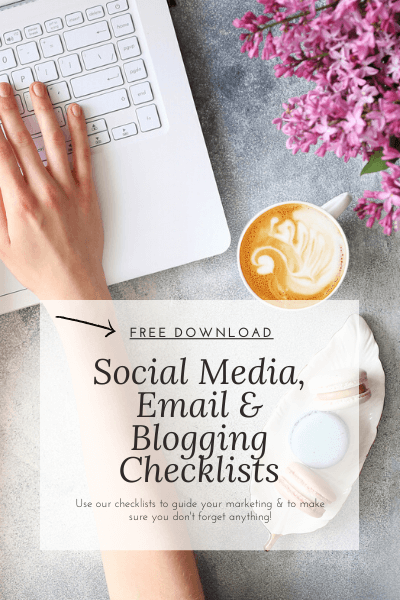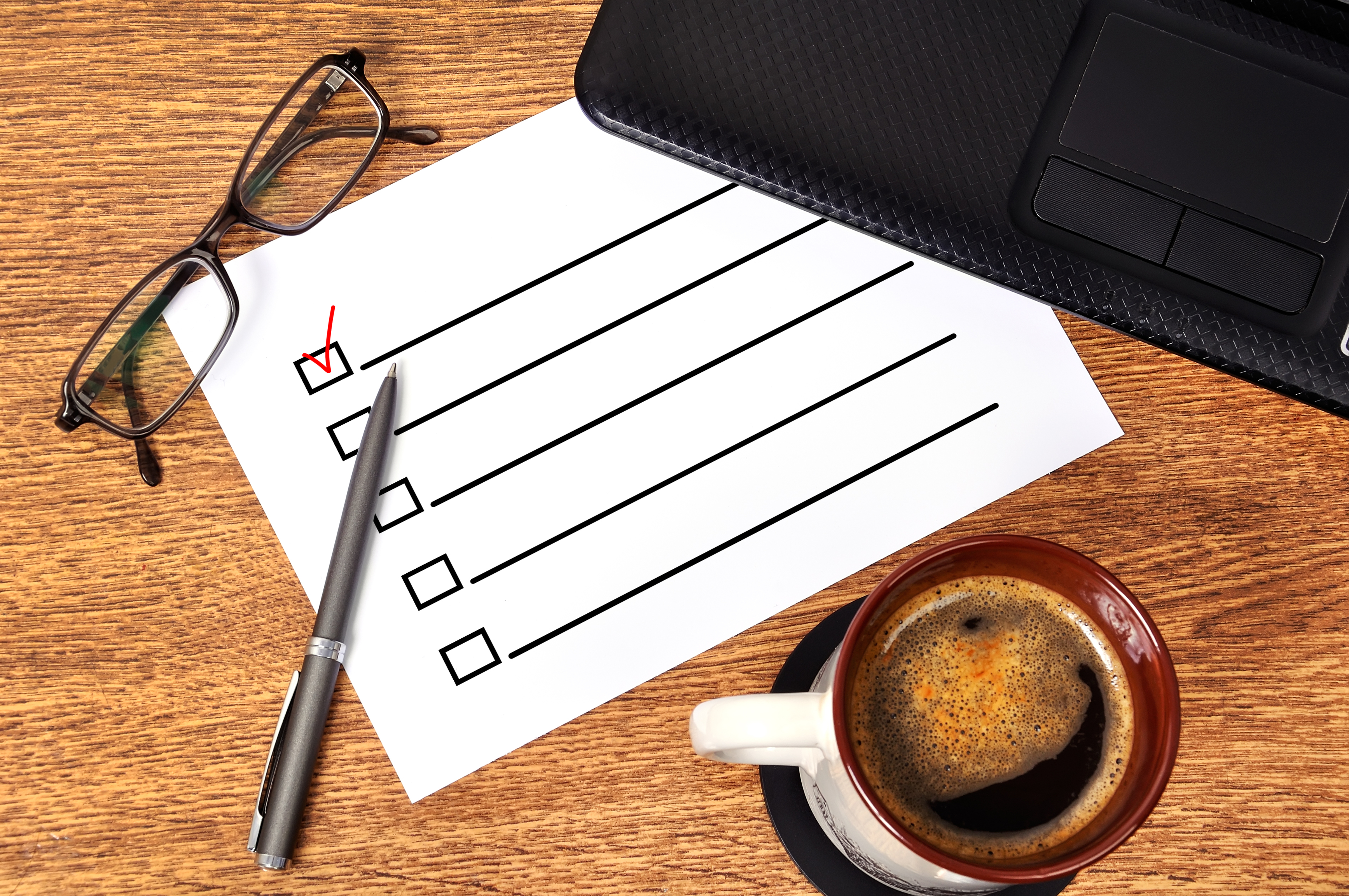TABLE OF CONTENTS
ON THE GO? LISTEN TO THE BLOG BELOW.
We all want more traffic to our website, but getting more eyes on your page is more complex than you may think. If you’ve heard of SEO but are wondering how to add SEO keywords to your website to boost traffic, we’ve got the tea.
When you search Google for “Thai restaurant in Orlando,” you’ll get several pages of results. Which results are you most likely to look at? The first page, right?
You’re not alone. Only 10% of searchers go beyond page one of the SERP (search engine results page). That means if you are on page two or 100, 90% of searchers do not see your website.
You may have heard the term SEO or even know it stands for search engine optimization. But do you know how to add SEO keywords to your website to improve your rankings on the SERP? That’s where we come in. Our digital marketing agency helps clients who want their websites to climb the Google rankings ladder. One way we accomplish this is with keywords.
What Are Keywords?
Keywords are specific words or phrases that succinctly capture the main topic of your content. In digital marketing and online content creation, keywords are crucial in facilitating search engine indexing and retrieval of relevant information. When users conduct Google searches, they input keywords (like “Thai restaurant in Orlando”) to find the most relevant and valuable results.
When keywords meet SEO, they are used to match your content with the searches and interests of your target audience. This strategic use of keywords helps search engines understand the purpose and relevance of the content, ultimately leading to improved visibility, organic (non-paid) traffic, and engagement.
How To Find Relevant Keywords
Discovering the perfect blend of keywords that accurately reflect your content while aligning with the search queries of your desired audience requires skill, practice, and dedication over time.
Keyword research must be repeated continuously so that your content always matches what your audience is looking for. Follow these steps (over and over and over):
- Brainstorm a list of keywords related to your business.
- Check competitors’ keywords. If they’re ranking for a term you’d like to rank for, add those keywords to your list.
- Use a keyword tool to find more keywords. We love Semrush, but you can find other keyword helper tools online.
- Consider search volume. Ideally, you want a mix of high-search-volume, short-tail keywords and low-search-volume, long-tail keywords. Using a combination of keyword metrics allows you to reach users throughout their journey down the sales funnel.
- Factor in keyword difficulty. If a keyword’s KD is too high, it’ll be more challenging for you to rank for it; too low, and it often won’t matter because no one is searching for that term. (Hey, if ranking on page one were simple, everyone would be there!)
- Choose primary and secondary keywords. The primary keyword for a law office website might be “Orlando Long Term Disability Lawyers.” Secondary keywords could include “Orlando ERISA Law,” “Orlando Long Term Disability Denials,” “Orlando Long Term Disability Appeals,” and so on. Your primary keyword should be featured prominently on your home page, whereas your secondary keywords should be assigned to service pages and blogs.
Checking the boxes on this list is not a one-off. You must revisit each step regularly to ensure your keywords are still relevant and match users’ searches. And, as you add more content to your website, you’ll need more keywords.
How To Add SEO Keywords To Your Website
Now that you have your list of well-researched keywords, let’s add them to your website—one at a time. Each piece of content should only have one keyword.
Using keywords correctly can help your website rank higher in the SERP. The following locations are where you should use keywords to inform Google about your content, its value, and why it should rank your page for users searching for your keyword.
SEO title and meta description – The SEO title appears in search results, followed by the meta description. It’s a Google-friendly shorthand for your page’s topic.
Service page and blog titles – Place your keyword in the title of your service page or blog if it sounds natural. If it makes the title sound odd, use a variant of your keyword. For example, if your keyword is “Orlando site assessment,” making that phrase work in a title can be tricky. Instead, use “site assessment,” then use the full keyword below in your content.
Service page and blog content – Sprinkle your keyword throughout your content, but don’t overstuff. Keyword stuffing is a big red flag to Google, and it will penalize your page for overuse. Making your keywords blend seamlessly into your content makes it more helpful to readers and tells Google what it’s about. Win-win!
The first 200 words – Google rewards content with keywords placed higher because many readers will only read part of the entire content. Only 20% of readers will read past the headline – so remember to use the keyword early!
Subheadings – Using your keyword in subheadings (H1, H2, and H3) makes it stand out to Google as an important piece of content.
Alt Tags – Your content should include relevant photos and graphics to help explain your topic and give Google more evidence that your content is helpful to your readers. Use your keyword in the alt-tag for each image to show Google what your image is and add value to your content.
The URL – Finally, when adding keywords to your website for better SEO, aim to include your main keyword in your article slug. If you’ve already added it to the article title, it should automatically appear in the URL when you publish it, but the URL slug should be only the keyword. A shorter, snappier URL enhances user experience and is easier to remember.
Using keywords in the right places and in a natural manner throughout your website can improve your search engine rankings. Google rewards websites that effectively utilize keywords to provide valuable and relevant content to users.
Keywords Are Key To SEO
Committing to an SEO strategy is an ongoing process that involves continuous keyword research, content creation, analytics, and adaptation to algorithm changes. Our team of SEO experts is here to support you every step of the way. We know how to add SEO keywords to your website for improved search engine visibility and enhanced online presence.
Contact us today to schedule a complimentary consultation and discover how we can enhance your website’s visibility and drive organic traffic to your business.