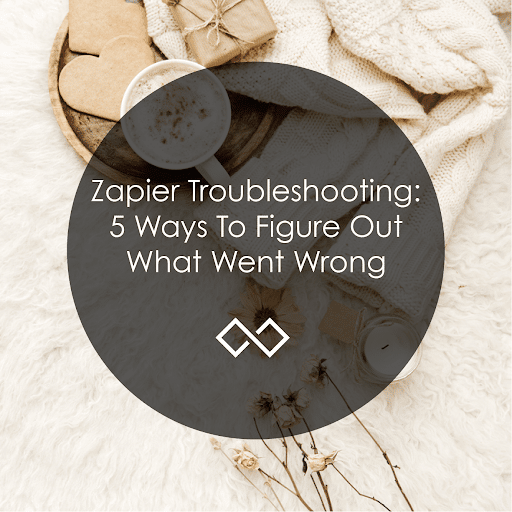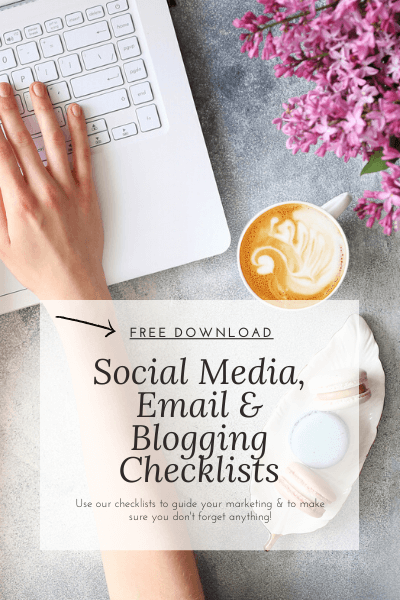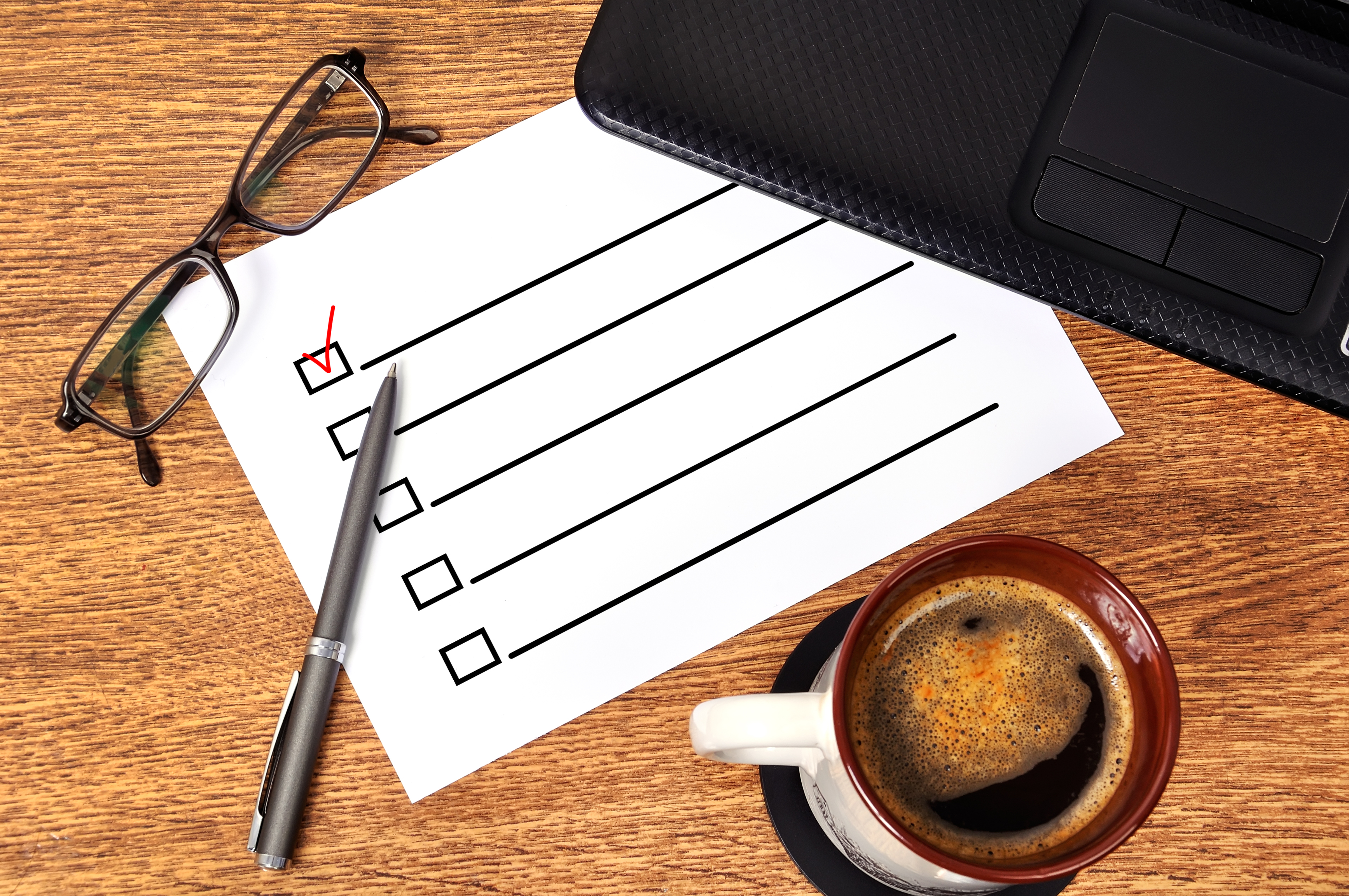TABLE OF CONTENTS
Zapier troubleshooting can be frustrating at times, but I have 3 ways to help walk you through what went wrong with one of your Zaps.
Ahh the smell of automation in the morning… If you’re anything like me, you love the thought of things working while you sleep. Making money while you sleep, working while you sleep, and having your emails sent while you sleep. While this might sound like a Tim Ferris book, 4-Hour Work Week, but it’s not – it can be your reality with a little help from a friend – Zapier.
By now, you know what Zapier is and maybe how amazing it can be for your business. But, what happens when you get that dreaded automated email from them letting you know that something went wrong. Maybe it looks like this:
Now, you have to figure out how to fix it and if you get multiple ones, your Zap will be turned off… my worst nightmare! Here are 5 ways to figure out what went wrong and to fix it.
Zapier Troubleshooting – Fix 1
When you do get the email like above, click on the orange button that says ‘Fix My Zap.’ Then, it will take you to the page that has your Zap outlined and it should look like the image below.
What you’ll want to do is:
- Make sure that the Zaps have the green check marks visible, this means that everything within the Zap is working
- Make sure that you walk through the Zap itself by clicking into it and that nothing has changed
- Things to keep in mind are:
- Has a folder moved
- Has an account password been changed
- Has a team member left who was involved in the Zap
- Things to keep in mind are:
- Then, once you’ve walked through that, make sure that your Zap is back on in the top right corner.
Zapier Troubleshooting – Fix 2
Next, you’re going to want to look at your Zap History tab to see what went wrong with the Zap. To do that, go to your home screen and click on “Zap History” like below:
Then, click on ‘Zap Runs,’ now choose from the dropdown ‘Stopped/ Errored’ and Stopped/ Halted’ as below:
Now you can see all of your Zaps that were stopped by an error or were halted. Find the Zap that you received the error from to see what the issue was. If you click on the Zap itself above, it will tell you where it went wrong.
This is another opportunity to fix an error. Once again, look for anything that has changed since you created the Zap and refer to the bullets above.
PRO TIP: Make sure that your AUTO REPLAY is toggled to ‘On.’ You can see it in the screenshot above on the right side in green. If this is on, and the Zap has been fixed, it will automatically run – like magic 🔮
Zapier Troubleshooting – Fix 3
Make sure that your apps are connected. Zapier will also send you an automated email if one of your apps is no longer connected to their system. This happens when you update a password or something changes on your account.
The email will look something like this below and will tell you which account isn’t connected and how to fix it:
To fix this, simply go to your Zapier home page, click on ‘My Apps,’ click on the one mentioned and then click on the Zap, click on the three dots on the right and then click, ‘test connection.’
If the connection has timed out, it will prompt a pop-up and allow you to log in again with your updated password and/or username. Once you’ve done this, I always go back to the Zap History page and run the Zap again, just to make sure it went through.
Zapier Troubleshooting – Fix 4
Hire someone who has gone through all of the items listed above – us! We offer Zapier Consulting and can help you with your set up, workflows and we can help tell you what will work with the programs that you currently use.
The first call is always free and sometimes you just need some help from someone who gets it, has done it for themselves, and has done it for others.
Zapier Troubleshooting – Fix 5
If all else fails, and you’re not ready to hire a Zapier Consultant, Zapier has an amazing helpdesk team that I’ve used multiple times. There are some more complicated Zaps that you can put together and at times you need some additional assistance.
Zapier is a program that we love and we don’t use other programs if they don’t integrate – crazy right!? But, I’ve found a way to save us 20+ hours per week and cannot fathom NOT using Zapier to help us with that – hence using programs that they work with.
Because at the end of the day, time is money and we want to make good use of the time we have to focus on the things we love.