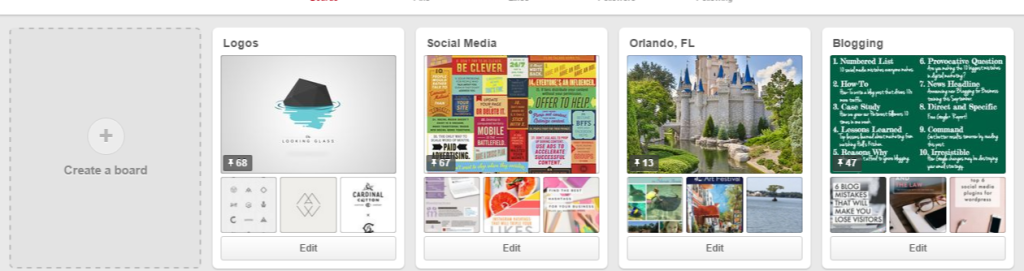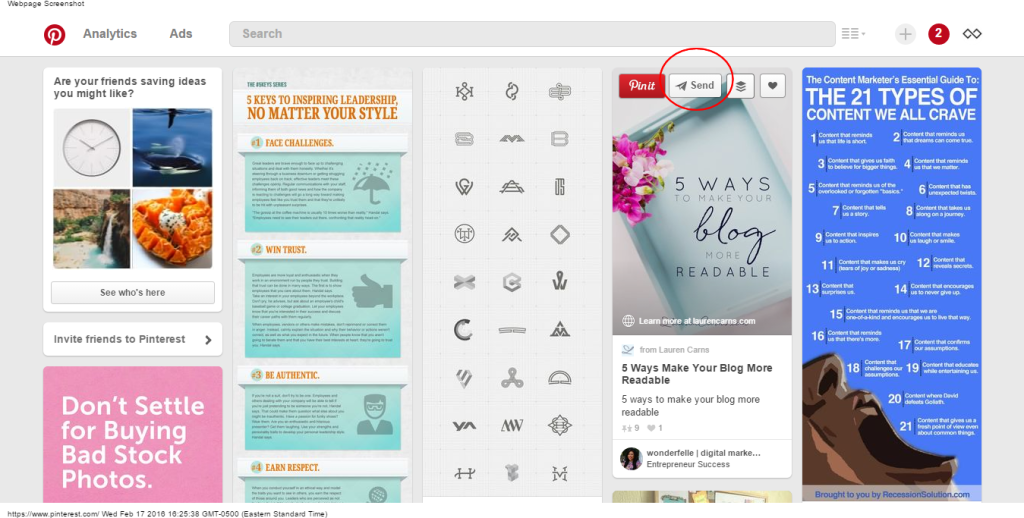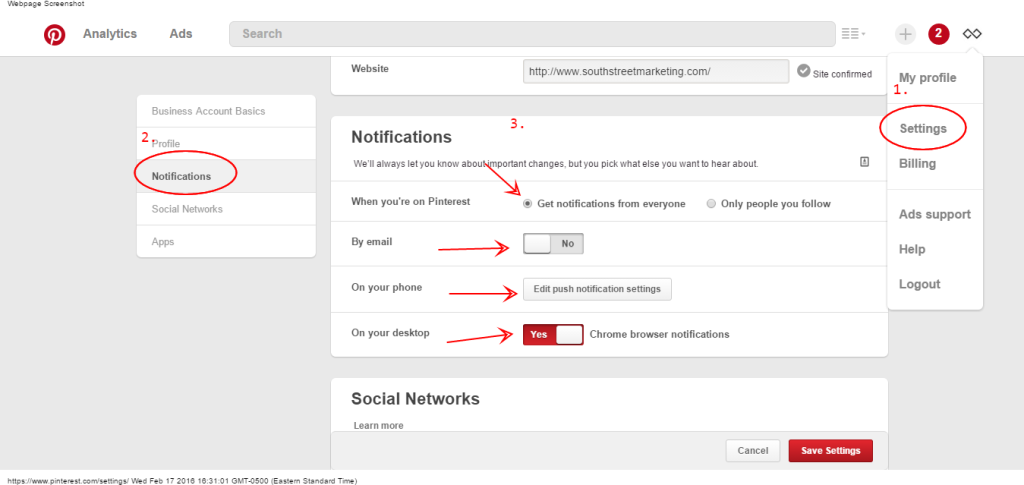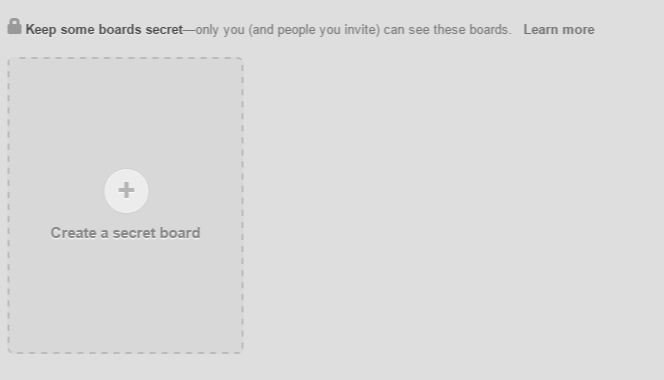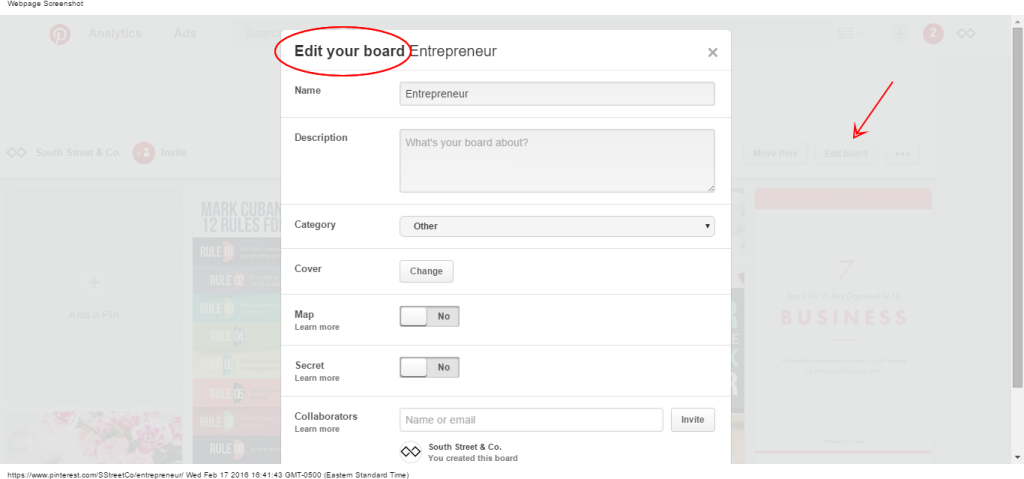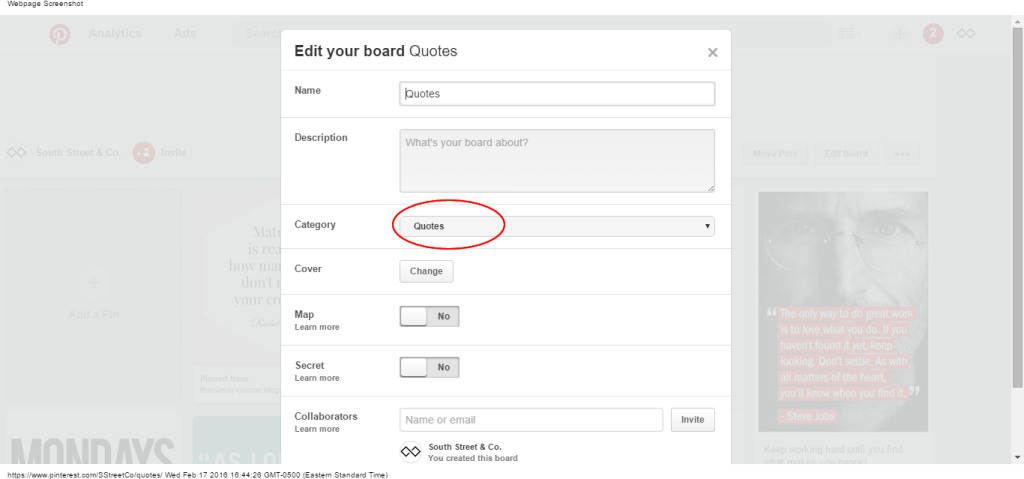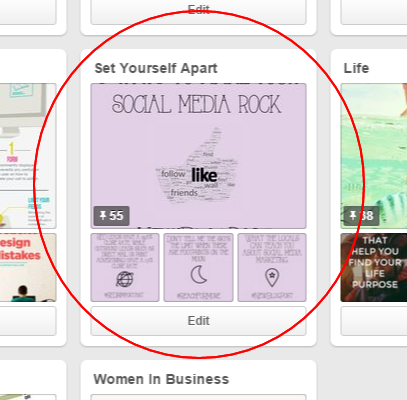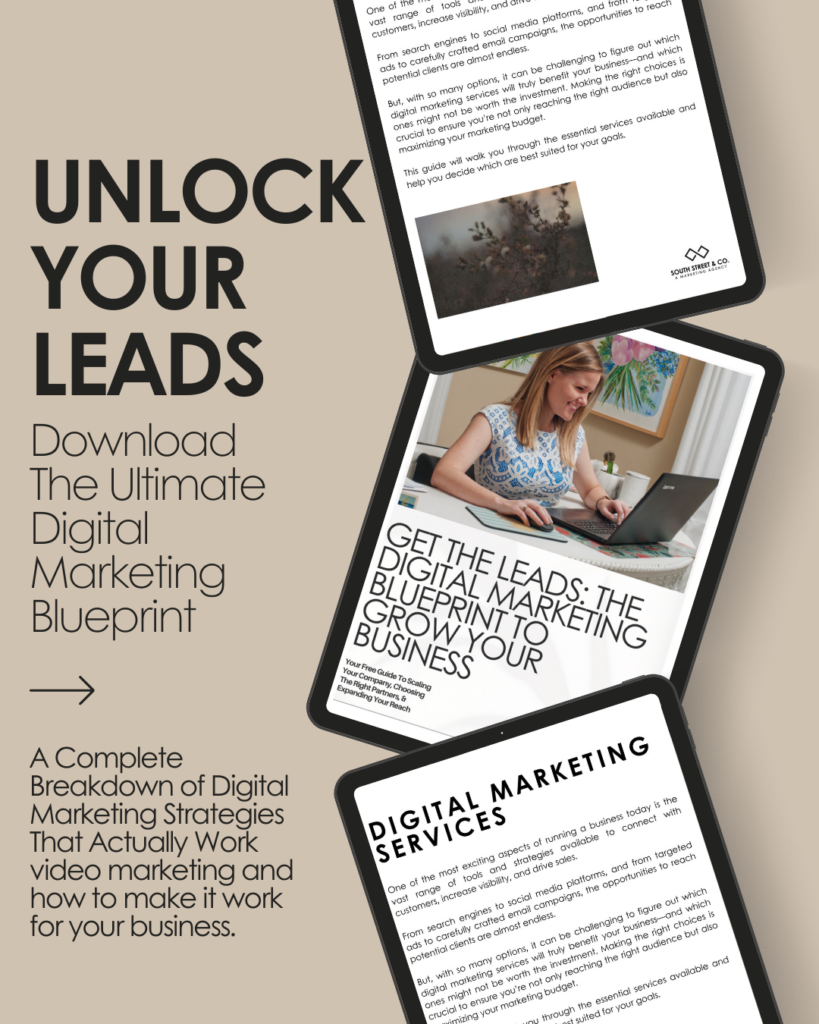Every Pinterest tip you could want to know to help your business grow.
The ultimate list of Pinterest pro tips is for every business owner, marketing manager and for those bloggers who are interested in learning more about how to use this gem of a social network.
Pinterest has some amazing statistics to go along with it. For one, it’s users are a primarily women. It has over 100 million active users and the income of the users on Pinterest is over $100,000. Just these statistics alone are enough to get me talking and listening to what others are doing on this vast social network.
If you’re anything like me, you love yourself some pro tips and quick tricks to make things work even better for you. So, I’ve been getting into Pinterest more and more and I’m going to share the ultimate list of Pinterest pro tips- let’s get started!
- Add the Pinterest “Pin It” button to your browser. This is a HUGE must with Pinterest and it’s so easy. Click here to get it for your device.
- Add a board where your business is. Doing this and pinning to it will let other locals know that you’re near them and will expose them to your business.
- Repin other’s pins. Even though this is somewhat self-explanatory, many people don’t realize that this is a huge advantage to using Pinterest. When you repost, you’re directly promoting that person’s pin and potentially their brand.
- Post your blogs on Pinterest. Many people forget an important detail- posting your own content on Pinterest. This helps with self-promotion and helps educate others.
- Make a quote board. Quotes have a high interaction rate on all social media sites, more particularly on Pinterest.
- Make a recipe board. Huffington Post did an article on the 15 Most Pins of All Time and guess that the most popular one was? Food. It was actually this image of Hasselback Garlic Cheesy Bread Recipe.
- Highlight your text before you pin it. One of the most annoying things that you can do is have to edit each and every one of your pin descriptions. Have no fear! Highlighting a sentence or two will input the sentences within the pin descriptions.
- Send your pins to someone. When you hover over the pin, it looks like a paper airplane
- Pinterest Analytics. We all know that analytics are important. They help you check to see how your pins are doing and who is interacting the most
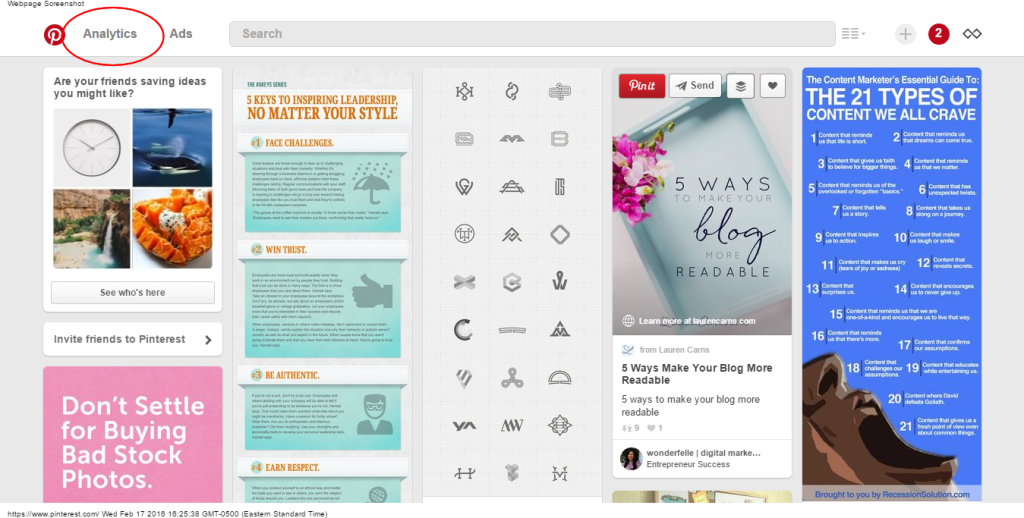
- Manage your email notifications. Let’s face it, sometimes email notifications are overwhelming. Here’s how you can change that easily. 1. Click on your company’s icon, then click on Settings. Click on Notifications, then choose the ones you want to be notified for.
- See what’s popular and trending. This will show you what others are interested in and it will be an opportunity for you because it’s showing you what others are into and shows you that you should repin it too!
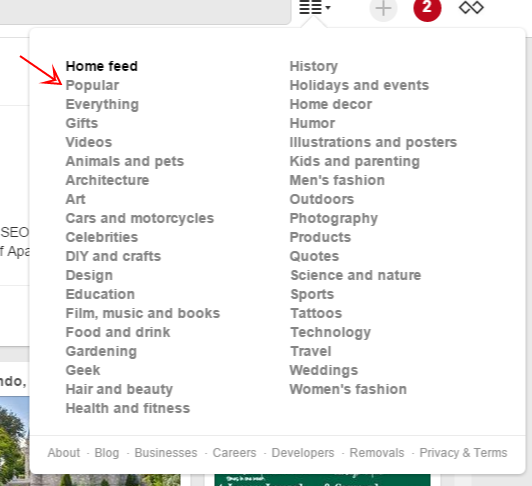
- Secret Boards. These boards may be for the internal use for your brand to keep the image consistent, or it could be secret wedding planning for your sister… and she’s not even engaged. Either way, you can pin to them without anyone know it.
- Edit your board. Editing your board allows you to correct misspelled words, to correct what the board is about and to add details to it. Here’s how you do it. 1. Click on the board you want to edit. 2. Click Edit Board on the top right. 3. Edit anything needed.
- Put a category with each board you make. A category will help you reach more people. If you remember above, where we talked about the Popular pins, there were a lot of other choices too. That’s where yours will end up. Here’s how you do it. 1. Follow the same steps as above by selecting the board, then clicking Edit Board. 2. Click Category and change the dropdown to the category that matches you.
- Make a board about your company. I chose to do it a bit differently that just adding a board named South Street & Co., I did it with our motto or slogan, Set Yourself Apart. I added posts that are motivational and ones that I posted from my Instagram page (mostly). This is a great advantage so people can see more about you brand and so that they can learn about you and what your likes are as a business.
- Use the Pinterest mobile app. Once again, if you’re anything like me, when you’re waiting for a meeting your phone is out. When you’re at a drive through waiting, your phone is out. Basically, whenever I’m waiting my phone is out. Here’s where it comes in handy- the Pinterest mobile app. Do pinning on the go and at times where you have five to 10 minutes to get through a couple likes.
- Comment and mention other users. Social media is all about being social and not a lot of people comment. It’s much easier to click the like “heart” icon or to click the “Pin” button than it is to comment and on top of that to tag someone in your comment. Try it and see if it works wonders for you!
Now that we’ve come to The Ultimate List of Pinterest Pro Tips, let us know if we forgot any, if you’d add any or if you didn’t even realize that some of these options were out there.
If you or someone you know needs help with their marketing, contact us here. Let’s get social! Follow us on Facebook, Pinterest, Twitter, Google+ and Instagram for more tips and tricks of the marketing trade!
Need help with your marketing? Let’s chat!
Get in touch
Schedule your complimentary call with us today!