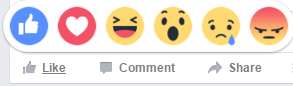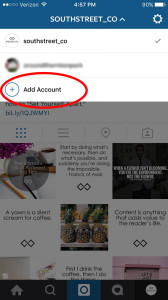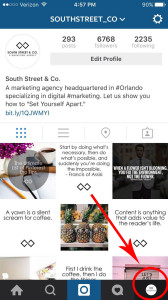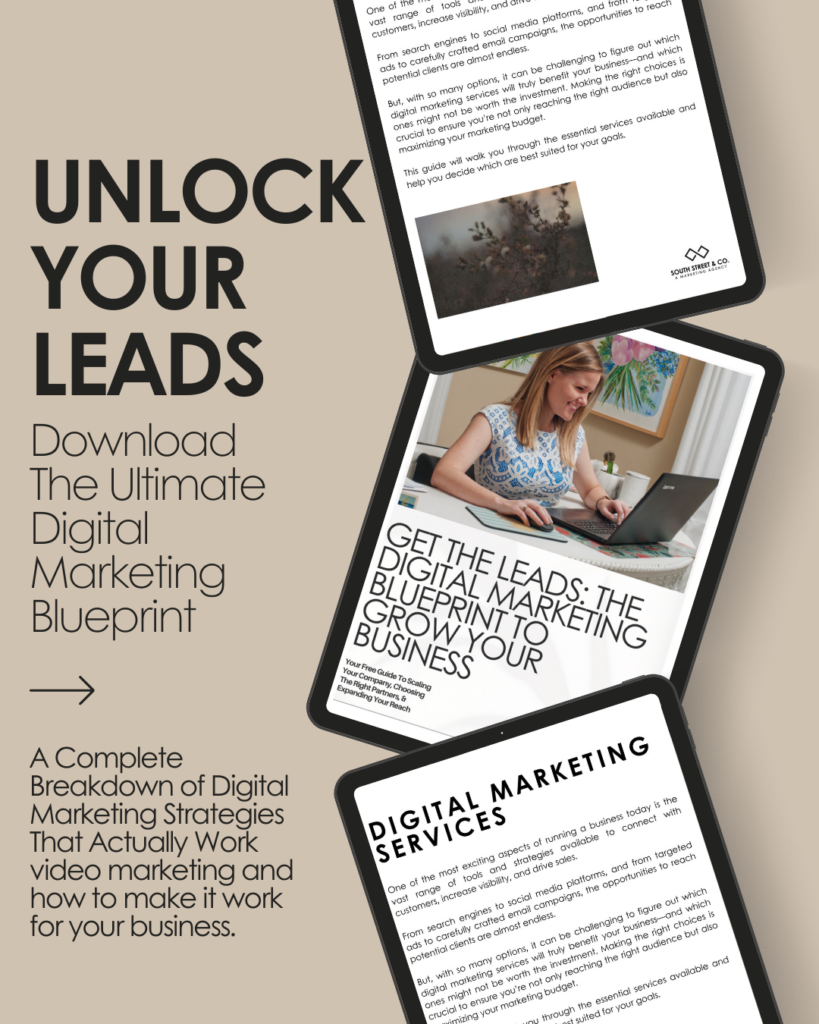We’re all so excited about the new Facebook and Instagram updates. If you don’t know what they are, wonder no longer.
As you might have noticed in the past couple of days, there have been a lot of changes to some of the most popular social media platforms; Facebook and Instagram. We’re not going to lie, it took is a bit to get used to them, BUT have to fear. Here’s a breakdown for you. And we have to say we’re particularly in LOVE with the Instagram update- hello, time-saver.
Facebook has rolled out reactions! There are now little faces you can click on when viewing the Facebook “Like” button. Complete with an option to like, love, laugh or express your surprise, sadness or anger. So, for all of those times two of your favorite people got engaged, you see your best friend’s childhood cat pass away, or you hear some great but surprising news – you can now react appropriately!
It’s an essential tool but getting used to it may take some time. On mobile, all you have to do it hover over the thumbs up icon the ‘like’ button and then click your response to the post. If you’re on your desktop, click the “Like” button and you’ll see the options. They look like this:
Now for our favorite update from Instagram. We’re not sure about you, but this update made our week when we found out about it. Honestly, it changed our lives. If you have more than one Instagram account, you manage multiple accounts for work, or if your friend’s phone dies just as she’s about to post an Insta and asks you sign in on your phone, here’s your answer. If you’ve been through any of the above, you know the pain of having to log out every SINGLE time you want to switch accounts. It’s time-consuming and let’s face it, we forget our passwords too often for all of that to work.
After all of that negativity, say goodbye to that inconvenience because you can now officially stay signed into multiple accounts on Instagram! All you have to do is go to your page and hit the drop down next to your username and select ‘add account.’ From there you’ll sign in to another account, and you’re ready to scroll through your feed and post from that Insta account. Here’s what it looks like below:
To keep you organized and posting to the correct accounts, Instagram also tells you which account you’re posting to while you’re typing your caption, in the command bar across the bottom and then again where you’ll push to post. It’s a convenient, easy and much-needed feature of Instagram. It makes us want to create a few more Instagram accounts! Here’s what those look like below:
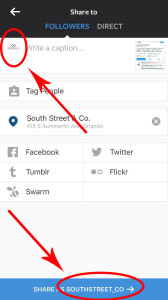
We don’t know about you, but these updates are on point with time saving and with adding a more fun element to social media. Let us know how you’re adjusting to them and if you have anything else to add to the blog!
If you or someone you know needs help with their marketing, contact us here. Let’s get social! Follow us on Facebook, Pinterest, Twitter, Google+ and Instagram for more tips and tricks of the marketing trade!
Need help with your marketing? Let’s chat!
Get in touch
Schedule your complimentary call with us today!