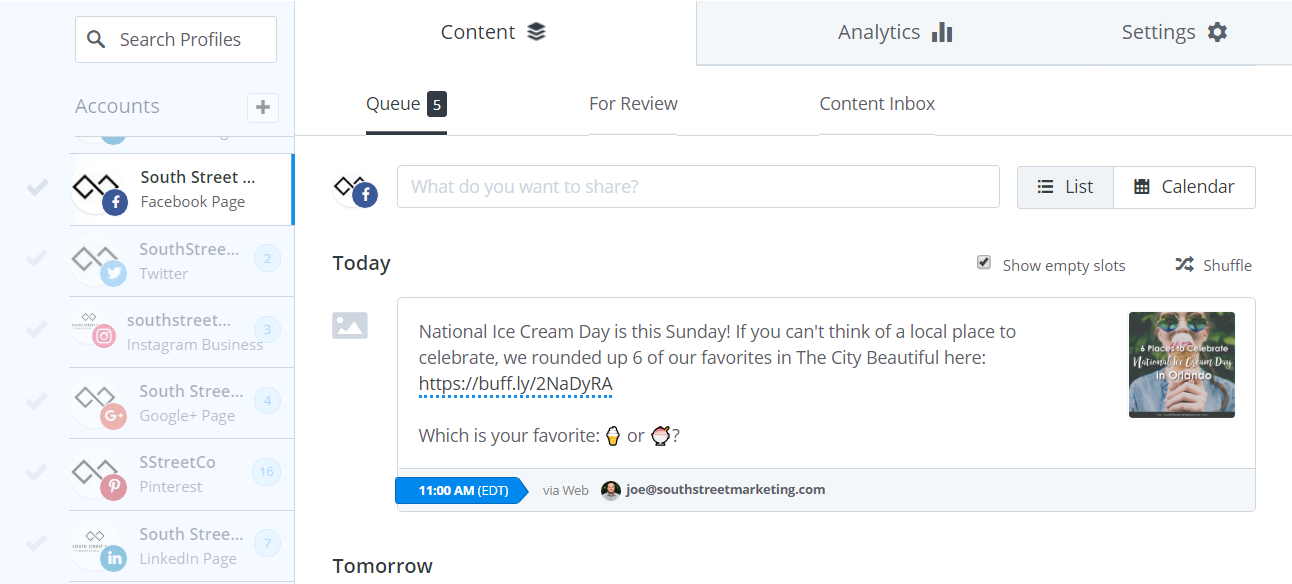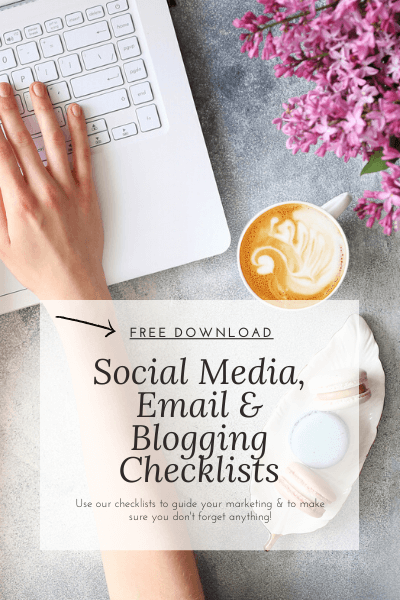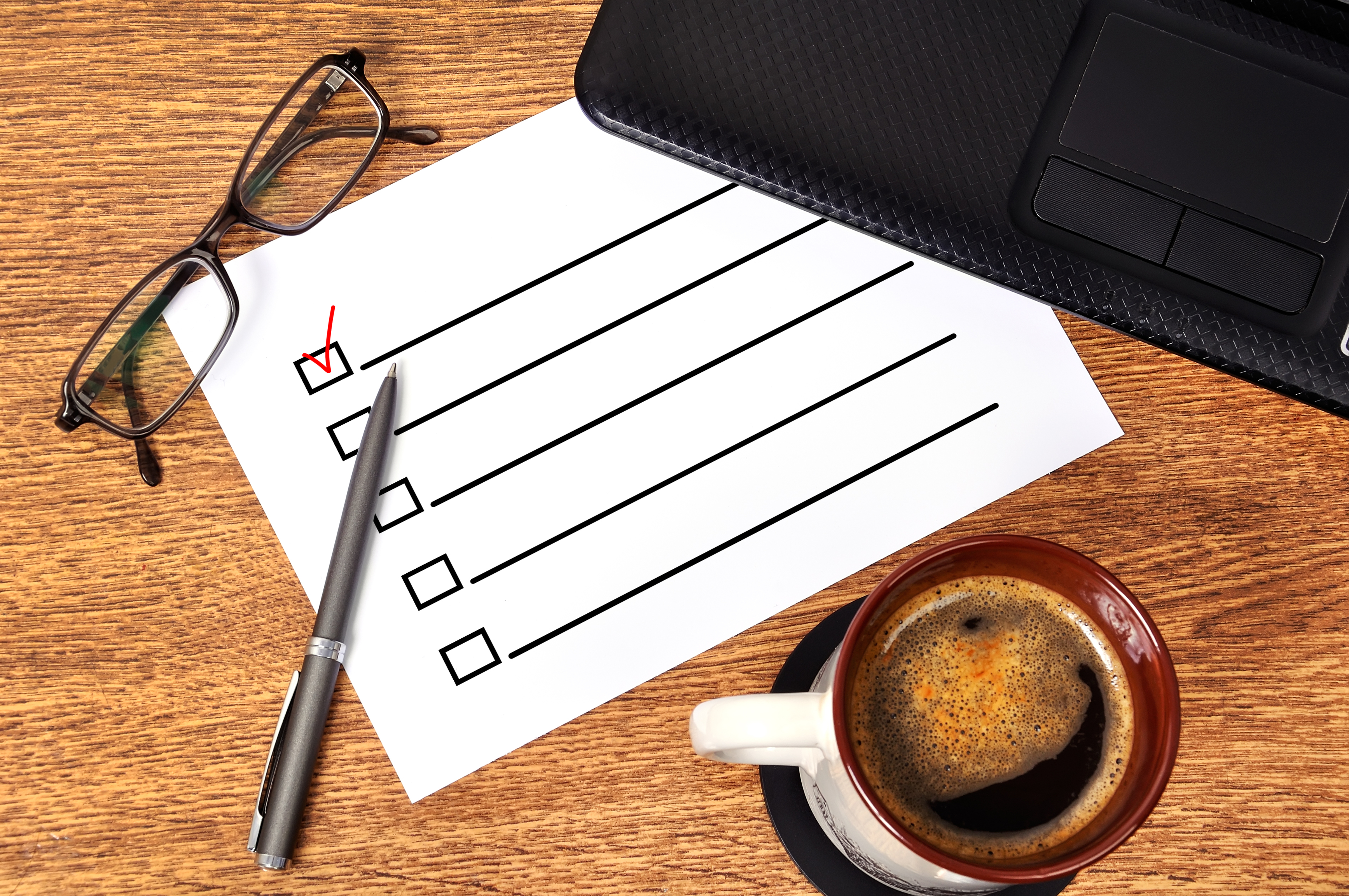Social media has come a long way since the days of MySpace. Back then, there was no such thing as an Orlando social media manager app.
I was an early adopter of MySpace, using it to help promote my college radio show. At the time I used it as an extension of my show, that way I could connect with listeners even when my once-per-week show was over. Now you see businesses, brands, and your friends using it as an extension of life; taking photos just for social media, finding the right angles, etc. You no longer get weird stares for telling someone you need to check your Facebook page or that you found out the latest news from Twitter.
In 2018, and beyond, social media is playing a significant role in our everyday lives. However, it can be difficult to manage your business and worry about posting content to all of your social media platforms.
I recommend picking 1 or 2 platforms you know that your customers are using and mastering them, as opposed to being on every single platform.
For my clients, I like to use an Orlando social media manager app to help organize and schedule posts. These apps allow me to schedule posts in advance so I can come in and manage my day to day tasks better.
Buffer
Before I took on the role of Social Media Creative at South Street & Co., I used Buffer for my personal accounts. I liked the simplicity of the user interface and how simple it was to schedule posts.
We use Buffer here as well and it’s one of my favorite Orlando social media manager apps. Buffer allows you to schedule posts for Facebook, Twitter, Instagram, LinkedIn, Pinterest, and Google+. They offer a free version that allows you to schedule 10 posts per day across 3 accounts. If you have more accounts, like us, there are paid versions of Buffer that allow you to manage more.
If you want to schedule posts to Instagram and have them auto-post, you’ll need a paid account. Buffer allows you to track analytics as well, so you can see how your posts are performing.
Hootsuite
When selecting an Orlando social media manager app, it’s important to find one that pleases you. Most of the social media manager apps have similar functionality with minor tweaks to what platforms are supported. Hootsuite does it all, and also has free options.
If you have a blog, it supports RSS feeds. You can also manage ads from Hootsuite and they have a social listening tool that can help you in monitoring specific keywords you may want to track for your Orlando small business marketing.
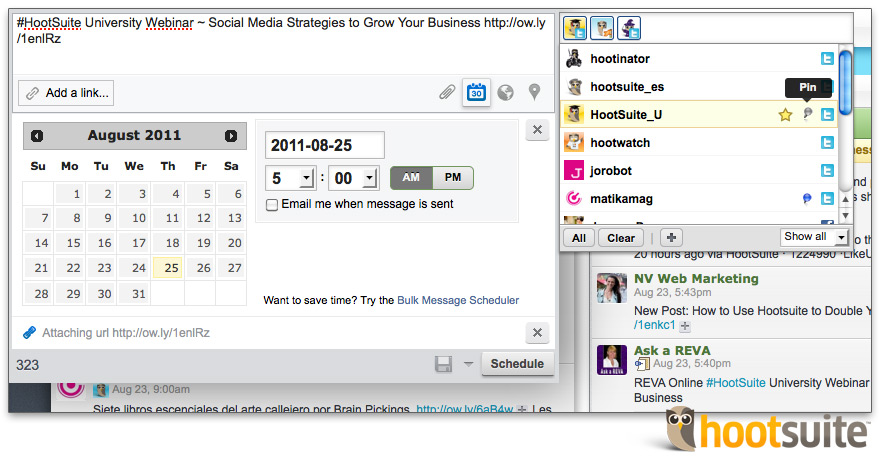
Sprout Social
If you’re looking for something on the higher end, Sprout Social is your next Orlando social media manager app. Just like Buffer and Hootsuite, Sprout Social has a lot of the same functions that you’ll need in a social media management app.
Two things I really like about Sprout Social: you have a content calendar, which helps when planning posts for the month, and you also have unlimited reports you can pull to see how your posts are doing.
Social media is the bridge between reaching your customers where they’re spending the most amount of time. It’s important to put your best foot forward and use this tool to your advantage. With an Orlando social media management app, this task will seem less chaotic and allow you to focus on the most important thing: growing your business.
Need help with your marketing? Let’s chat!
Get in touch
Schedule your complimentary call with us today!