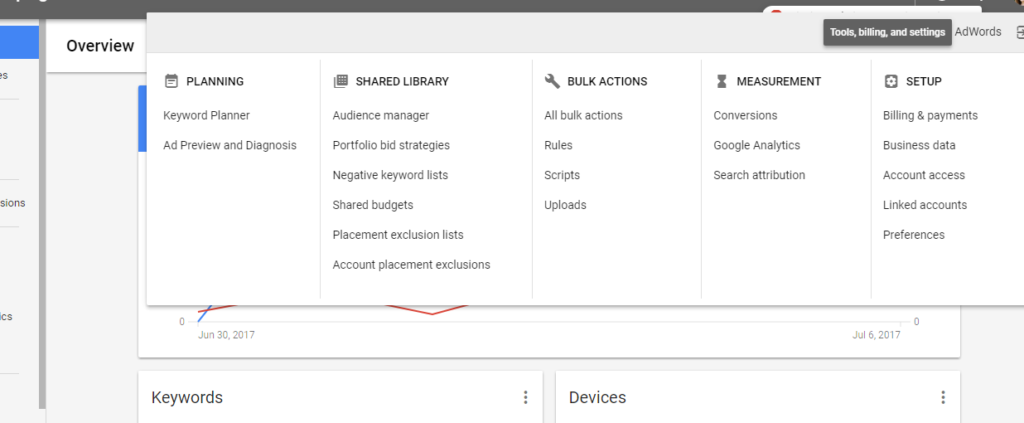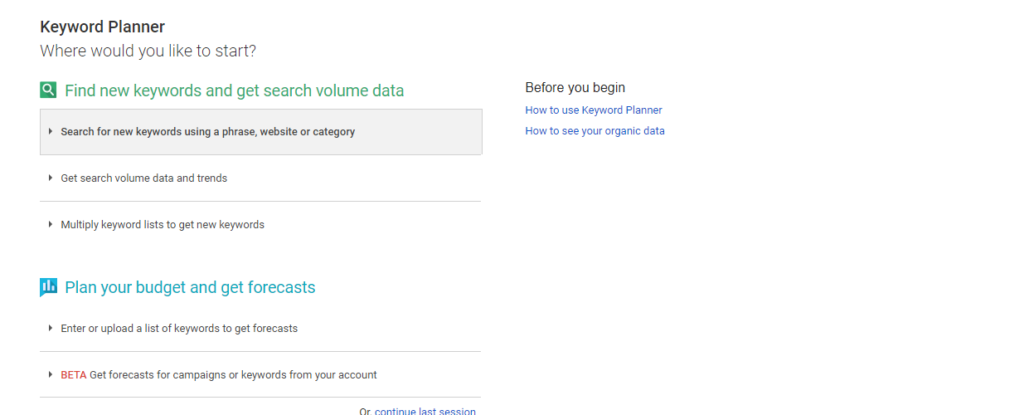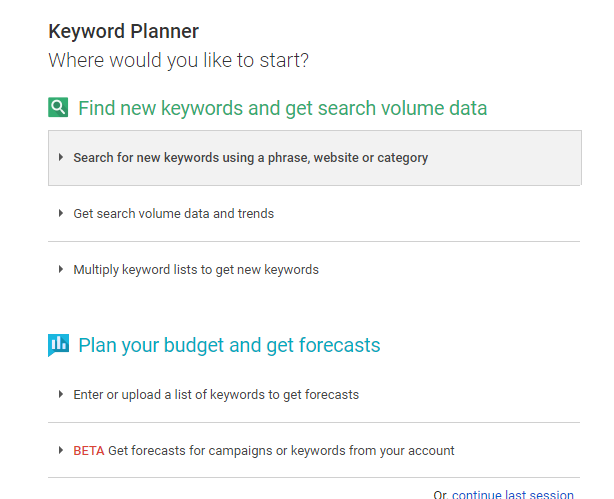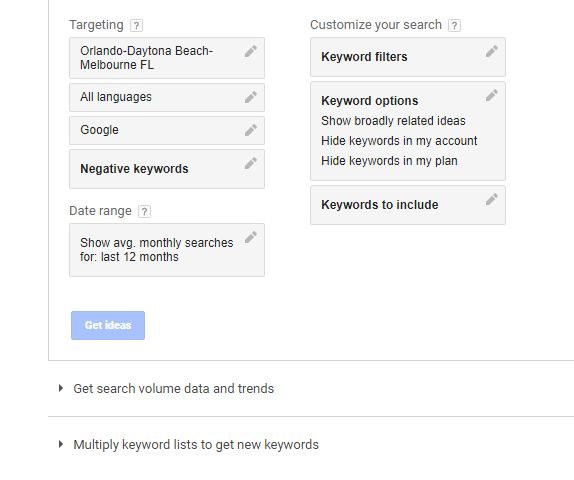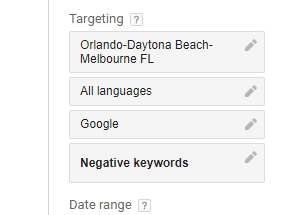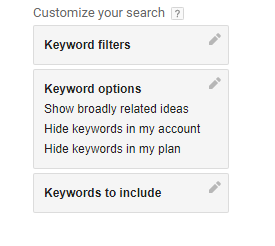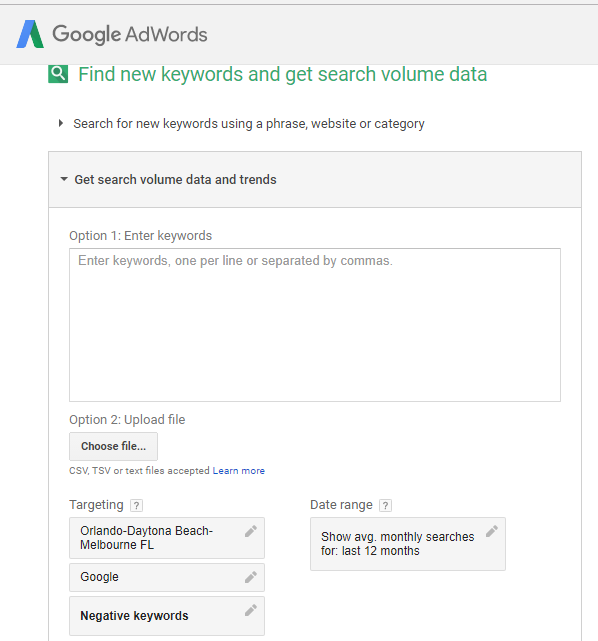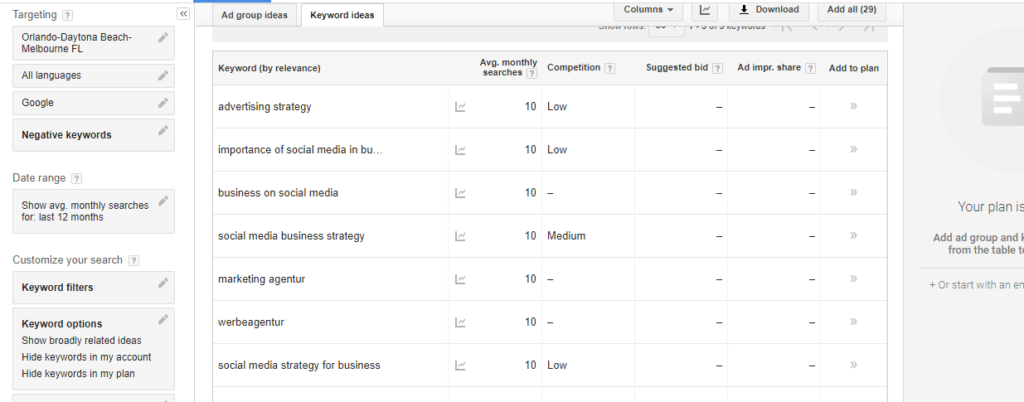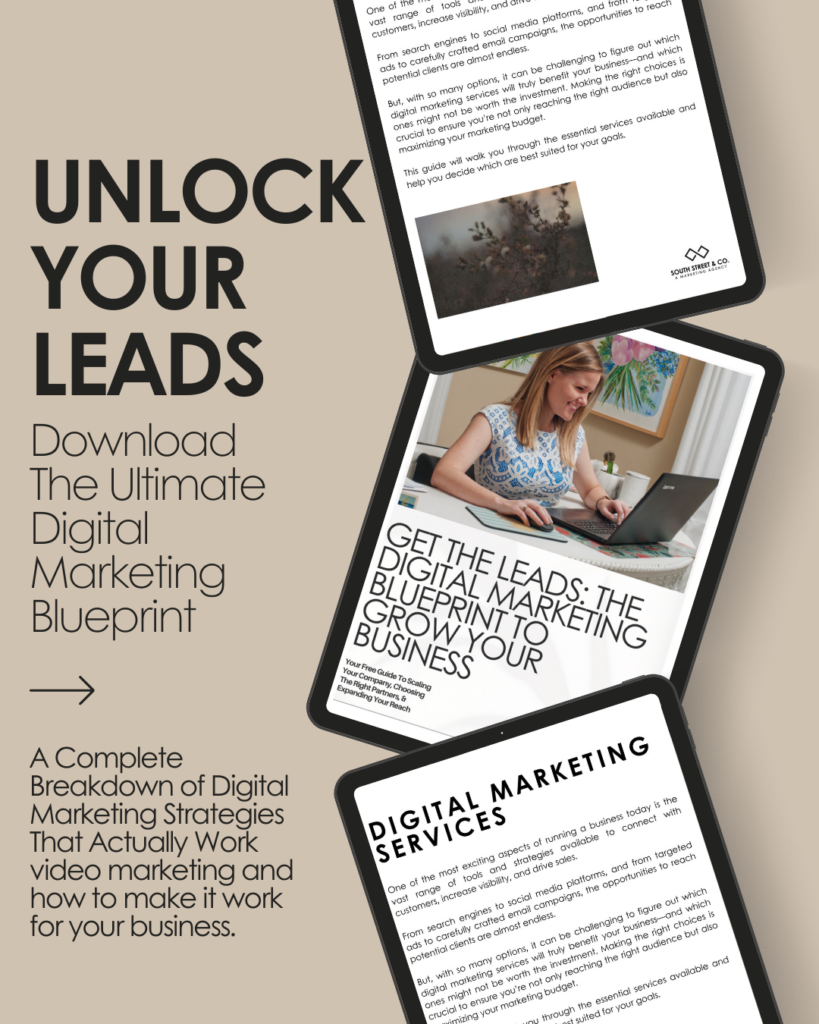TABLE OF CONTENTS
Today I’m sharing how to maximize your Orlando blog by using the Google keyword planner, a tool that every business writing a blog needs to have.
Keywords are very important for your business’s search engine optimization (SEO) but coming up with specific target words can be tricky. Fortunately for us, Google has given us a great FREE tool that helps us come up with specific keywords. With this keyword planner, you can refine your keyword ideas by targeting and filtering your results by location, language, and even network settings. Today I’m sharing a few tips on how to maximize your Orlando blog by using the Google keyword planner.
Before we begin, in order to use the Google keyword planner, you’ll need to have an AdWords account. If you don’t already have one you can register here. (Link to Google AdWords registration) Once you have created your account, log in and click on the three dots on the top right of the page and choose “keyword planner.”
Once you have clicked on keyword planner you will see three different tools within the keyword planner under “where you would like to start.” Click on “search for a new keyword using a phrase, website, or category.”
This portion of the keyword planner is really important when finding new keywords for your Orlando blog. The value you get from your planner is based on the information you will write in these next few sections so make sure to be detailed with the business information imported.
Let’s break each section down a little more
Your Product Or Service
In this box, you will enter “seed keywords.” You don’t want to enter broad industry terms or the results will be competitive keywords. One of our clients runs a bakery shop, and within this section, we place words like gluten free cupcakes wedding cakes and mini cupcakes.
Tips: The goal is to get high search results with low competition.
Your Landing Page
This is where you will place your company website.
Your Product Category
This is where you will place your business category. This allows you to access Google’s internal database for different industries.
Once you have entered the above information it’s to choose “Targeting” options.
Targeting
Targeting is simply the area that you want to focus on. You can arrange it from city to cities like Orlando, Daytona Beach, and Melbourne, Florida. You will also be able to choose the language and search engine that you are marketing on Google.
At the bottom of the targeting list, you will see “negative keywords.” Negative keywords are words that you do not want as part of your keyword planner list. For example, if you are working with a roofing company, and they don’t do tile roofing, you will place tile roofing as a negative keyword.
Customize Your Search
Under customize your research you will have three tabs to help target specific keywords in your results. Here’s what each of them means:
Keyword Filters- This allows you to filter out keywords that don’t meet a set of criteria. You can set a number for average monthly searches, suggested bid, and ad impression shares.
Keyword Options- This tells the tool how broad you would like your results to be. We recommend leaving this as is.
Keywords to include- You can choose to always include certain keywords in the results. This will allow you to get more specific with your keyword planner results for your Orlando blog.
Get Search Volume Data and Trends
You can either copy and paste a list of keywords into the search field or upload your list in a CSV file. This feature is useful if you already have a long list of keywords and just want to check their search volume. This tool won’t help you generate new keyword ideas.
There is also a targeting and data range on this for your preferred monthly searches.
Click on “Get search volume” then you will be taken to a keyword results page.
This list is designed based on the specifications you entered. All you have to do is click download and save to either google drive or desktop.
This keyword list will allow your Orlando blog to rank higher on Google and enhance your SEO by being specifically targeted to your business niche.
Here are two reasons to use Twitter as a key marketing tool for your Oviedo marketing!
Need help with your marketing? Let’s chat!
Get in touch
Schedule your complimentary call with us today!