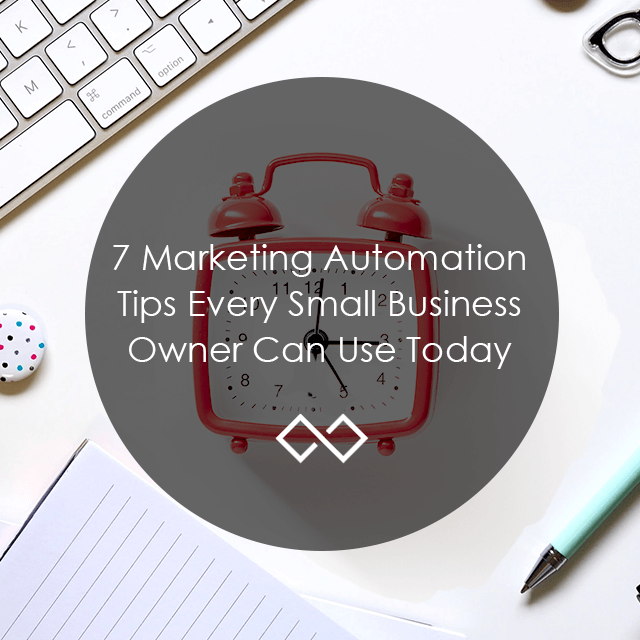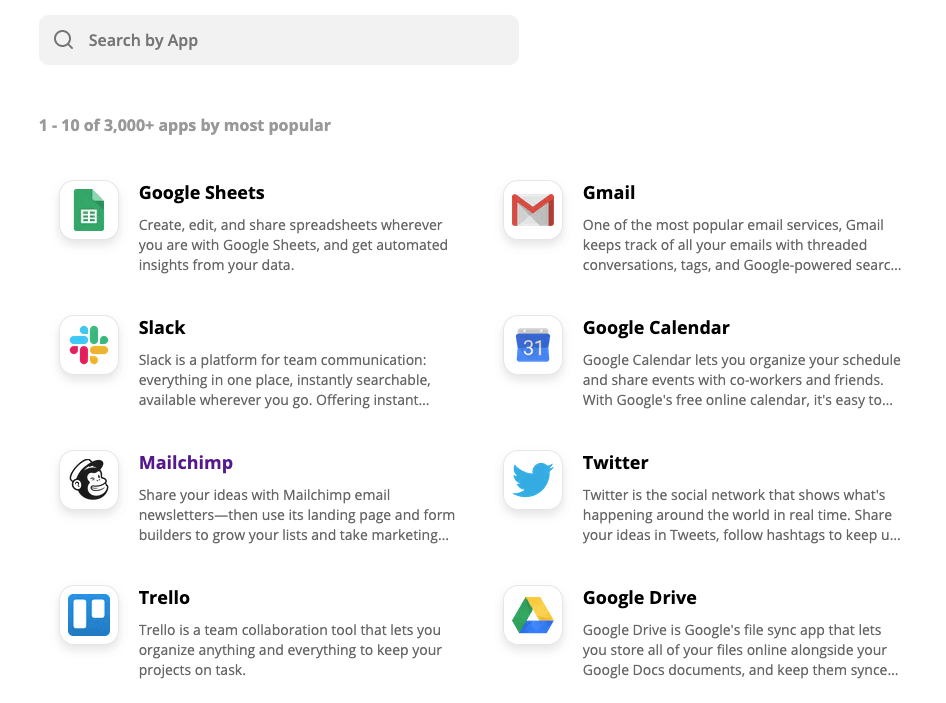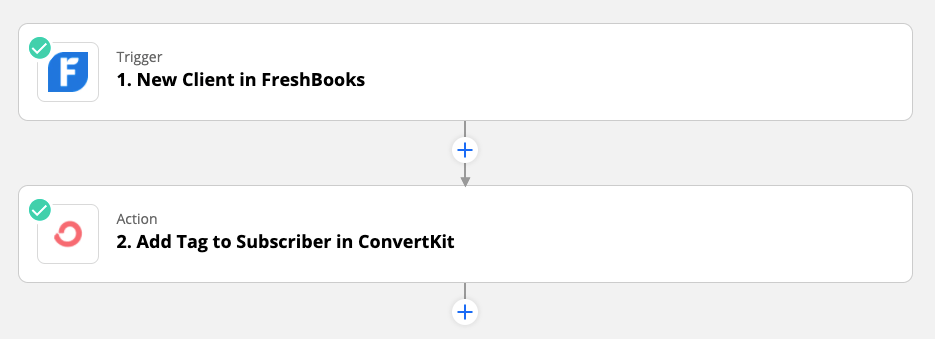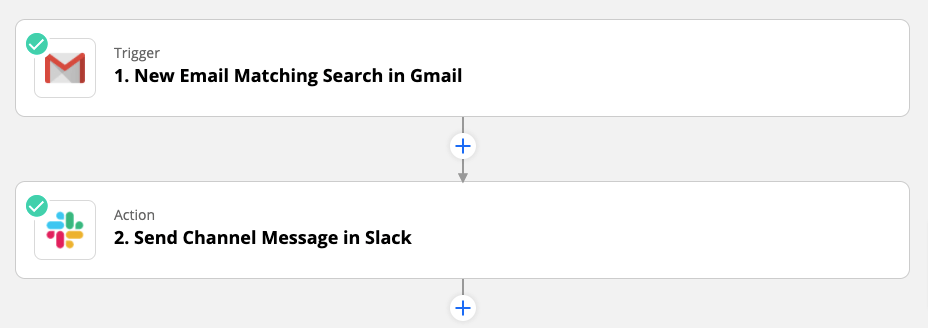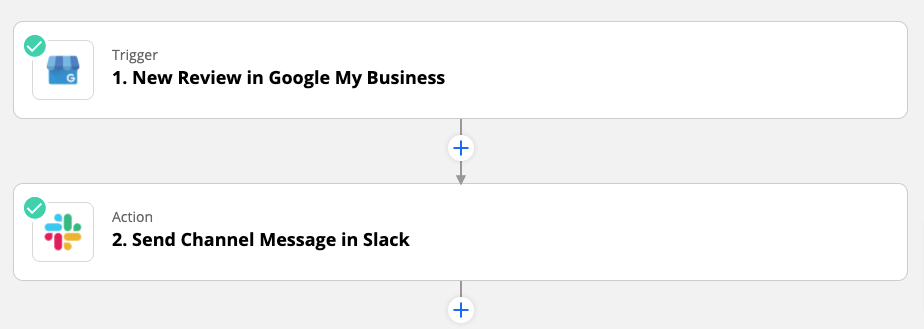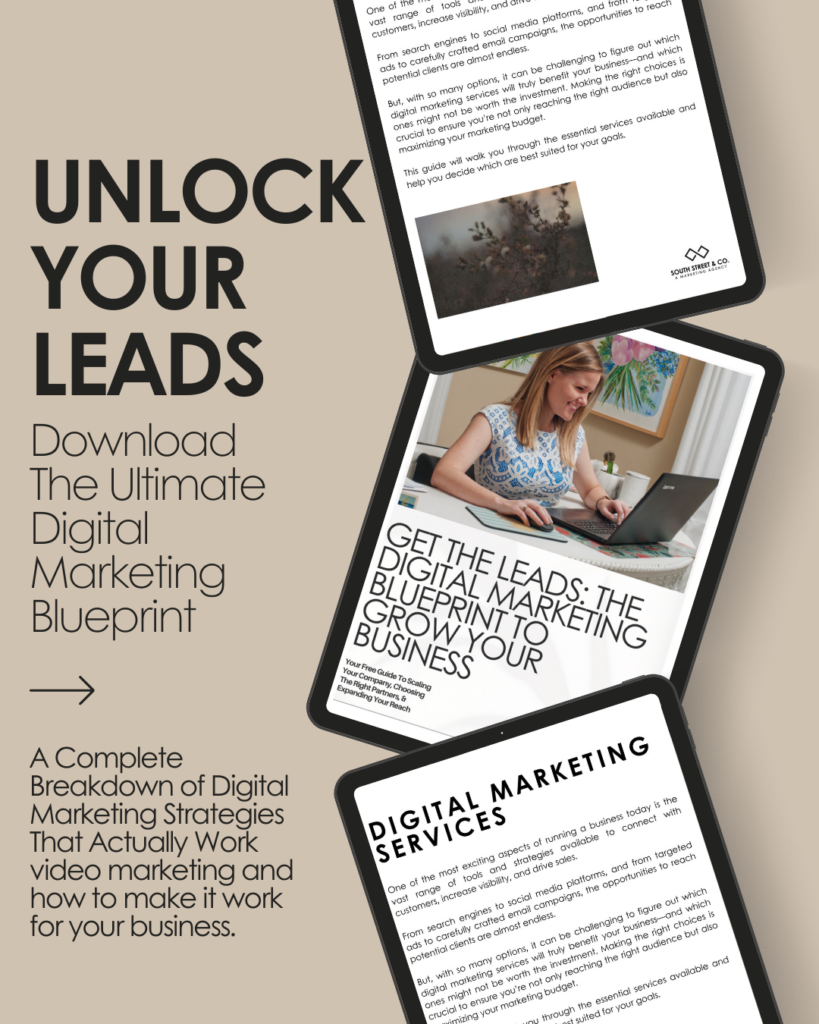TABLE OF CONTENTS
- 1 Marketing Automation Step 1:
- 2 Marketing Automation Step 2:
- 3 Example 1: Connect your billing software to send an automated welcome email.
- 4 Example 2: Send an email to someone who fills out your form.
- 5 Example 3: Get notifications in Slack when invoices are paid.
- 6 Example 4: Send notifications to your team when something didn’t post.
- 7 Example 5: Remind you to follow up after a sales meeting.
- 8 Example 6: When someone tags you in an Instagram image, add that to your social scheduling queue.
- 9 Example 7: When someone leaves you a Google Review, notify the team.
If you don’t know by now, I’m a self-proclaimed ‘automation nerd.’ I love finding out how to save time and it gives me goosebumps (seriously) when I set something up, it works, and it saves myself and my team some time.
But it didn’t start that way. I remember when I was first getting started in my marketing career, I wanted to learn Photoshop because I wanted to do designs myself instead of having to tell someone how to do it.
It. Took. Hours.
I had to learn the individual items, buttons, drop-downs, and more… but when I did learn how to do it, IT WAS MAGIC. I could create anything I wanted to, I could design items on the fly, and it was on my timeline.
The same thing happened with marketing automation when it was introduced to me by a friend. She told me to look into a program to help me connect apps that didn’t normally talk to one another.
Now, you might be thinking, ‘As a small business owner, I am not advanced enough to learn marketing automation or to do automations.’ I’m here to help you pop that thought bubble like the Hubba Bubba gum bubbles you blew as a kid.
You can do it – and I’m going to show you how. Here are my 7 marketing automation tips that every small business owner can use TODAY.
Marketing Automation Step 1:
Sign up for a program called Zapier. This is the glue to all of the apps that don’t normally talk to one another. Think of it like the peanut butter AND jelly to your PB&J sandwich (yep – it’s good enough to be both in this example!).
They have a free version that allows you to do one-step apps right now. Once you’ve created a free account, move on to step 2.
Marketing Automation Step 2:
Think of the apps and programs that you use and start thinking about the things that you do over and over again. The best thing that we do is check to see whether the app is supported by Zapier. Our rule of thumb is, ‘if they’re not integrated with Zapier, we don’t use them!’ This is because the automation save us so much time. Here’s a screenshot of just SOME of the apps they integrate with.
Example 1: Connect your billing software to send an automated welcome email.
Explanation: We use FreshBooks for our billing and we also use ConvertKit for our email marketing. Here’s how we set up that automation.
Implementation: When a new client is added to FreshBooks, they’re automatically added to ConvertKit under a particular tag. If someone is added to that tag, they’re sent our welcome email.
Apps Needed: Invoicing software + email software.
Example 2: Send an email to someone who fills out your form.
Explanation: We have forms on our website for people to reach out to us to learn more and to schedule an initial meeting. But, in today’s Amazon 2-day delivery world, we don’t want them to wait a lifetime to hear back from us. Here’s how we set the automation up so they hear back from us quickly.
Implementation: We use Formidable for our website contact forms. When someone fills out a form, they get an automated email from us with a link to book directly on our calendar.
Apps Needed: Formidable (or another website form plugin) + email.
Example 3: Get notifications in Slack when invoices are paid.
Explanation: I don’t know about you but I try to get out of my email and into our messaging software, Slack. With this, I add our notifications here to ensure I don’t miss anything.
Implementation: Connect Freshbooks to your Slack or messaging software and receive a notification if someone pays their invoice.
Apps Needed: Invoicing software + messaging software.
Example 4: Send notifications to your team when something didn’t post.
Explanation: When a post didn’t go through our social scheduler, we need to sound the alarms because we don’t want to miss a post for a client.
Implementation: When you get an email from your social scheduler, we use Buffer and IconoSquare, and we have it notify the team in Slack.
Apps Needed: Social scheduling software + messaging software.
Example 5: Remind you to follow up after a sales meeting.
Explanation: If you’re anything like us, we’re busy in our daily lives and we don’t want to forget to touch base with a potential new customer when they’re interested in working with us. So we set up an automation reminder for us to follow up – here’s how it works.
Implementation: When someone is coming up to 2 weeks after the proposal, we have a task pop up in our project management software (we use Asana) that reminds us to follow up and when the proposal meeting was.
Apps Needed: Project management tool + Zapier’s schedule tool (included in your Zapier cost).
Example 6: When someone tags you in an Instagram image, add that to your social scheduling queue.
Explanation: When someone tags you on social media, that’s golden content and also referred to as user-generated content or UGC. If it’s in line with your brand and your company, this is an opportunity to give them a shout-out and to add it to your social media queue. Here’s how to do that.
Implementation: When someone tags you on Instagram, add it to your queue on Buffer.
Apps Needed: Instagram for Business + Social scheduling tool.
Example 7: When someone leaves you a Google Review, notify the team.
Explanation: Going back to the example of ‘everyone’s super busy’ but you want to make sure nothing is missed, this app is for you! Google Reviews are so important, as is your Google My Business profile. So, it’s important to reply to any and all reviews (good and bad) and you want to make sure that none are missed. Here’s how you can notify your team so that someone can manage them for you.
Implementation: Connect your Google My Business account to Zapier and then have it notify Slack in a channel or another chat tool
Apps Needed: Google My Business + Chat app.
Whew – I feel like we went through that list quickly… or maybe it was just me typing fast and trying to get out all of my ideas! If this list is a bit overwhelming and you’re just not sure where to start – don’t worry – we have an automation for that.
Okay, just kidding – but the automation is me! Yep, I can work with your business to teach you how to set up automations, I can design your workflows and I can help you make the most of the one thing small business owners need more of: TIME!
Click the link here to get an initial call set up for my Creative Coaching that comes with working one-on-one with me once or twice per month. We’ll create the plan that you need for your marketing automations, help you to grow your business strategically, and help you bring more time and money to your bottom line.
Cheers to your business growth and I look forward to working with you!