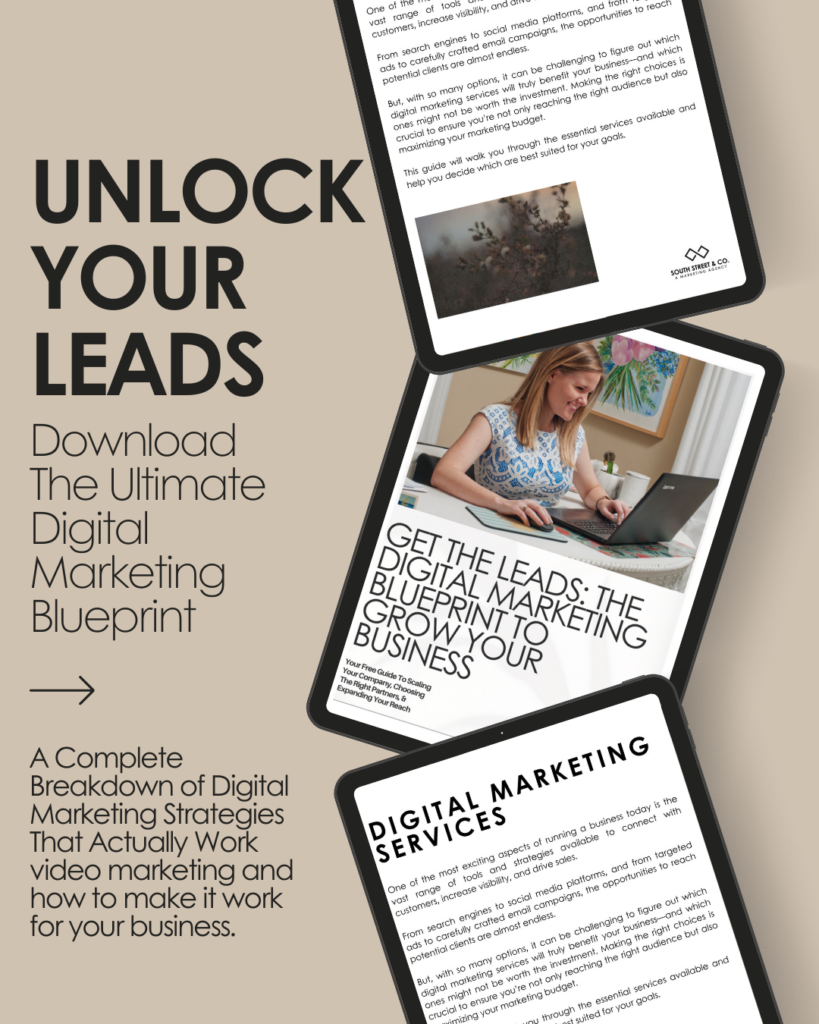Reading Time: 2 minutes
This weekend I was looking for a new grocery store. Here in Orlando, there’s a lot to offer. Most people think of the theme parks and Disney (of course) but when you’re a local, that kinda gets washed out. So, I was looking for a grocery store. Publix is so mainstream and it was a little too cold for the farmer’s market (Florida cold). So what did I do? Took out my handy-dandy phone and Google’d it.
Now, pause. Isn’t this what everyone does now-a-days when they need to know someone. I was chatting with a colleague and he mentioned he received a copy of the Yellow Pages and was honestly wondering why. Everyone goes on their phones now to look up the latest happenings and local places. (Bing, Bing, Bing… advertise where people are!!)
Okay, back to the grocery store search. I wanted something local and somewhere that had fresh produce and maybe a little organic thrown in there. So I was Googleing and came across this amazing place called Clemons Produce. Now, it took me a good bit of time to figure out what I was looking for and for them to pop up. (Good thing I was persistent). But they did and they had amazing produce and great prices! (One of their squashes was as big as my crockpot!!)
This leads me to my next point… update your local listings! If you’re a small business, or heck, a business in general and you sell goods or a service (which most of you do), update your local listings!
Next question: How do I update my local listings? This is quite the tedious process. You need to go into all of your listings on Yelp, YP.com, Google Local and so on, to make sure the phone number, address and website are all up-to-date. BUT MOST OF ALL, if you only do one thing from this whole lesson… Update your Google Local listing page. Here’s the link https://support.google.com/business/answer/3039617?hl=en. Here are the steps to updating your local listings:
1. Click the link
2. Update all of the information on your page
3. Add pictures
4. Verify your page by asking to receive a post card with a code in your mailbox. They do they snail mail because they want to make sure you are who you say you are a not a competitor (thanks Google)
5. Wait until the postcard comes, then enter in the code verifying your business.
6. Sit and smile
But really, this is such an easy process that many people forget to do. It’s imperative that all of your listings are updated because you want to be found. If you didn’t want to be found, you wouldn’t be in business.
Updating these local listings can be tedious and time consuming, if you need someone to help you with the local listings process, we’re here for ya! Contact us here or reach out and let’s chat at 941-730-4418.
For more information on local listings see our Twitter, Pinterest, Google+ and Instagram pages.
Need help with your marketing? Let’s chat!
Get in touch
Schedule your complimentary call with us today!