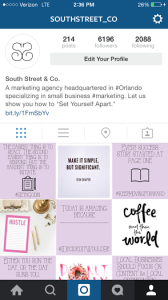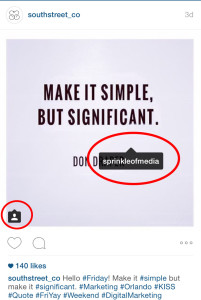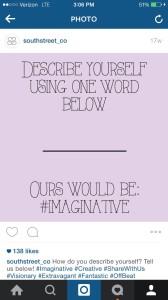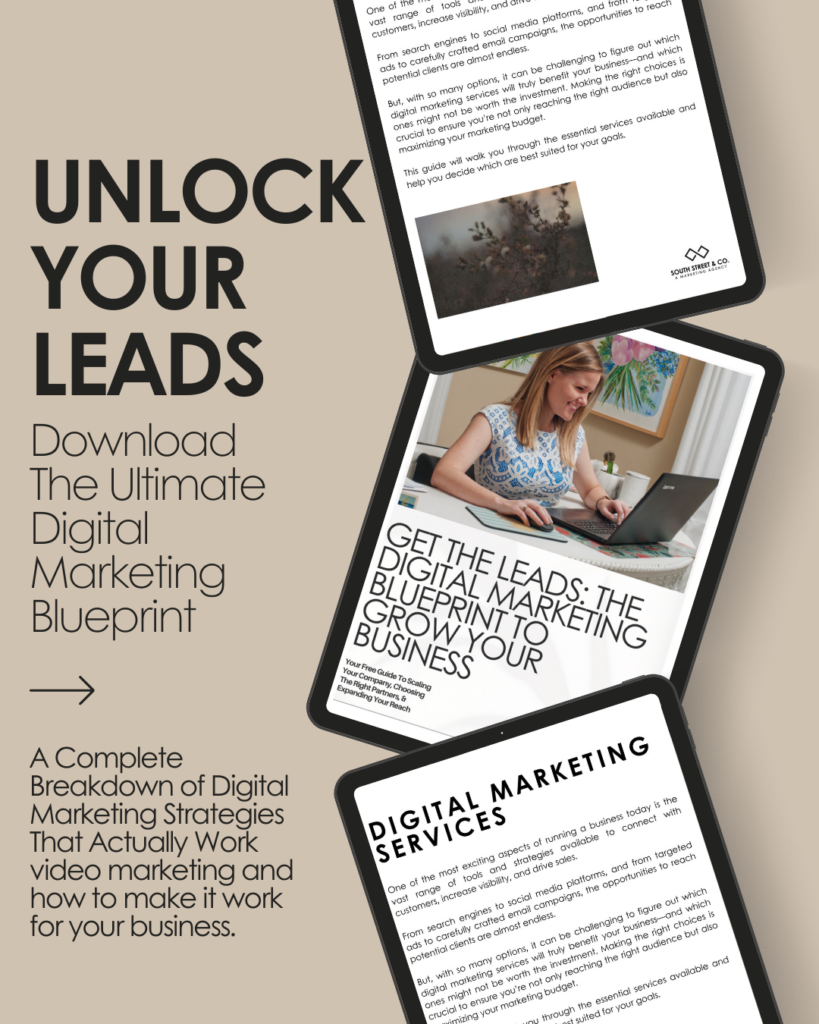Instagram is one of the hottest social media sites out there. It’s full of fun and motivating quotes, pictures and words of wisdom. But, Instagram is also full of those who don’t know what the heck they’re doing.
Instagram is like any other social media site… it has a different personality and you have to know how to get along with that personality pretty darn well, or you’ll just be overlooked by the next guy who does a better job than you.
With that being said… don’t worry. I made this informative guide to help you conquer Instagram and how to understand its rules and terms.
So, how should you begin with Instagram? It’s simple. You need to make an account. Make sure you use an email address that you have access to. This email address is the first step to make sure you’re a real person and not a spammer. Instagram has you create a username and password then, follow a couple people you may know (Kim Kardashian, Starbucks, etc.) and then voila! You’re done!
Now, what’s next? You need to set up the basics: Profile photo and a short description. Take mine for example:
See above how I have the name of my company and a short description? That’s exactly what you’re looking for here. Maybe even throw in a hashtag relating to the town you’re in or even the industry you’re working in. (As seen above too).
Now, here’s the not-so-complicated-complicated part. See that link under the description? It’s all jumbled and it’s short? That’s what I use to track who’s coming to my Instagram page. It’s a tracker link and I can tie it in with Google Analytics to see how many people are coming to my website from Instagram. Why do you need to do this? Because when you click on a link from within Instagram, it asks you if you’d like to open Safari (on an iPhone). If you select ‘yes’ it takes you to the website. This counts as an “organic” lead to your website, not a direct lead from Instagram. Therefore, by adding a smaller link or even a landing page (as I have set up too), you can track how many people are coming to the site from Instagram v. from organic searches. Make sense? I hope so!
On to the good stuff! Instagram do’s and don’ts:
1. If you’re going to repost, always give credit to the person whose artwork it is. Would you like someone taking you artwork or your work in general? Nope, you won’t and neither would I. There are a couple different ways to do this. There’s an app called RePost App and it allows you to do it automatically with a little pop out on the side of the photo it looks like this:
This app is very convenient, however, I personally feel that it takes away from the photo AND the big thing, it doesn’t allow for a link to the original owner’s page to be clicked. I always like to tag the person’s link within the text (you tag with an @ symbol) and tag them in the photo itself (which you can only see by clicking on the photo). By doing both of these things, you’re notifying the person that you’re using their work.
Question: Do people get mad if I repost their photos though? Nope. Not if you tag them in it. It’s extra exposure for them and their artwork/ picture is now being seen by more people than it would just on their page. Reposting is a big part of my Instagram strategy. (By reposting too, you can make Instagram friends, hence “social networking!”)
Here’s what it looks like when you tag the person in the photo:
And here’s what I do along with tagging the person in the photo:
2. Find people through common hashtags. Hashtags are a way for people to find you on social media, particularly Instagram. You can click on a hashtag and find others that are tagging that particular image. For me, I use #Entrepreneur and #SmallBusiness to find others that are interested in the same content that I am. I then follow them and like some of their photos, hopefully leading them back to like and follow my page.
3. Post things relating to your brand. I see this more commonly than I’d like. People post about things that are a) inappropriate, b) have no relation to their brand, c) are vulgar. People want to follow those people they can relate to and with, if you’re crossing the line with vulgar jokes, it lessens the validity of your brand. Make sure your Instagram is a great reflection of those you want as clients.
4. Watch you hashtags. I made this mistake and have learned from it. I used the hashtag #Longwood because Longwood, Florida is right down the road from some of the businesses I work with. Well, if you stick your mind in the gutter for an instance, Longwood doesn’t mean a town anymore. Gross! AND the thought didn’t even cross my mind, I was thinking of all the places I could tag in my post! Be careful and research hashtags before you go crazy.
5. Use hashtags to your advantage! I usually hashtag #Orlando, #ThorntonPark, #DigitalMarketing. Why? Because if someone searches for #Orlando, I want to come up and so on for all the rest of the hashtags. Think of it as another avenue for people to find you.
6. If you’re at a location tag it in! There’s a section under the comments section of Instagram that lets you “Name the location.” Tag yourself in there and everyone who searches for that particular place will see your post!
Okay, enough for the basics, you got it right? Right! So now, let’s move on to the secret sauce! How do you grow your followings through Instagram? Well, the secret sauce that I stick to is pretty simple, it consists of liking someone’s photos (three to be exact) and following them. I’ve found that if someone likes around three of my photos (or even more) that really gets my attention. So, I’ve started doing that for myself when I really want them to follow me.
Another great tool that I’ve used to analyze my followers is the tool from Simply Measured. It allows you to analyze your followers, which ones are most valuable, when they’re most active, so you know when to post on Instagram and who comments on your photos the most- maybe give that person a little more love.
Okay the next ingredient to our secret sauce:
Ask people questions! People love interacting (hello, social networking!!). Ask them something relating to their industry, your industry, etc. Let’s take for example my Instagram page. The best one I’ve done thus far is when I asked people to describe themselves in one word. See it below:
Guess now many people interacted on that… 41 comments! Woohoo! That’s a lot of interaction for just one post. Try this with your company to see if you can help engage people.
The last and final tip is to express yourself and post things you would like. If you’re posting like a machine and not really doing any interaction, how do you expect for people to be interacting with you? The whole point of a social network (I know, I said it again) is to be social.
Okay, so now you have the basics, but when should you post? Don’t worry, I gotchu. I just posted another blog post on Posting on Social Media: How Much is Too Much? Check it out, when you tie these two blog together you’re be rocking and rolling in no time! And of course, if you’re not… you know who it call!
If you or someone you know needs help with their marketing, contact us here. Otherwise, follow us on Facebook, Pinterest, Twitter, Google+ and Instagram for more tips and tricks of the marketing trade!
Need help with your marketing? Let’s chat!
Get in touch
Schedule your complimentary call with us today!