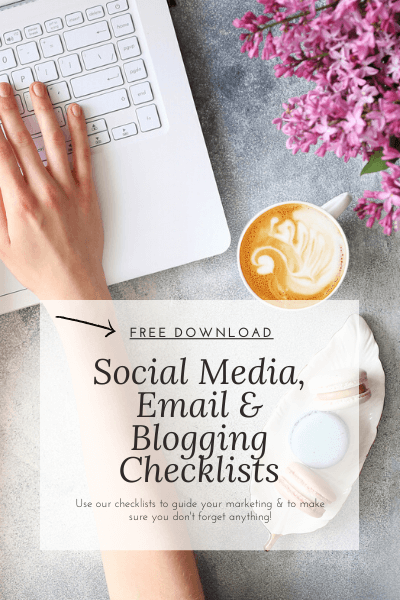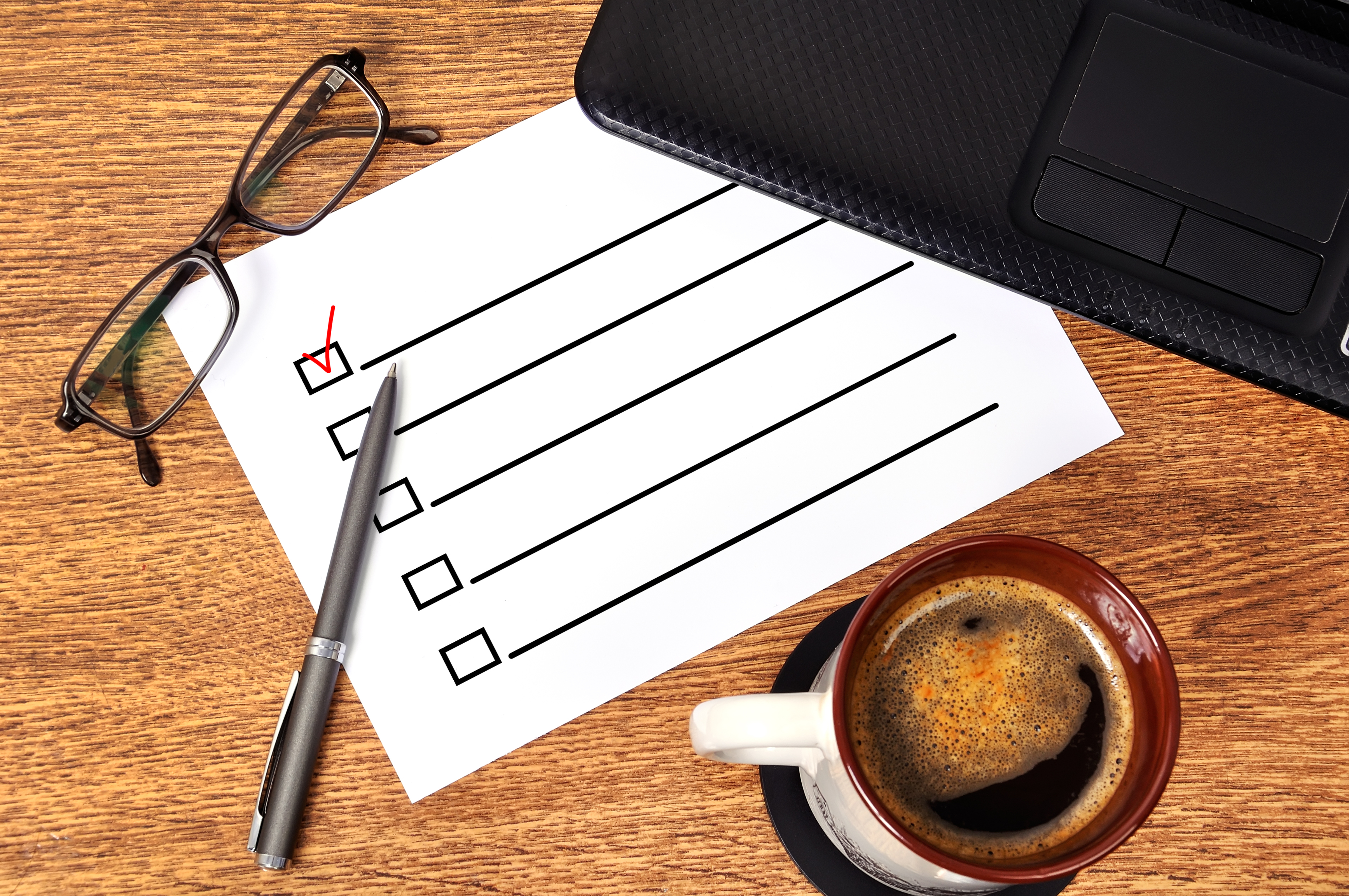TABLE OF CONTENTS
Have you always wanted to make amazing Instagram Stories for your small business, but aren’t sure how to create them and are hitting a wall? Well, we have you covered with our favorite Instagram Story hacks below.

Why IG Stories?
If you’re still having doubts about whether Instagram Stories for your small business are necessary for your social media strategy, we’re here to convince you that they are (and it probably won’t take much). 58% of people say they have become more interested in a brand or product after seeing it in Stories. See? We bet you want to go start posting up a storm about your brand right now!
I Know The Basics, What Else Is There?
Maybe you have already gotten into the habit of posting Instagram Stories for your small business frequently. Good job! That’s half the battle. You may already be doing all the right things like showing off your products, reposting positive customer reviews, and speaking directly to your customers to give your brand a humanized touch. Those techniques do wonders for your online presence, but it doesn’t hurt to also make those posts aesthetically pleasing for those precious 24 hours that they’re at the top of your follower’s feeds.
You might think that a post with a 24-hour shelf life isn’t worth putting too much thought into, but that’s where we beg to differ! Catching a potential customer’s eye while they’re tapping through their IG Stories and making them do a double-take on what you have to offer just might be the extra push many social media browsers need to make a purchase!
Time For Something New
Now for the tips! We’re going to break down for you the steps to a few of our favorite IG Stories “hacks.” These are all super quick and easy to use, perfect for the small business social media manager (often the owner, let’s be real) in need! All you need is your camera roll full of stellar photos, recent posts from your feed, and a little imagination.
 Showing Off A New Post
Showing Off A New Post
It’s no secret that if you have a new post freshly uploaded to the feed, you should be reposting it to your Story too! This really helps to attract engagement on the photo and bring followers back to your grid. Since this is one of the more frequent uses of Instagram Stories for your small business, it can be challenging to come up with new and fun ways to pique your follower’s interests. Luckily, we found a way around the played-out repost!
- Go to the photo in your Instagram grid that you would like to repost on your Story, tap the “Send to” button, and then the “Add post to your Story” option.
- Tap on the “Stickers” button on the upper right side of the Stories editor and select the Camera Roll option (it appears as an icon with the last photo taken on your device, usually after the “Quiz” sticker). Choose a different product photo that you would like to layer on top of the repost. Treat this as a “sneak-peek” version of the repost you’re trying to attract attention to. An extra tip: alter this top photo in some way to make it different from the main-feed post (example: make it B&W).
- Make this new photo full screen to hide the original repost. Feel free to add any text on top with something enticing like “new post!”
- Finally, tap “Your Story” in the bottom left corner of your screen to share with your followers!
Now, whenever anyone taps on the Story, they’re taken straight to your new post!

 Layering Reposts
Layering Reposts
Similar to the last tip, you can still put the less perfect versions of your product photos to good use, even if they don’t make it to your main feed! Just like the first two steps from above,
- Go to the photo in your Instagram grid that you would like to repost on your Story, tap the “Send to” button, and then the “Add post to your Story” option.
- Tap on the “Stickers” button on the upper right side of the Stories editor and select the Camera Roll option. Choose several different product photos that you would like to layer on around the repost.
Next thing you know, you have an artsy collage of your product from every angle!
An extra tip: to change the background of the IG Story to a custom color, use the drawing tool to select a color (or use the eyedropper tool to mirror a color from your repost) and then tap and hold the screen to fill in the background with your color of choice.
[jumprope code=”EfeK1x6s” products=”top” displayformat=”player-embed” structureddata=”false”]
 Rainbow Text
Rainbow Text
Tired of solid-colored text? So were we, until we found a way to make the text on our IG Stories a gradient rainbow!
1. Create a new text box in the Stories editor by tapping the “Text” button in the screen’s top right corner. Start typing away!
2. Select all of your text by tapping and holding down the screen until the “Select All” option appears.
3. The key here is to use both thumbs at once. With your left hand, scroll over the text from right to left across the screen while simultaneously scrolling in the opposite direction through the color gradient option at the bottom of the screen with your right hand. (Bonus points for being ambidextrous, but not required to complete!)
Tap-Through Text
This one is for everyone who loves to make sets of tap-through explanation Stories with text building up as you go along!
1. Upload your Stories’ background into the IG Stories editor and start typing out the text you want to appear on your first Story.
2. Tap “Send to” in the bottom right of the screen, then the blue “Share” button next to “Your Story.” Here is the *key* to adding on text without having to start all over, tap back into the Story Editor at the top of the screen.
3. Keep adding more text and repeat Step 2 in between Stories! And then, voila, no more saving and reuploading!
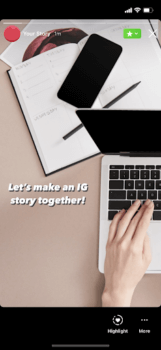
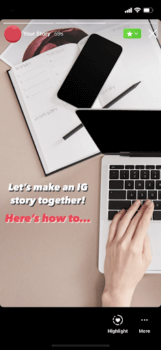
Live Photo = Boomerang
Last but not least, we’ll leave you with our easiest tip yet. A fun fact about IG Stories is that you can use your “Live” photos as Boomerangs!
- Either take a Live photo (turn on this setting in the top right corner of your Camera screen before you take a photo) or upload a Live Photo into the IG Stories editor.
- Just tap and hold for Instagram to convert the photo into a Boomerang!
Those are some of our best-kept secrets for Instagram Stories for your small business, but we’re happy to share! If you’re looking for some more inspiration, there’s no better way to source new ideas than browsing TikTok, Pinterest, and Instagram Reels for a bunch of “hacks” like these. If templates seem like the best and easiest way to start using Instagram Stories for your small business, feel free to check out our Free Template: Instagram Story Ideas as a jumping-off point too.
Another great tool to help you if you need some aesthetic stock photos for all of these high-quality IG Stories you’ll be creating is DepositPhotos. Check them out to see how you can get started with an account for your small business.
These tips and tricks can be fun and beneficial to your brand to implement but as your business begins to grow, it makes sense to want to have social media specialists take over the creativity so that you can focus on what makes your business thrive. For assistance with your social media channels, schedule a free 30-minute consultation with us today, and we will be happy to share how our team can help you reach your IG Stories potential!
[convertkit form=1392120]

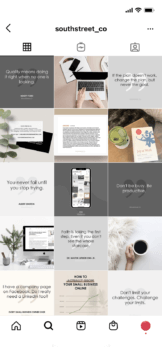 Showing Off A New Post
Showing Off A New Post
 Layering Reposts
Layering Reposts Rainbow Text
Rainbow Text