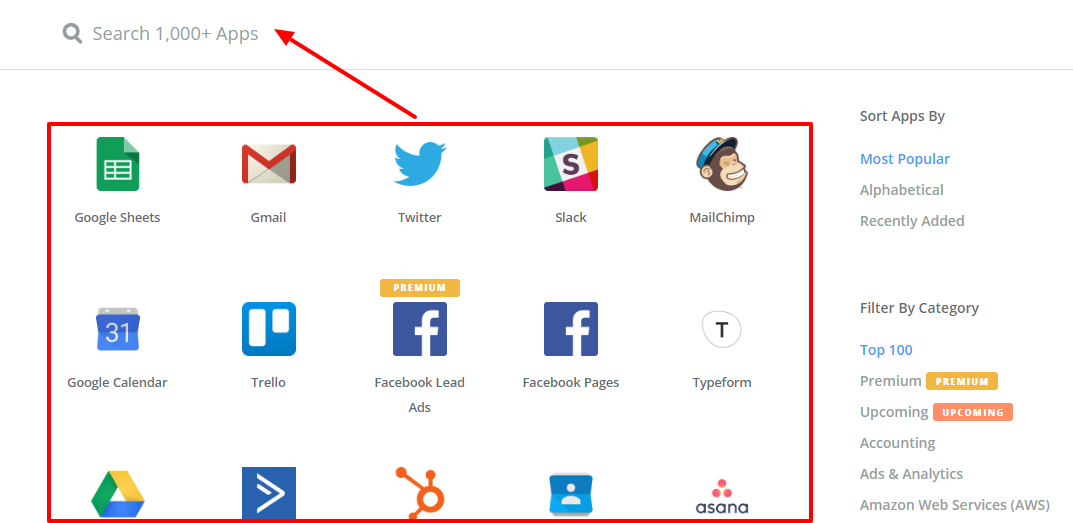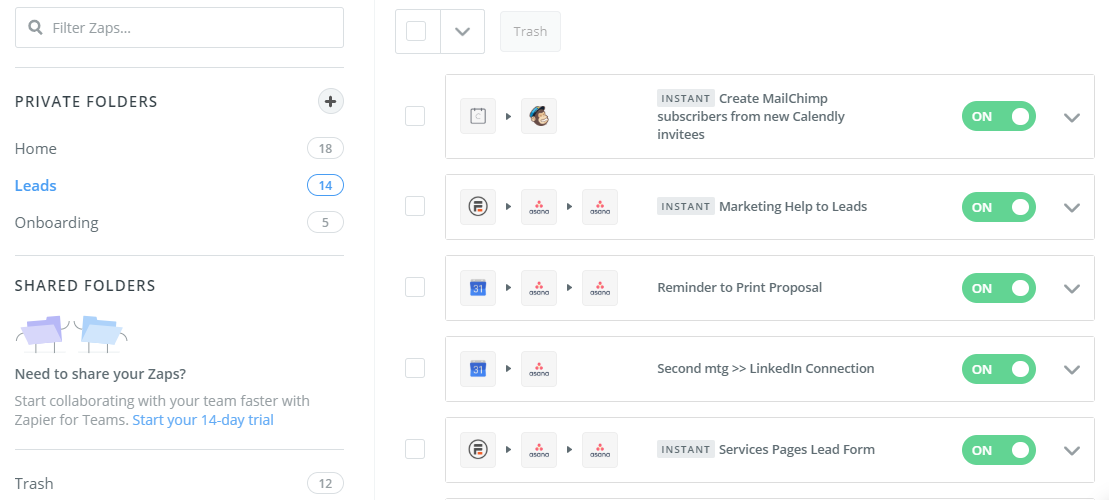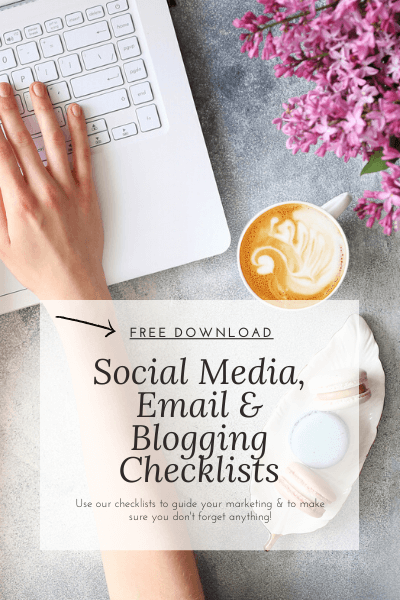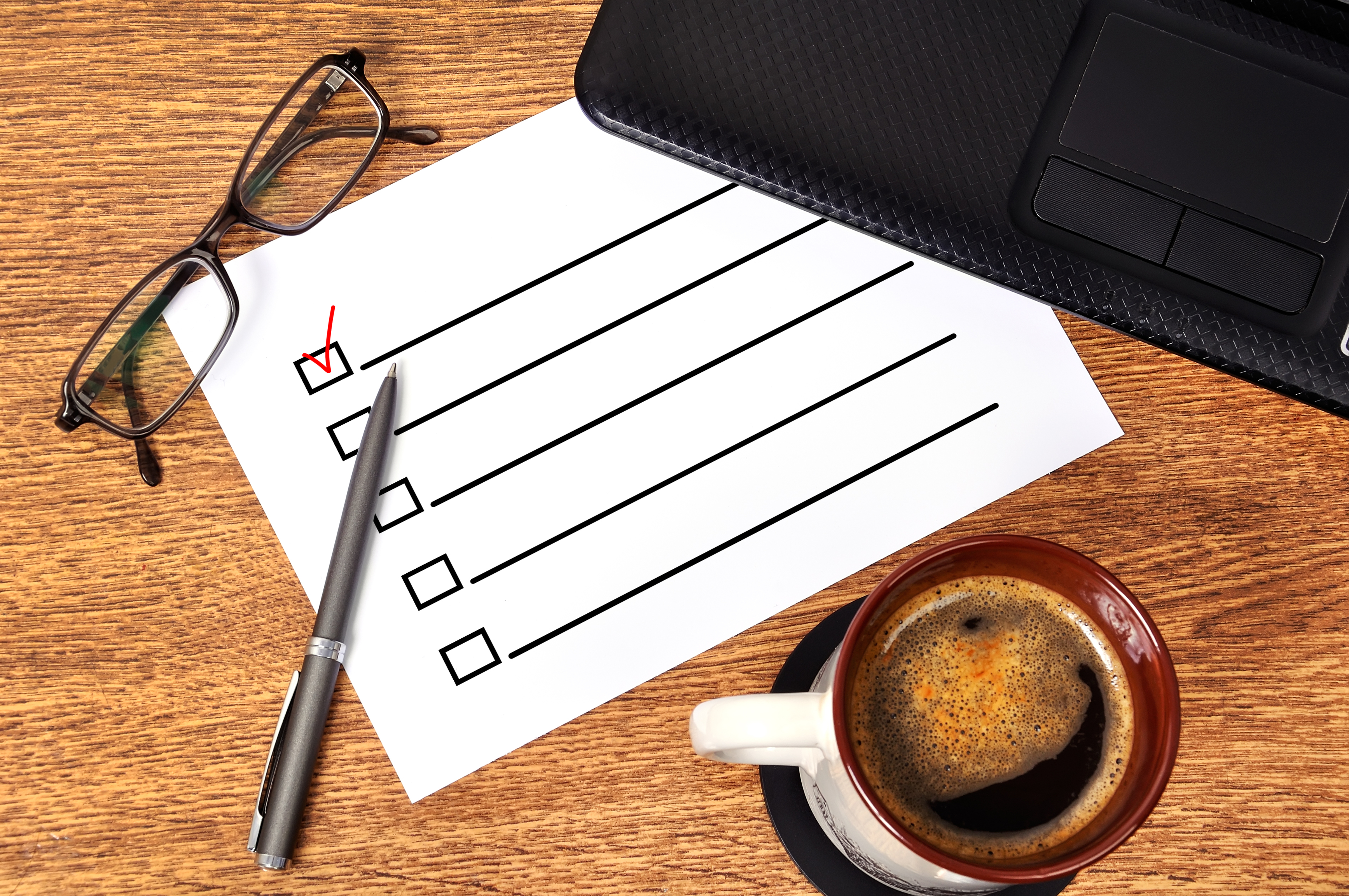Zapier is a connector program that enables you to make sure you’re working most efficiently, even if your programs don’t talk to one another. Here’s how I use it to ‘own the biz.’
A friend of mine said, “Kaitlyn, the best thing you can do for your business is put processes in place.” A coach of mine said, “Inconsistencies breed defiance.”
With those two items in mind, I sought a solution to help me save time and to help me run my business more efficiently. But it took time to find that solution! Which is also why I decided to write this blog.
When I was in college, I was a server and a cocktail waitress. One thing I saw (very quickly!) was that mistakes were made when things weren’t written down.
I worked with some amazing people who could memorize a large party’s order, however, when the head of the table (the same guy paying the check) didn’t have his hamburger and fries while everyone else was enjoying their dinner, he was NOT a happy camper. Do you know why this happened? Because they forgot. No matter how good someone is, you can’t do or remember everything.
Fast forward to running a business day and that’s where Zapier comes in.
At the beginning of the company, I hated sending invoices… who hates getting paid!? Me! Here’s how I did it:
- Step 1: Open spreadsheet
- Step 2: See what someone was paying me
- Step 3: Open Microsoft Word
- Step 4: Create an invoice from a template
- Step 5: Customize invoice from a template
- Step 6: Fill out client information on the invoice
- Step 7: Update spreadsheet
- Step 8: Send out the invoice via email
WHOA. Yeah. That was the process. Since then, with a lot of research under my belt, I’ve 100% changed that process… for the better! (Thank GOODNESS!)
I now use programs that suit me AND most importantly, save me time. Now my process of sending invoices goes like this:
- Step 1: Add client into FreshBooks*
- Step 2: Add client into recurring invoicing via FreshBooks*
- Step 3: Check in each month on all clients to ensure billings are correct
DONE! That took about 20 minutes, give or take. But look at the difference between 8 steps for 1 client vs. 3 steps for ALL clients.
Zapier
Here’s what you need to know. One word. Zapier. This little connector program has saved me countless hours. Not only with invoicing (that’s mostly Freshbooks* which is amazing, BTW) but with all of the other programs I use that don’t talk to one another.
Here’s How It Works
Go on their website and select all the programs you use. You can see a screenshot of what they look like below. Also, there are 1000+ apps as I pointed out below, so most likely ones you use are included there.
Once you’ve done that, they give you options on what is most used according to the programs you’ve selected. This way, you can choose one of their options or you can create a workflow of your own.
Most times I use their options to give me ideas for how to use the apps because not all of their ideas can be translated over to what I need. A lot of times, I create my own workflows.
My Example
When I first learned about it, I didn’t realize you could create essentially a “to-do list train” through Zapier. Here’s what I mean and here’s a workflow I created… are you ready… this, in my opinion, is #Awesome. Okay, here it is:
- A new client is added to Freshbooks
- Then a new project is created in Asana
- Then a new project is created in Toggl
- Then a new task is created to remind me to set up their strategy in Asana
- Then a new task is created to remind Maddie to set up an internal meeting with the team to review this new client
- Then they’re added to a row on my spreadsheet so I can track all new clients and where they came from
- Then a new folder is created in Drive with the company’s name
- Then a task is created to remind me to set up folders in Drive for the client
- Then a new folder is added to my Gmail
- Then a new folder is added to Maddie’s Gmail
BOOM. Is this epic or what? AND it does it automatically!! Keep in mind, this is one long task full of amazingness. If you add up all the time that each client I add into this system saves me it’s a lot.
BUT, not only does it save me time, but it also saves me a headache. Because remember the story of the hamburger above? Yes, I’m not forgetting anything because I’ve added it to Zapier and automated the tasks.
Another Example
Here’s another example that makes me super excited. Leads. When we get a lead in I’ve set up a workflow to enable me to ensure they’re getting a touch-point as soon as I get into the office. Here’s how that works:
- When someone submits a form on our website (no matter the form) they’re added to Asana with the form information and it titles it with their ‘company name – their name’
- This is then added to a category of “Hot” within Asana under “Leads”
- Then I’m tasked a sub-task to follow up with the person the same day (Even if someone submits at 1:00 AM – which has happened – it still works!)
- Then it appears on my task list to touch base with the person and I get all the information I need to set up an initial call.
Here’s what my leads list of ‘zaps’ looks like:
Yes. Another one in the books. #Success.
My Why
I decided to write this blog because I was talking with business owners and they had never heard of this program. I can’t even begin to tell you (kinda tried above) how much time this has saved me and has saved my behind because I didn’t forget to do something on my to-do list.
The Best Part
The best part about this program is it’s free for a certain amount of ‘zaps.’ A zap is what they call an action. They integrate with a TON of programs, and ones that they’re not integrating with are most likely on their “coming soon” list.
I’m not getting paid for this blog and I’m not an affiliate partner for Zapier- if I would have found this sooner, I probably could have saved 100+ hours of time, which is why I’m sharing it with you.
I’m just a huge fan of saving time and working smarter. Zapier allows me to do both and, in my book, that’s a win!
PS: This blog may contain affiliate links. If you click through my referral link, at no additional cost to you, I may earn a small commission if you make a purchase. Thank you for supporting South Street & Co. Read my disclosure policy.
Want to learn about how we can help your marketing? Fill out the form below!
Get in touch
Schedule your complimentary call with us today!