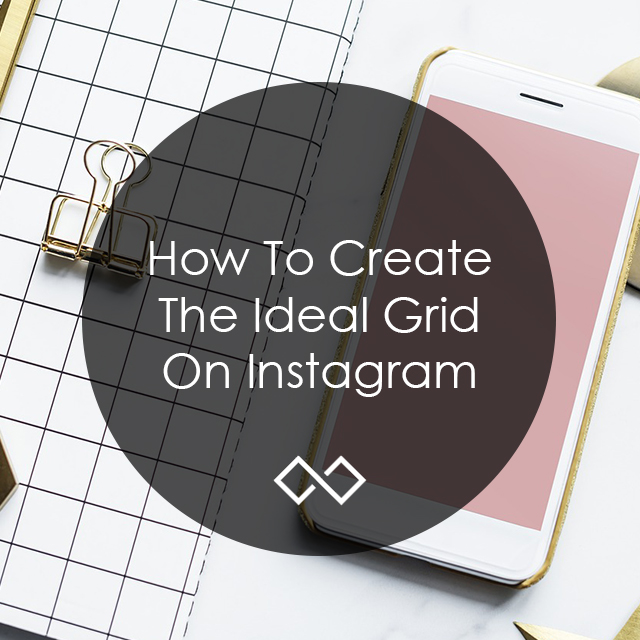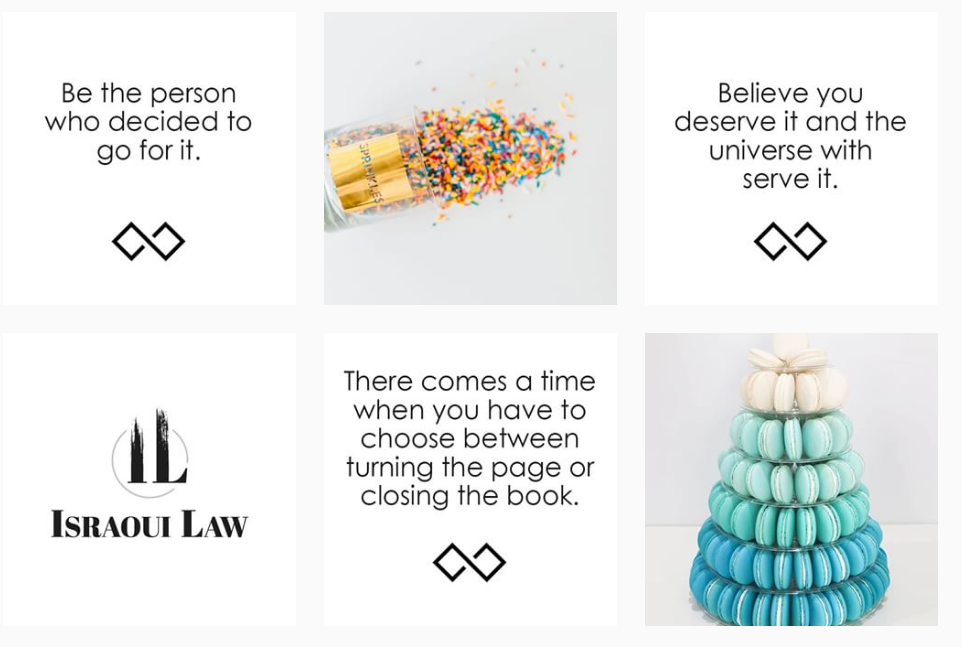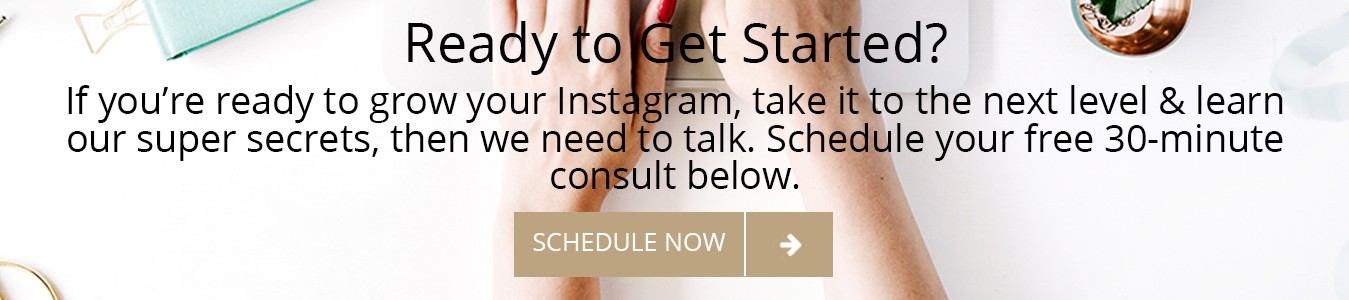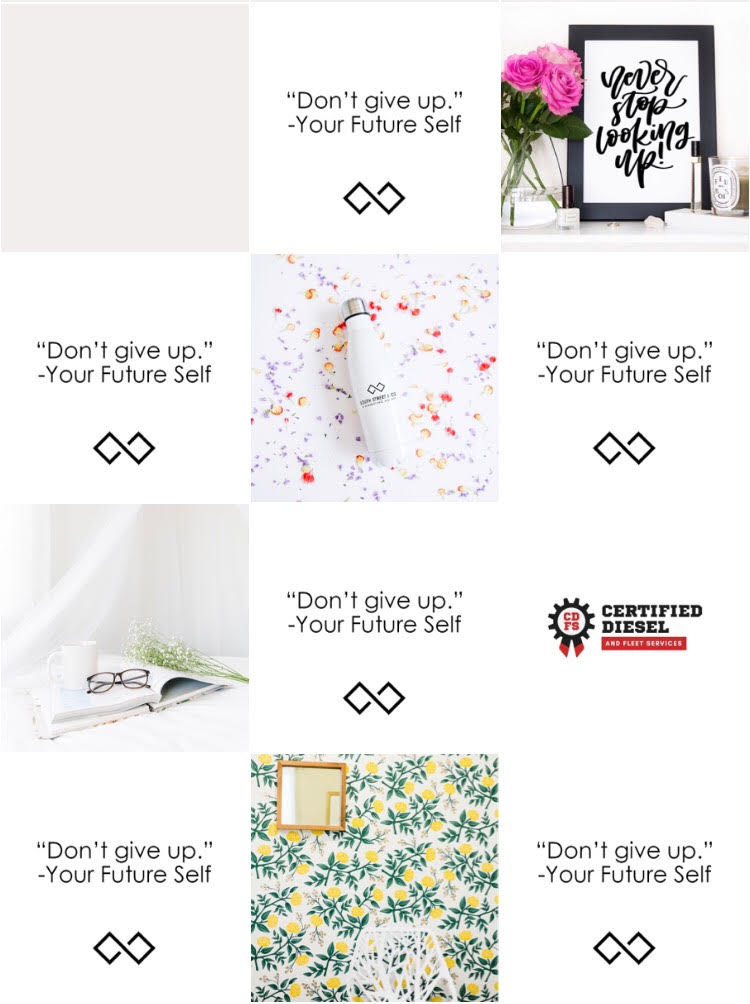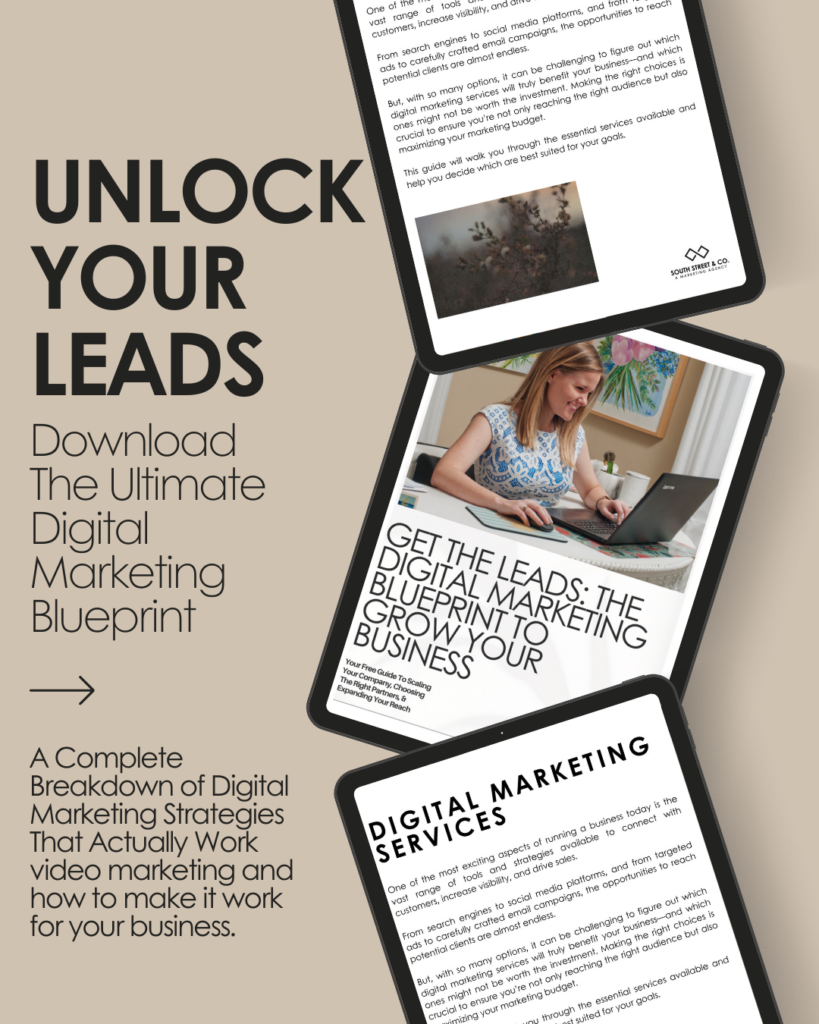Let’s face it; Instagram is life! If you’ve followed the growth of our company, you know that we’ve spent countless hours trying to create the ideal grid on Instagram. What’s our secret? Lots of planning and apps!
Let’s explore what it takes to create the ideal grid on Instagram.
Plan and Plan Again
To obtain the ideal grid on Instagram, you want to sit down and plan out your strategy. What is it you want to accomplish with your feed? Do you want it to be minimalistic? Do you want a lot of color in your Instagram grid? These are important questions to address before you try to create the ideal grid on Instagram.
You’ll notice our Instagram grid is a checkerboard of quotes and various pictures. We like to include some of our work from time to time. Fitting these photos into our Instagram grid is easy as we stick to a white background for our posts. This helps your eyes focus more on the center of the picture, helping to avoid distractions.
Apps Are Your Friend
Before we post ANYTHING on our Instagram profile, we take time to see how it will look in our existing feed. This is done through an app we love called UNUM. In order to get the ideal grid for Instagram, we look at our past few posts to see how they will compare to posts for the following week (We like to stay at least one week ahead for our Instagram feed).
UNUM allows you to import pictures and swap them around to see what pictures will look good next to each other. Here’s an example of what our UNUM app looks like.
If you like using filters for your Instagram posts, A Color Story is another great app to consider. They recently added a grid feature to their app. Now you can alter your images and preview your Instagram feed all in one!
Consistency
In order to maintain the ideal grid for Instagram, you have to be consistent with your posting strategy. If you want to do columns dedicated to different subjects, make sure each post fits that category.
If you’re doing a checkerboard, like ours, just remember that every other post needs to be in line with your brand or it will throw the entire feed off. Yes, even just one mistake can do this! Don’t worry. If you make a mistake, you can always archive that post.
These three keys will help you create the ideal grid for Instagram! Let us know if we can help your business with developing an Instagram strategy.
Need help with your marketing? Let’s chat!
Get in touch
Schedule your complimentary call with us today!