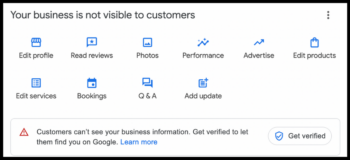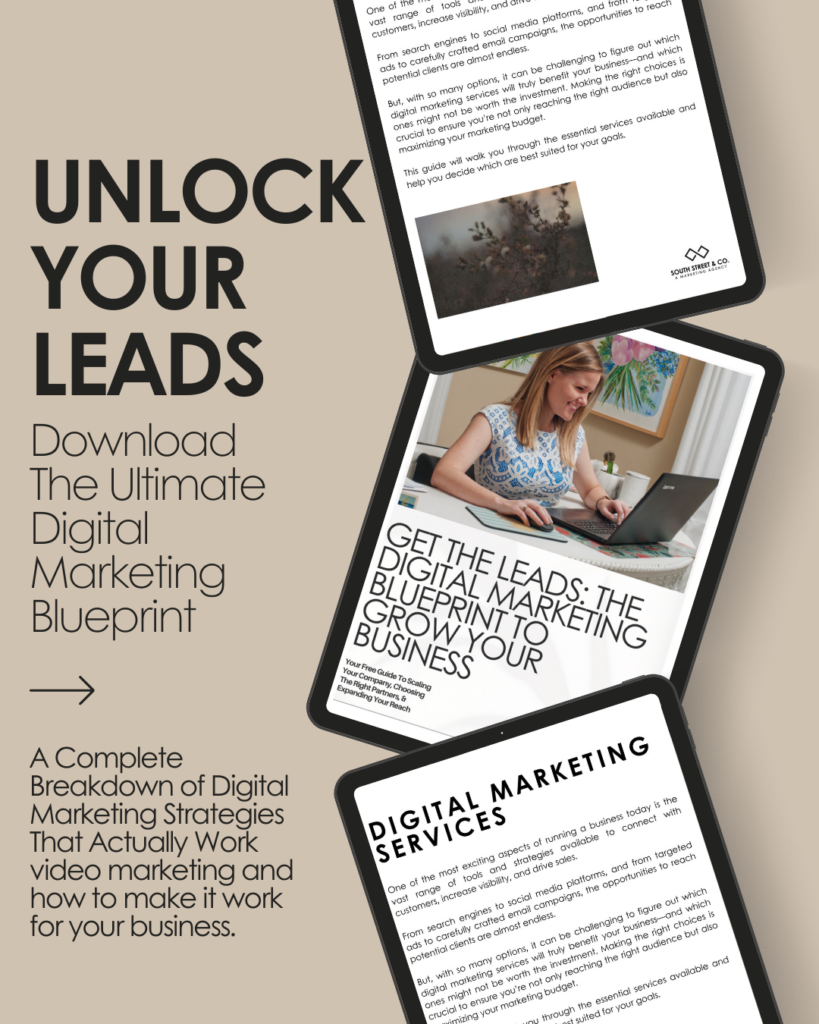TABLE OF CONTENTS
Your Google Business Profile is a powerful, budget-friendly marketing tool. However, it will only benefit your business if potential customers can find it, which requires verification. If you’re unsure how to verify your Google Business Profile, you’ve come to the right place. Try this quick tip to complete the verification process with ease!
Establishing a Google Business Profile (GBP) is essential for making your business more visible online. Before it can go live, though, Google must verify it. If you have issues during verification, you’re not alone—many business owners face this challenge. Here’s how to resolve verification issues and ensure your profile is fully functional.
Why Google Business Profile Verification Matters
Google requires verification for all business profiles to ensure the legitimacy of the business. It helps prevent fraudulent listings and protects users from scams. Depending on your business, Google may offer several verification methods, including phone, email, mail, or video verification. If you can’t get verified, video verification might be your solution.
How to Verify Your Google Business Profile With Video
Google’s video verification process is a newer method for confirming your genuine and legitimate business. Essentially, you’re giving Google a virtual tour. Record a brief video highlighting your business’s physical location, branding, and relevant tools or equipment. Make sure to include the following key elements:
- Show the exterior of your business: Capture signage, street names, and nearby businesses to establish your location.
- Walk through the interior: Highlight branding elements like logos on walls, equipment, or marketing materials.
- Demonstrate your services: Show the tools or software you use for your operations—whether that’s a specialized tool for a contractor or a branded vehicle for a service-based business.
Once you record your video, upload it to Google via the mobile app and wait for Google to review it. It usually takes a few days to receive confirmation, but the effort is worth it to ensure your GBP becomes active.
Troubleshooting Common Verification Problems
If you’re still facing issues, here are some common challenges and how to address them:
- There are no verification options provided. Ensure all business details are correct. Sometimes, you need to correct your profile information to prevent verification options from appearing.
- You did not receive the verification postcard. If you’re waiting for a postcard that hasn’t arrived, double-check your mailing address and request a new one.
- Your video was rejected. Google may reject your video if it doesn’t meet guidelines. Ensure the video shows your business clearly and follows the tips mentioned earlier.
What to Do If You’re Still Stuck
If you’ve followed all the steps and your GBP still needs to be verified, contact Google Support. They can offer further assistance and may even provide additional verification options if you’re having trouble with the current ones.
Let Us Manage Your Google Business Profile
Once Google approves your GBP, you can unlock powerful features to grow your business online. This verification opens the door to optimizing
your profile, increasing visibility, and engaging with potential customers more effectively. But being verified isn’t enough—strategic management is essential to leverage its benefits fully.
That’s where our Google Business Profile services come in. Not only can we help get your profile verified, but we can also ensure that every aspect is optimized, from adding key business details and service highlights to showcasing engaging visuals. Our team will help you interact with customers through reviews, posts, and direct messaging while analyzing keyword insights to boost your search performance.
Ready to get started? Contact us today to book your complimentary marketing analysis, and let our team help you maximize your profile’s potential!