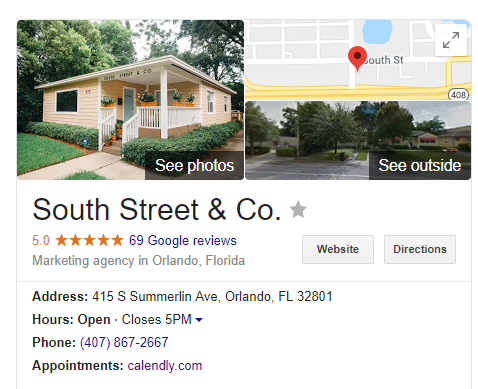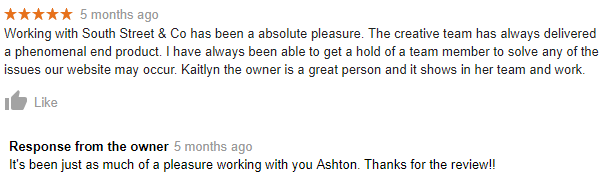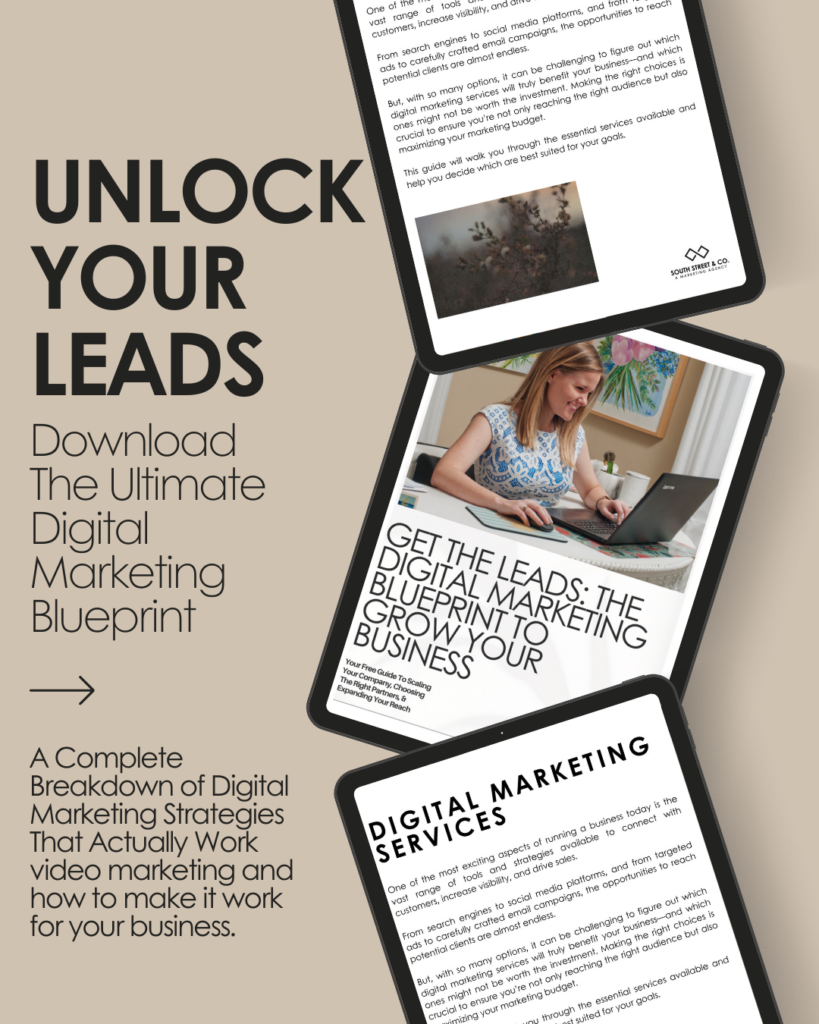TABLE OF CONTENTS
Reviews are important and if you’re not tracking them, you’re missing out.
I was on vacation with my husband a month or so ago. We’re big foodies so each place we go, we make sure to scout out the local spots to eat exceptional food.
My husband dictates where we go based solely on reviews. He looks over Yelp, clicks on the ones that have good reviews, reads the reviews in-depth and then goes over to Google to see if the reviews are the same or at least similar.
His final step in setting us on our future food destination is to call to ensure they have an opening or whether or not they have reservations. Then, and only then, can we officially say our search has ended.
Of course, this is our journey and how each person looks companies up is different, but the fact is that 84% of people trust online reviews just as much as a referral from a friend.
Whether you’re on vacation, trying to get people from vacation to come visit you or you’re a local business, there are a couple items you should be doing to help your online reviews.
Claim All of Your Review Sites
Pay attention to the main ones: Google, Yelp and Facebook. If you haven’t claimed these, that’s your homework!
If you do need to claim them, you’ll need to verify your identity to ensure you are the owner or an authorized representative of the company. All of the sites above will walk you through the process.
Then, once you’ve entered in your information, you’ll get an automated phone call, text or postcard sent to you. After you’ve entered the code into the new location, you’re good to go!
Update Your Review Sites
Now that you’ve claimed and logged into your new sites, you’ll need to fill out the remaining information. Make sure you have this on a reminder because your information can change; this goes for photos too. Google, Yelp and Facebook are great places to add updated photos of the outside of your business, the inside and maybe even the parking options too.
Track All Reviews
Tracking all reviews just got a whole lot easier for you since you’ve claimed the accounts.
Google sends you notifications to the email you signed up with letting you know when someone suggests a change or leaves a review. It also allows you to respond to that review. Yelp and Facebook also do the same.
Respond to All Reviews
Responding to reviews should be a huge priority. I was talking to a client who had just gotten a negative review but it was because she couldn’t fit someone in last-minute due to her being booked. The person got mad and left a bad review on her Yelp page.
She took some time, thought about it and replied that since she’s the sole owner and employee of the business, she was unable to accommodate him in such a last-minute manner. She also explained that she was happy to reschedule them to a time that worked best for him and apologized for the inconvenience.
Because of her response, new clients told her they came to her. They mentioned they liked how she responded and it showed that she was trying to accommodate the person but didn’t have a way to clone herself to do it.
The key with a response to a negative review is to take a breather, let it sit for a couple of hours and then respond. But respond in a neutral way.
I’m asked all the time too, “What if it’s a positive review, should I still respond?” My answer is yes! If you respond to reviews, it shows people that you’re active on the account and that you pay attention to what’s going on with your business.
Ask For Reviews
We ask clients after we’ve completed their project if they could please leave us a review on Google. If you’re not sure if this is acceptable, Google encourages you to do it, especially on their platform. I always ask for Google reviews first, then Facebook and any other sites. However, each business is different and for some, Yelp is more valuable.
I also make it convenient by putting the link for a review in the email I send to them.
Reviews should be integrated within your marketing strategy if they aren’t already. Not only do they help you with reputation, but they also help you appear in search results with accolades.
Start small with a goal of claiming one per week and then get used to checking in on the accounts every month, if not sooner. This, ultimately, will help your business and your exposure in the online world!
Get in touch
Schedule your complimentary call with us today!