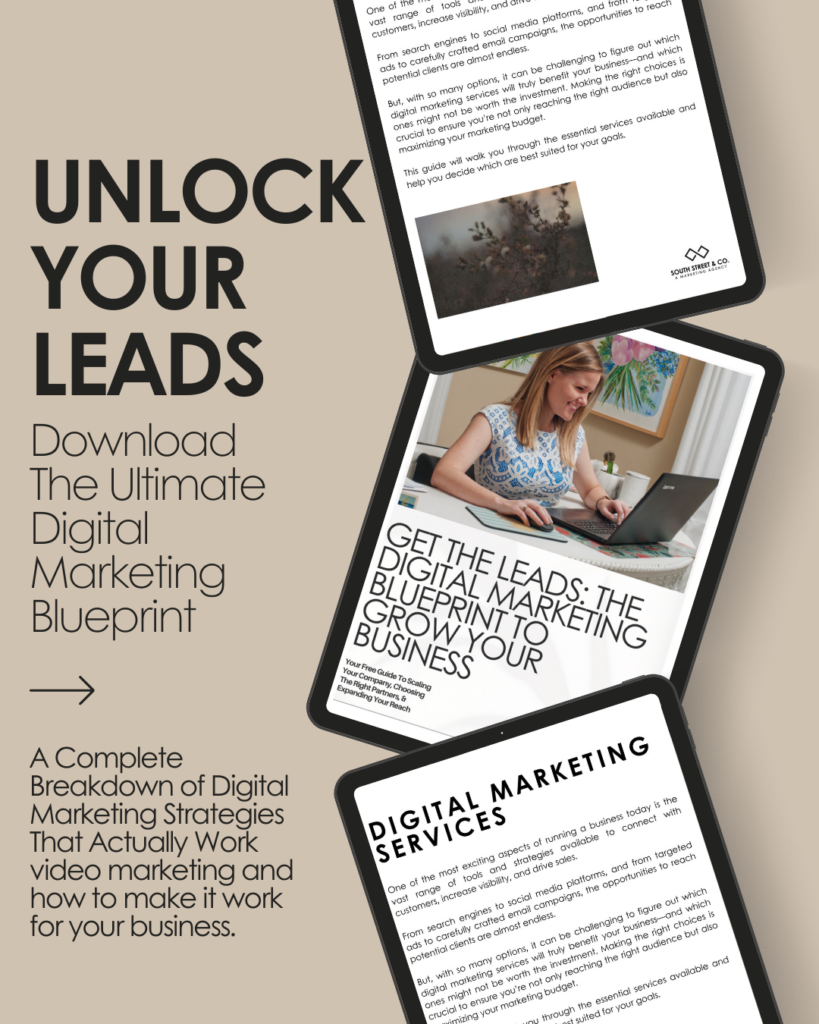TABLE OF CONTENTS
Most people assume Photoshop is the universal design program when in reality, it’s not. We’re sharing which Adobe programs you need to use for different design collaterals.
Adobe has an endless selection of programs. In design school, you learn how to multitask between programs because they all serve different purposes. The three main programs used are Photoshop, Illustrator, and InDesign. Knowing which programs to work in is essential to getting faster results and the best design quality.
WE CREATED THESE WORKSHEETS TO HELP YOU UTILIZE YOUR BLOG AND SOCIAL MEDIA BETTER. DOWNLOAD OUR FREE PRINTABLE SOCIAL MEDIA & BLOGGING WORKSHEETS BELOW:
Photoshop
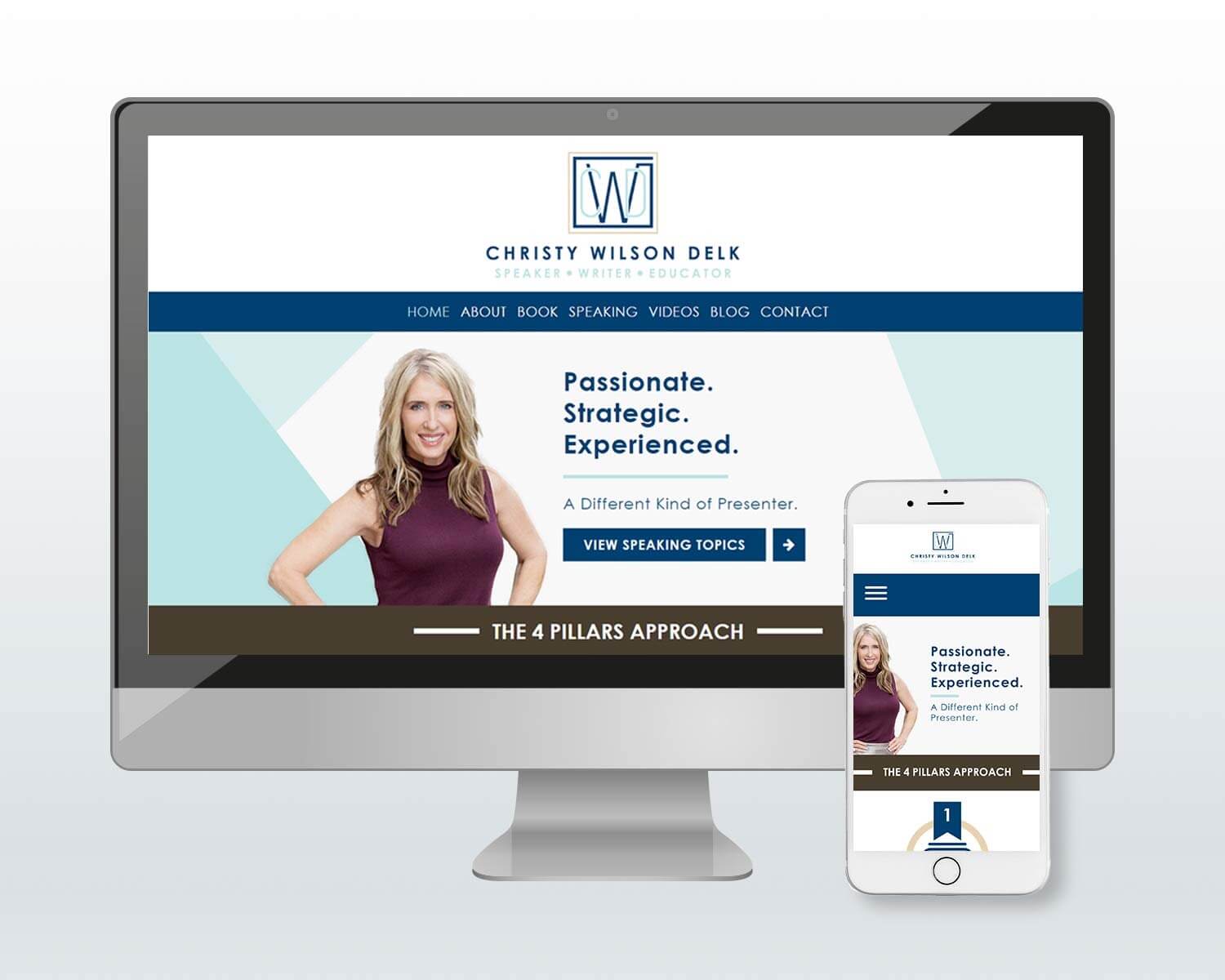
Also, it can be used for UI mockup designs. User interface (UI) design is the creation of a visual layout for software or computerized devices. Adobe has recently created a better platform for UI designs, but Photoshop is still an option. Another way people now use Photoshop is for digital painting – they bring in their art and paint with the brushes on Photoshop. Photoshop also converts any image from RBG to CMYK or vice versa. Here’s a freebie to help you breakdown the color conversions!
Lastly, Photoshop is used to manipulate images into mockups to appear realistic, which is a main use, like the image above. Photoshop serves many purposes but should mainly be used for editing raster graphics.
Illustrator

InDesign

If the publication you’re creating is for print– making sure your images are 300 PPI and a tiff is a must. You would bring in your illustrations into InDesign to be able to add depth to your creations. You can create web or printed publications. If you need to layout text, InDesign is the program you must use.
Although it seems like all the programs are similar and go hand-in-hand, there are certain dos and don’ts. Laying out text in Photoshop is a don’t and editing images in Illustrator is a don’t. Learning how to maneuver through each program is essential to having the best design results. Here’s a great book to help you step by step on how to use the different programs: Design With Adobe Creative Cloud Classroom in a Book
If you’re in need of a designer to create your design collateral, we can help. Schedule your free 30-min call today!
[convertkit form=1392120]