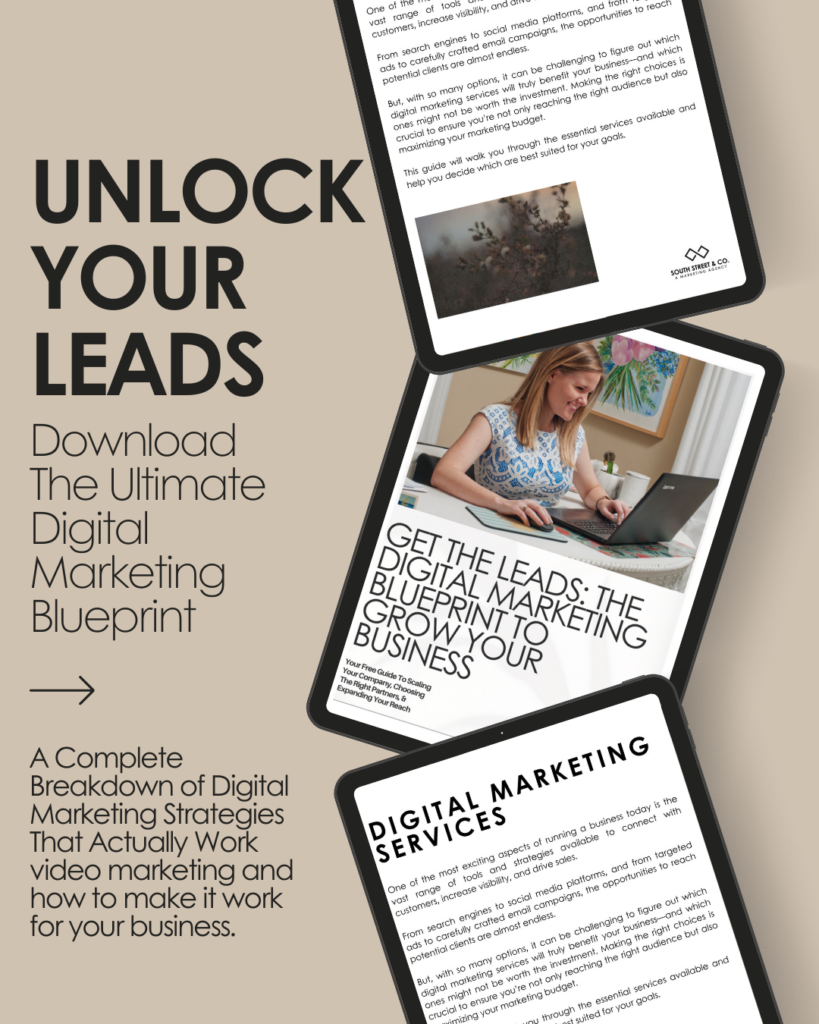TABLE OF CONTENTS
- 1 What does the WCAG Include?
- 2 What are the Benefits of Adhering to WCAG?
- 3 The Four Principles of WCAG
- 4 Practical Steps to Implement WCAG
- 5 Conducting an Accessibility Audit
- 6 Common Accessibility Issues Found During An Accessibility Audit
- 7 Is WCAG Compliance Legally Required?
- 8 Is Your Website Compliant? We Can Help
Our Orlando WordPress website design company can help your business comply with evolving web content accessibility guidelines.
In this blog, we’ll explore the Web Content Accessibility Guidelines and how they impact a business’s digital presence. Let’s get started!
The Web Content Accessibility Guidelines (WCAG) are a set of technical standards for web accessibility created by the World Wide Web Consortium (W3C). These guidelines represent a global standard formed through collaboration among various stakeholders, including industry professionals, disability organizations, government bodies, and accessibility research groups.
While WCAG is not currently a legal mandate, it is widely adopted worldwide. The guidelines aim to make websites, apps, electronic documents, and other digital assets accessible to individuals with a wide range of disabilities, encompassing sensory, intellectual, learning, and physical impairments.
What does the WCAG Include?
Current WCAG covers a range of criteria, including:
- Websites should be navigable without a mouse, allowing use of the “tab” button to move through pages.
- Images must have descriptive ALT text to convey their meaning.
- Proper heading level structure for easy navigation by screen reader users.
- Form-entry tasks should have no time limits or extended limits to accommodate users needing more time.
- Consistent placement of navigation, headers, footers, and sidebars across pages to help users find them easily.
- On-page text should be readable without altering the page layout, aiding users with vision impairments.
What are the Benefits of Adhering to WCAG?
Adhering to WCAG enhances your website by ensuring accessibility for people with disabilities, improving overall user experience, and reducing legal risks. Improving accessibility can broaden your website’s audience by including those who may have been previously excluded.
These guidelines benefit all users by creating easy-to-use and navigable websites, leading to higher engagement and reduced bounce rates. As an added bonus, they improve SEO! Search engines favor accessible and user-friendly sites.
The Four Principles of WCAG
The Web Content Accessibility Guidelines are built on four foundational principles known by the acronym POUR: Perceivable, Operable, Understandable, and Robust.
Perceivable
Content must be presented in ways that users can perceive. Some examples include:
- Text Alternatives for Non-Text Content: Providing text alternatives for images, videos, and other non-text content
so that it can be converted into formats people need, such as large print, braille, speech, symbols, or simpler language.
- Captions and Audio Descriptions: Including captions for videos and audio descriptions for multimedia content to ensure that users who are deaf or hard of hearing can access the information.
Operable
User interface components and navigation must be operable. This means that users must be able to interact with all controls and navigate the content effectively. Examples of this include:
- Keyboard Accessibility: Ensuring that all functionality is available via a keyboard, which is crucial for users who cannot use a mouse.
- Enough Time to Read Content: Providing options for users to adjust time limits on content, allowing individuals with disabilities the necessary time to read and use the content.
Understandable
Content must be readable, and the website must operate in predictable ways. Some examples of this include:
- Readable Text: Using clear and simple language and providing definitions for complex terms or jargon, making the content easier to read and understand.
- Predictable Navigation: Ensuring that navigation is consistent and predictable across the site, helping users learn how to use the interface without confusion.
Robust
Content must be robust enough to be interpreted reliably by various users and user agents, including assistive technologies. This might include:
- Compatibility with Assistive Technologies: Using standard HTML and CSS to ensure that content can be interpreted by screen readers and other assistive technologies.
- Valid Code: Writing clean, error-free code that follows web standards, making it easier for browsers and assistive technologies to parse and display the content correctly.
Practical Steps to Implement WCAG
WCAG guidelines are divided into three levels of conformance:
- A: The lowest level represents the bare minimum of accessibility.
- AA: The intermediate level is the target for most website owners and the benchmark for most legal standards.
- AAA: The highest level, representing the most comprehensive accessibility standards, which can be challenging to achieve for some content.
Conducting an Accessibility Audit
A good starting point for accessibility is to conduct an accessibility audit of your website. To begin, make sure you understand the standards of WCAG. Some helpful resources include:
Once you have a basic understanding of the principles, seek out tools that can help you conduct your audit.
- Google’s Lighthouse is free and can quickly highlight common issues.
- A screen reader can ensure you can test keyboard navigation.
- AccessiBi is a tool we use personally to keep websites WCAG and ADA-compliant.
Common Accessibility Issues Found During An Accessibility Audit
You may find a variety of issues during your audit, and it’s important to take steps to fix them. Here are some common accessibility issues we see on websites and some steps to take if they are found:
Problem: Missing ALT Text for Images
Solution: Add ALT text that conveys the purpose and content of each image.
Problem: Users cannot navigate the website using only a keyboard.
Solution: Ensure all interactive elements (like links, buttons, and forms) are accessible via keyboard and follow a logical tab order.
Problem: Text and background colors do not have enough contrast, making it hard to read.
Solution: Use tools like the Contrast Checker to ensure text meets WCAG color contrast standards.
Issue: Form fields do not have labels, or labels are not correctly associated with their fields.
Solution: Add descriptive labels to all form fields and ensure they are correctly linked using the “for” attribute in HTML.
Is WCAG Compliance Legally Required?
The WCAG guidelines provide recommendations for making websites and digital experiences more accessible. While not currently legally mandatory, WCAG is widely recognized and often cited in legislation and court decisions as the standard for web accessibility.
For instance, the Accessibility for Ontarians with Disabilities Act (AODA) mandates that all public websites and content published after January 2, 2012, comply with WCAG 2.0 AA standards.
Although the Americans with Disabilities Act (ADA) does not explicitly mention website accessibility, U.S. courts increasingly rule in favor of accessibility based on Title III, which requires places of public accommodation to be accessible. Courts are interpreting this to include websites, using WCAG as the benchmark.
For business owners concerned about legal compliance, aiming for WCAG 2.0 or 2.1 AA conformance is advisable, as it helps ensure accessibility and reduces legal risk.
Is Your Website Compliant? We Can Help
With increasing emphasis on compliance in both online and physical spaces, staying up-to-date with evolving regulations is more critical than ever for businesses.
Our Orlando WordPress website design company excels at creating functional websites that drive business growth and adhere to accessibility guidelines. Contact us today to learn more about our WordPress website design services.

 so that it can be converted into formats people need, such as large print, braille, speech, symbols, or simpler language.
so that it can be converted into formats people need, such as large print, braille, speech, symbols, or simpler language.