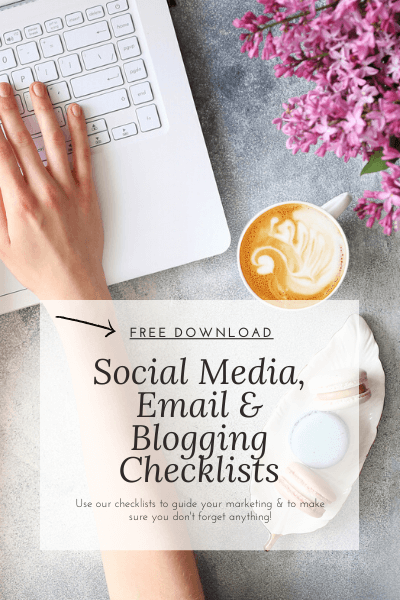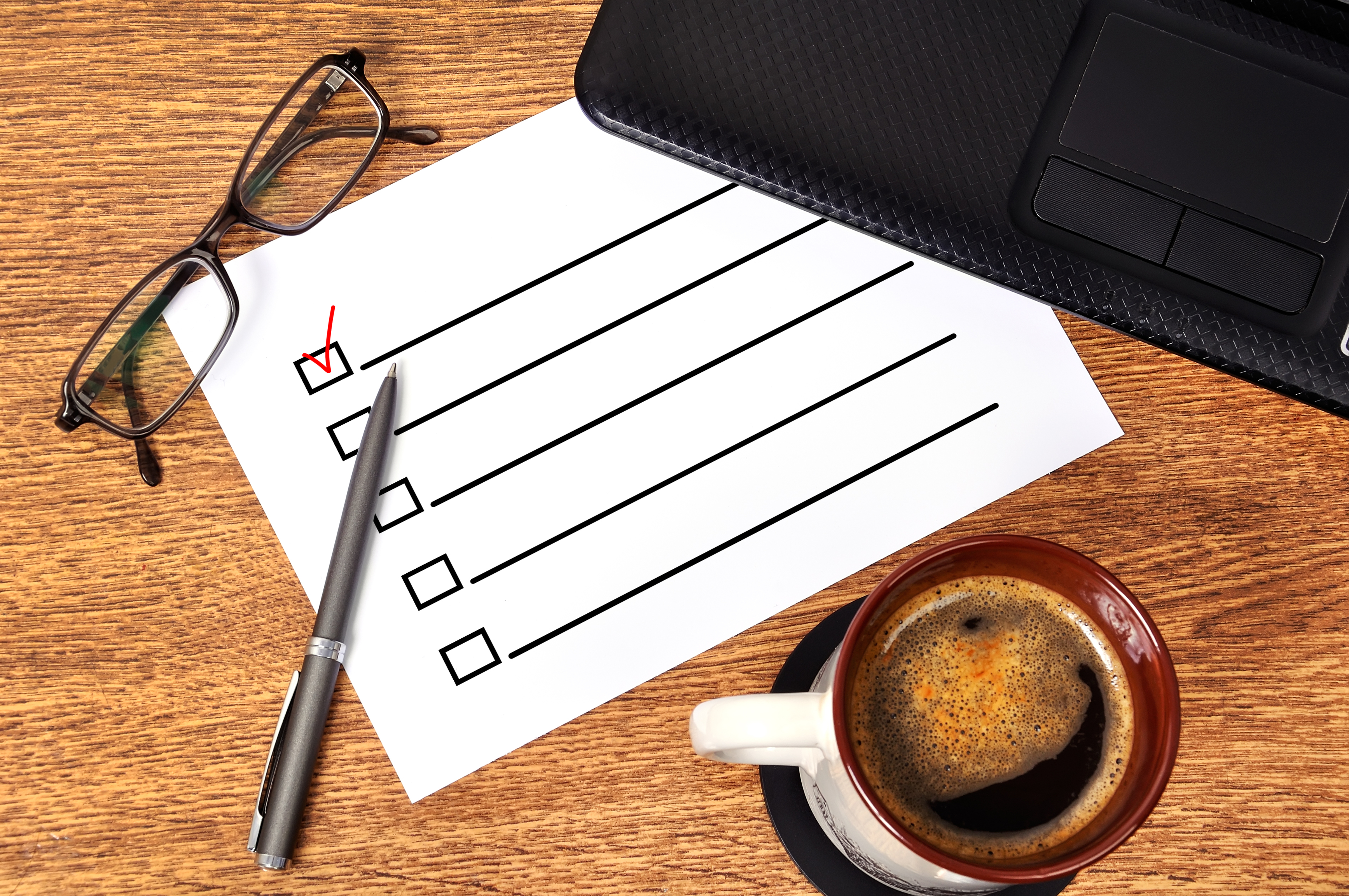Snapchat became the fastest growing app this year, and a major part of the reason for that is how easy and fun the app is to use. For example, Snapchat has preset filters, called Snapchat Geofilters, for specific locations (ex. Downtown Orlando) that are available all the time. These are especially fun to use when traveling to new places.

Earlier this year Snapchat unveiled a feature that allowed people to create their own geofilters and set them to specific areas for events (or for fun!) The huge benefit of that is being able to brand the geofilter to your business. Recently these have gained popularity for local events such as food festivals, weddings, birthday parties, or special business occasions. We’ve got the steps to help you make a geofilter for your next Orlando event, whatever the occasion.
There are different guidelines for personal geofilters, and branded business geofilters (they can be found here).
Design Your Filter
The first step is designing your filter. You can’t include photos of people, phone numbers, emails, or web addresses; You need to be a little more creative than that! For businesses, you can include your logo in the design, which is a huge plus. When you design your filter it must have a transparent background (png file) and it is recommended that you only use a quarter of the screen on the top or bottom so you can still see the original photo behind the filter.
Pro Tip
Something we learned when we created a filter for the Thornton Park Wine Walk was that lighter colors would have worked better for the text in our photos because the event was held at night, so most of the photos were on the darker side. Keep that in mind when thinking about what kind of event you’re creating it for! (Snapchat also has a few templates you can download and edit if you need some help getting started.)

Upload Your Filter
After you’ve created it you can upload it to Snapchat’s website. You’re able to name the design and pick a date and time you want the geofilter to be featured.
Give It Time
It is recommended to submit your idea a few days to a week before the event to ensure it will be approved before the event so you can use it when you need! You are also given the chance to choose the location for your geofilter using a map (triple check to make sure it’s the location you really want to use!) When you pick your time period and location Snapchat will give you the price for your order.
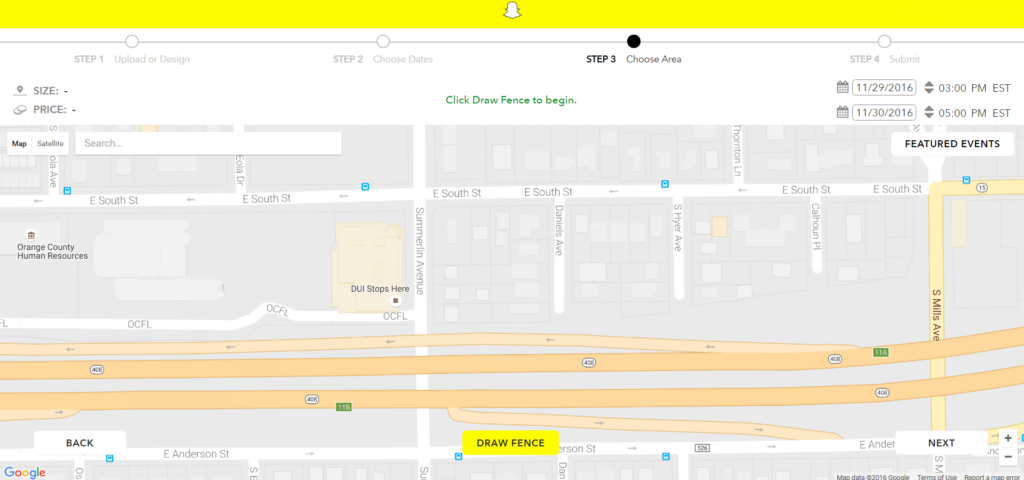
A huge perk of creating your own geofilter for an event or for your business is the ability to view the effectiveness and reach of your filter once it’s live. If you log into your snapchat account using the same link from above you can view the performance of your filter, including how many times it was seen and how many times it was used.
If you’ve been trying to think of creative “out-of-the-box” ideas on how you can give your business more exposure, consider making a geofilter for Snap! You’ve got all the steps, now all you have to do is design a creative filter (and we can help you with that too). For other ideas on how to set your business apart read our blog post here. Happy snapping!
Need help with your marketing? Let’s chat!
Get in touch
Schedule your complimentary call with us today!