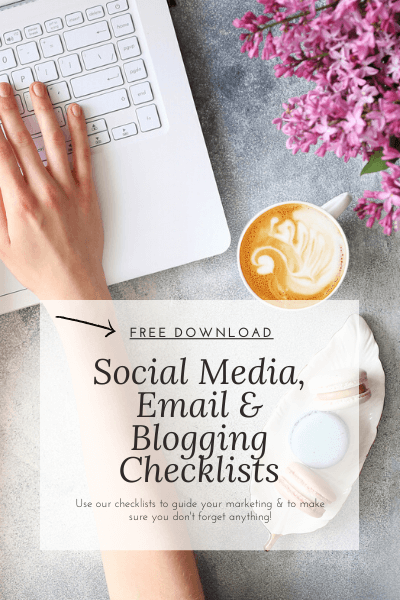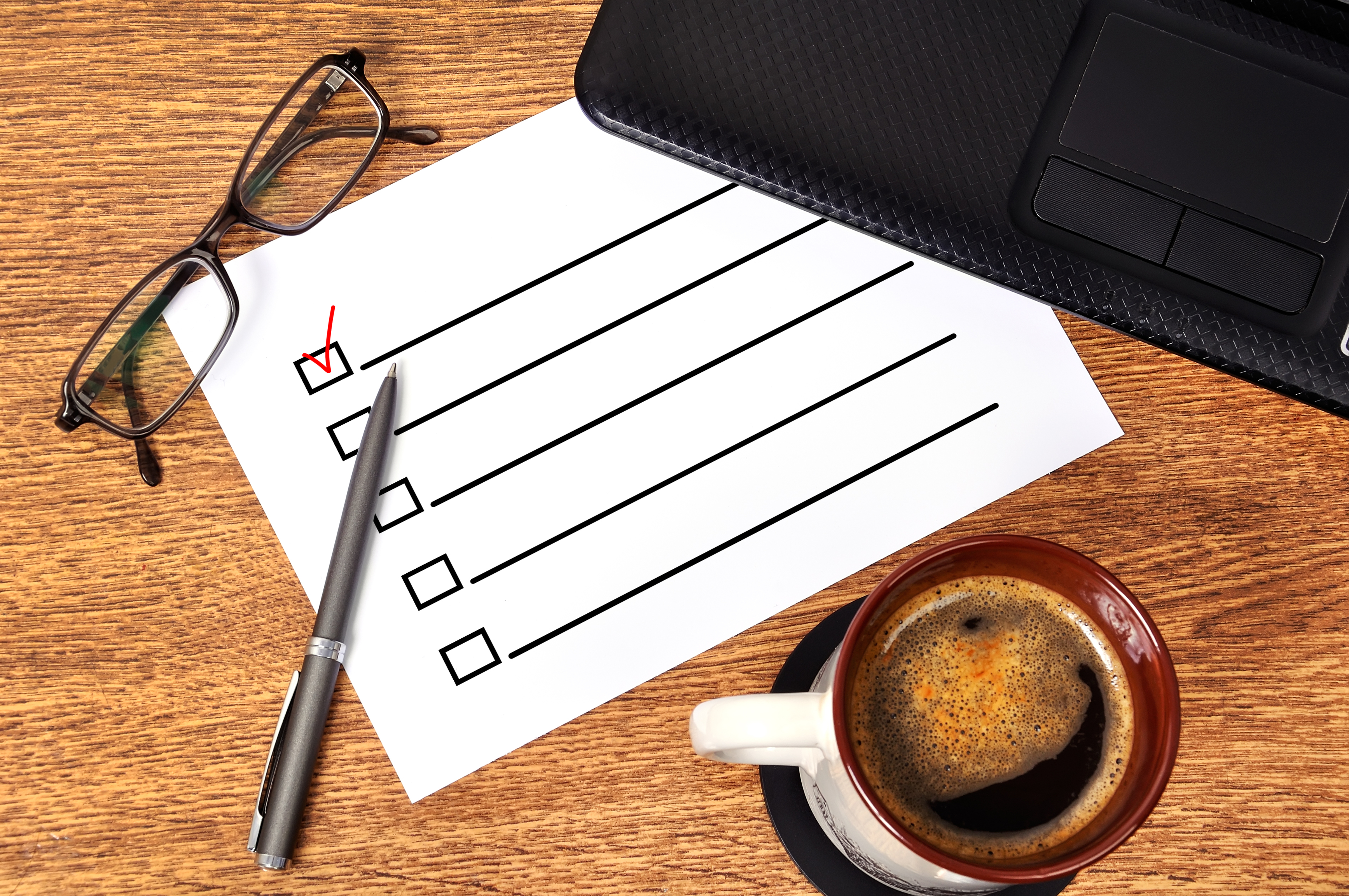TABLE OF CONTENTS
We can’t stress enough how important high-quality photos are when it comes to social media. The quality of your photos can have a huge impact on how well your photos do when it comes to the amount of interaction you receive on them after you post. That’s why we decided to teach you how to turn your iPhone pictures into high quality shots.
It’s no surprise that people respond better to clean, bright, clear photos rather than darker, fuzzy photos. But, how can you ensure all your photos turn out clean and bright?
Don’t worry; you don’t need to invest a ton of money into a camera to get these results anymore. With each new iPhone, they have continually increased the megapixels in the cameras and have made it easier than ever to ensure the photos you’re taking turn out great. Even if you aren’t using the most up-to-date iPhone these tips on taking pictures on your phone will help you out tremendously.
Balance is Everything
To turn your iPhone pictures into high quality shots, the first thing you need to do is make sure your photos are balanced. Most camera phones have an option with the camera to turn on a grid, which is a great guideline that helps you make sure your photos are going to come out straight, rather than crooked. Symmetric photos are more appealing to the eye and are deemed as more attractive. Using your grid makes creating symmetric photos a breeze every time. (Go to Settings > Photos & Camera > Grid)
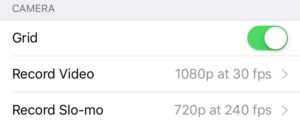
Brightness
The best way to ensure you’re taking photos that will look clear is to make sure your object of focus is clear in the frame and a well-lit environment. You can increase the brightness on your phone by dragging the sun up (or decrease the brightness by dragging it down) when the box appears around your area of focus (such as on the pumpkin.)

Using natural light is ideal for photography, but sometimes when the lighting isn’t ideal, it can be beneficial to add in other forms of light. In order to turn your iPhone pictures into high quality shots, we like using softboxes or ring lights to add light into a room when taking pictures, like this one (it’s our fave!). Like the name would suggest, it creates a brighter environment using artificial light, without creating harsh shadows like you get with direct lighting.

FREE Download – Social Media & Blogging Worksheets
We created these worksheets to help you utilize your blog and social media better. Download our FREE printable Social Media & Blogging Worksheets below:
Guidelines for Great Photos
Using other photography guidelines is also an important rule to follow when taking pictures, even if you’re just using an iPhone. Taking advantage of negative space helps make your photos look cleaner. You want the object you’re taking a picture of to be the main area of focus, and having that extra space around makes it easier to depict what that area of focus is. Leading lines in photos also help draw the viewer’s eyes to what is important. Think of leading lines like a photo of an alleyway with a door at the end. The walls in the alley are going to automatically cause your eyes to look at the end where the door is positioned. Keep this in mind when taking photos using different perspectives.

Editing
Just like with any other photo you take, editing plays an important role in how your photos turn out and how they look displayed on your feed. Editing could be important if you forgot any of these steps during the picture taking process. You can increase the brightness, or balance your photo in most photo-editing apps. (Check out our blog on how to use VSCO.) If you’re looking to create a consistent feed on one of your social media platforms, editing is usually the easiest way to ensure this because after you’ve taken the photos, you can edit them all in the same manner and create your consistency that way.

To turn your iPhone photos into high quality shots will take some time and work. Understanding what it means to take professional style pictures using an iPhone means understanding that it takes more time than a “point and shoot” image. Putting time and thought into the images you’re taking to ensure they measure up to professional standards pays off in the long run, especially if the images are representing your brand.
PS: This blog may contain affiliate links. If you click through my referral link, at no additional cost to you, I may earn a small commission if you make a purchase. Thank you for supporting South Street & Co. Read my disclosure policy.
Need help with your marketing? Let’s chat!
Get in touch
Schedule your complimentary call with us today!