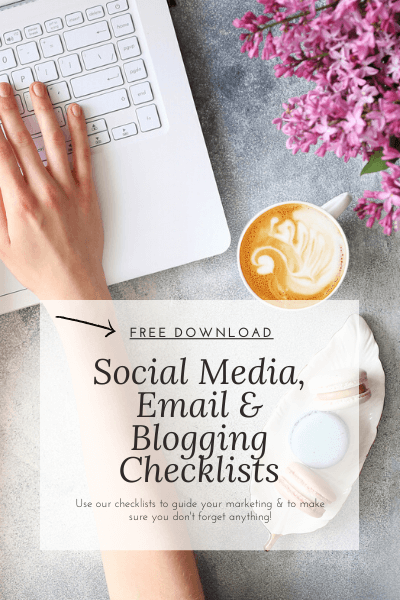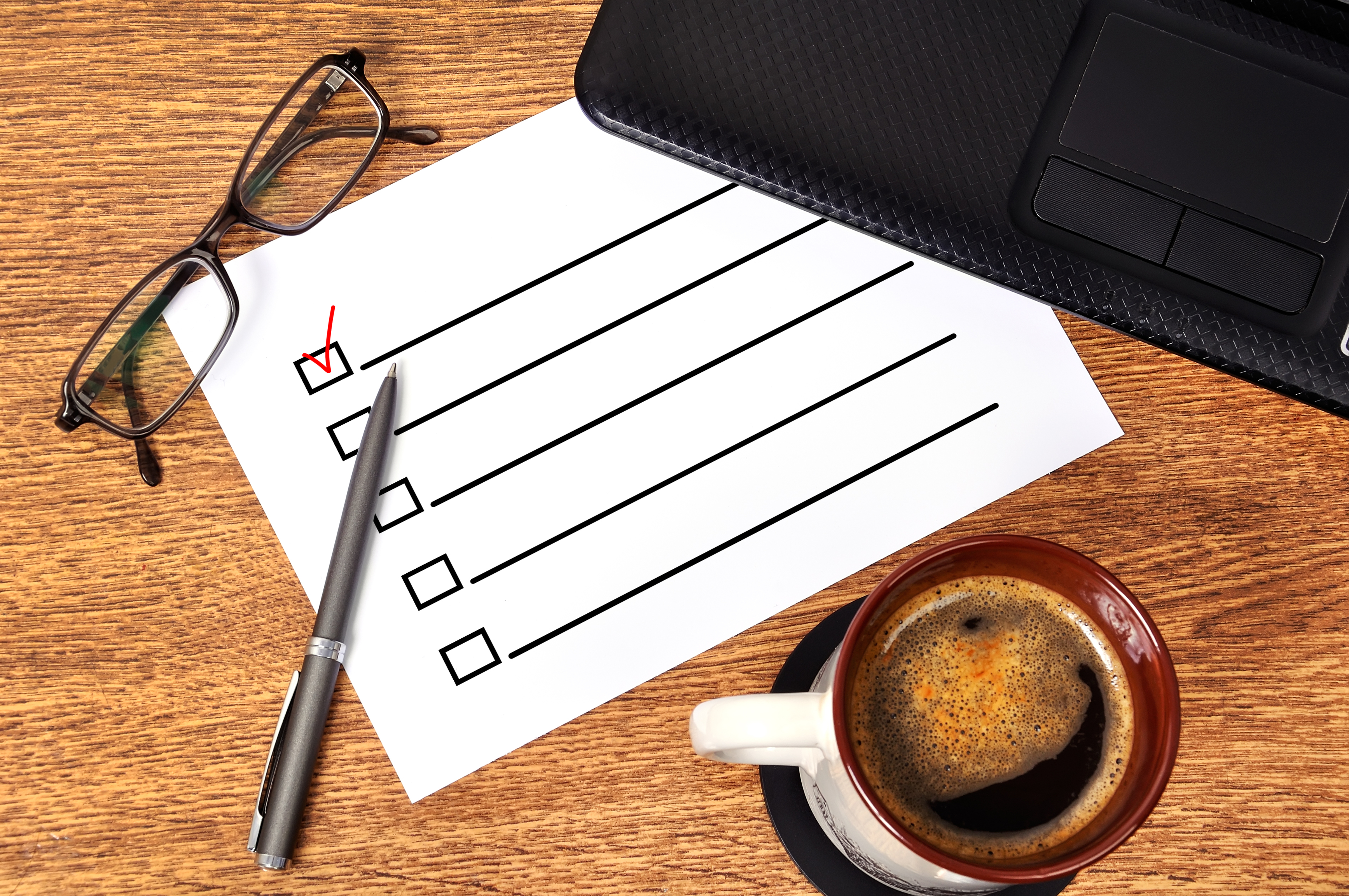Extensions are what help our business run better, and these are the essential extensions to set your marketing on fire. Here’s our list of eight essential extensions we think you should download today.
Whenever we’re asked what we use to make our marketing work better for us, we smile and say, “Do you have some time?”
Just kidding, but we do use a lot of things to help use make our marketing that much better. We’re trying to work smarter for our clients and ourselves.
One of the things that help us with our marketing is extensions. We use Google Chrome for our web browsing presence and, if you’re not familiar with them, extensions are essential to set your marketing on fire.
Here are the ones we use and why you should use them too:
![]()
Pinterest is an essential extension to set your marketing on fire and has already taken over the wedding industry, and it’s taking over other industries too- probably yours. 93% of Pinners shopped online in the past six months according to Sprout Social. When we post a new blog, we always post it to Pinterest. But, the key here is to make sure it’s linking back to your website. When some people post photos or infographics on Pinterest, they forget to link it back to their website, which is a HUGE loss. People often click on the photos to read the entire story or to get more info about the article. Linking to your website enables you to bring people back and hopefully to convert them.
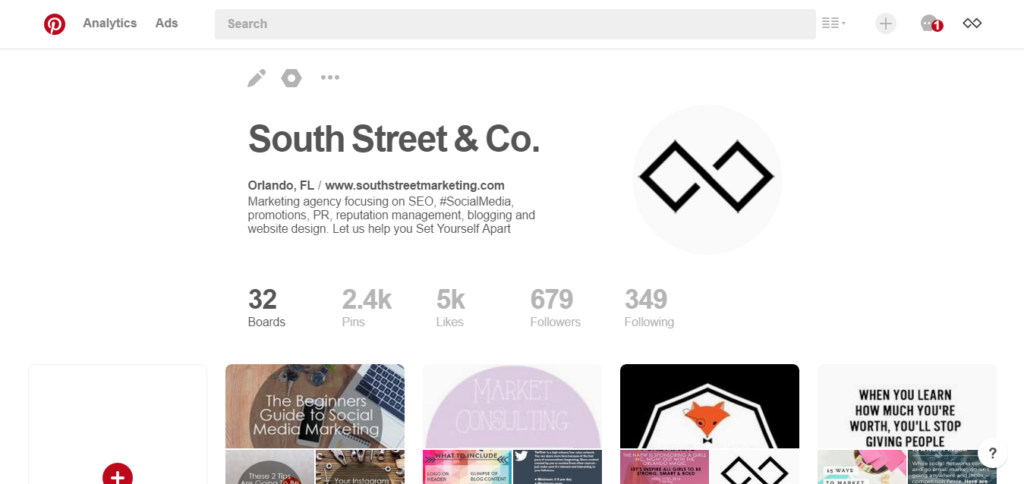
Grammarly
This app is on EVERYONE’S computer at the office. If you haven’t heard, Grammarly is a fantastic program (and extension) that helps with grammar and spelling. It takes the basics of Word and integrates grammar errors, comma additions or deletions and also helps with repetitive word issues by suggestion a synonym. We always run our blogs and social posts through Grammarly before posting… just to be sure. Grammarly also integrates into your other online programs, like your email, scheduling apps and Word.
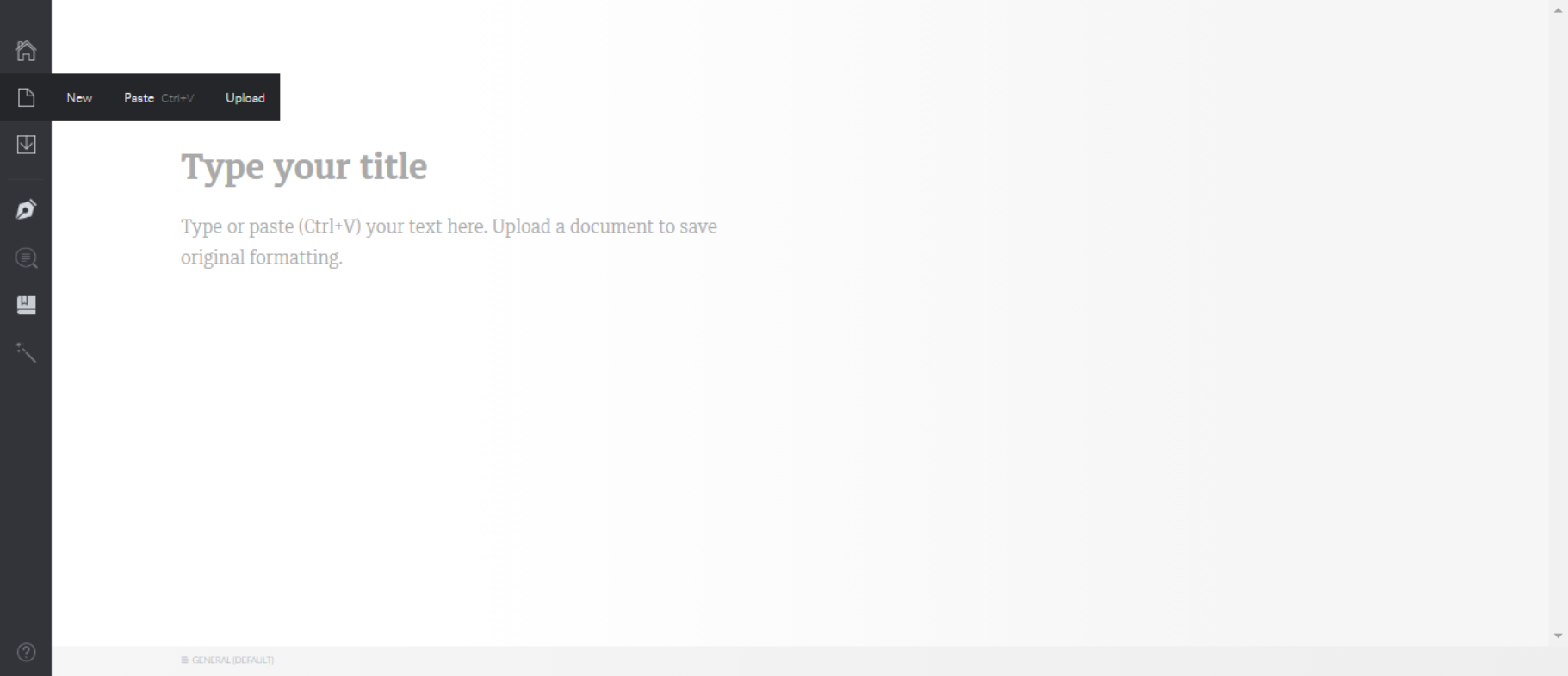
LastPass
LastPass is the password saver that we use to keep track of all of our client’s usernames and password. I don’t only recommend this for clients; I also recommend it for business owners who are always writing down their passwords on loose sheets of paper, saving them on their computer or using a ‘little black book.’ Not only can the above be dangerous, but in the wrong hands, it can be detrimental to your brand.
With LastPass, you can share usernames and passwords with specific people, and you can choose whether or not they see the password and username. It comes up as invisible unless you check a button before sharing.
To share, they do need an account, but it can be a free account. I choose to have the Enterprise Account so I can add and delete users as needed.

Buffer
Buffer has got to be one of my FAVORITE sites for sharing social media content. I’ve used Buffer since I was at my previous job and it’s been working out so well. Their help team is always on their toes, and they’re always innovating their product.
The thing I like most about their program? It’s such a small learning curve; business owners will pick it up with no issue at all. Let’s be real… we don’t have time to learn a whole new program or to take a two-hour webinar to learn a new program. Buffer makes it easy. You can also integrate feeds to provide you with content options, use their photo creation app called Pablo to make quick and easy quotes and upload your pictures in a snap. You can also assign team members different levels of interaction. I require all posts to be approved by me before they go out. If you have someone solely in charge of social media, you can give them admin access to post too.
The other thing is Grammarly integrates with Buffer, so you don’t have to worry about misspelling anything when you’re posting.
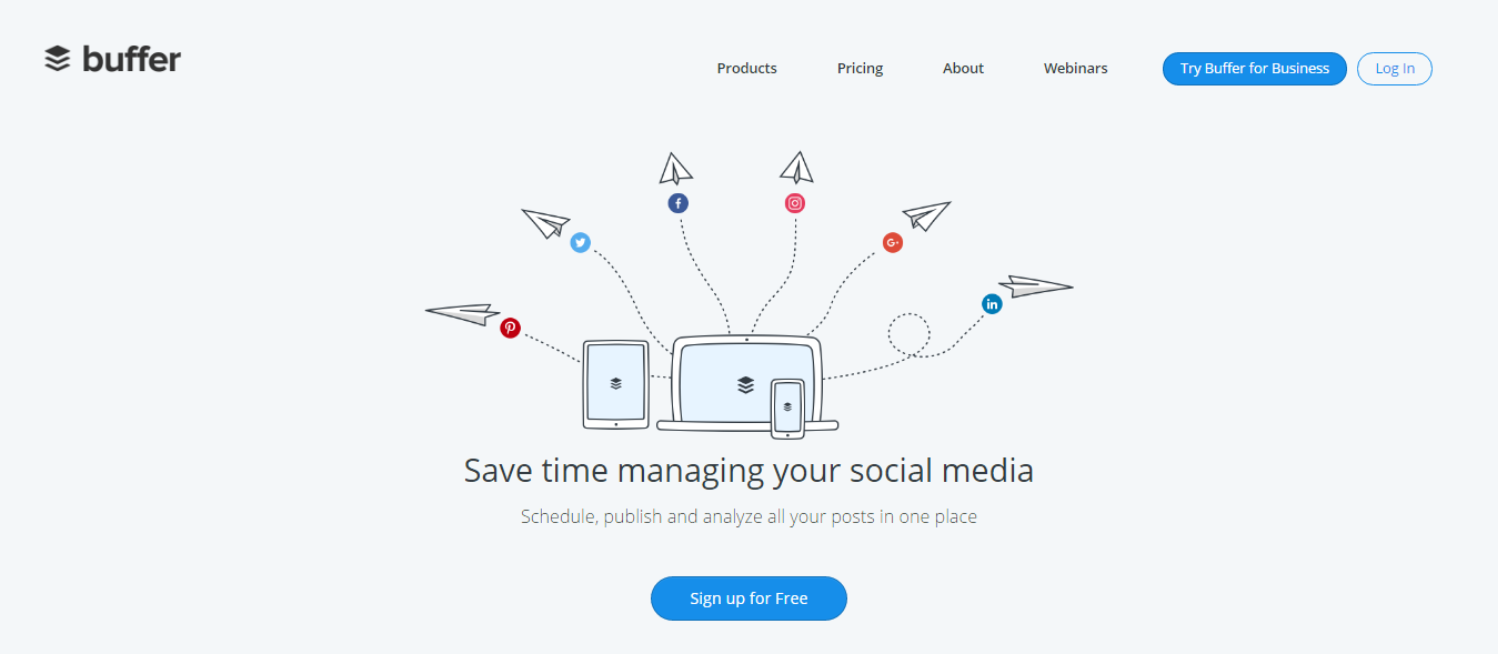
Boomerang
Boomerang has been a saving grace for me to get to the coveted ‘Inbox 0.’ Which almost never happens. But, Boomerang helps me save something for later. No only does it take it out of my Inbox, but it makes it appear before the event, before the time I need to respond, or before something closes. To use this, you just choose to ‘Boomerang’ an email, and it goes into the Boomerang-Outbox and reappears in your Inbox when you assign it.
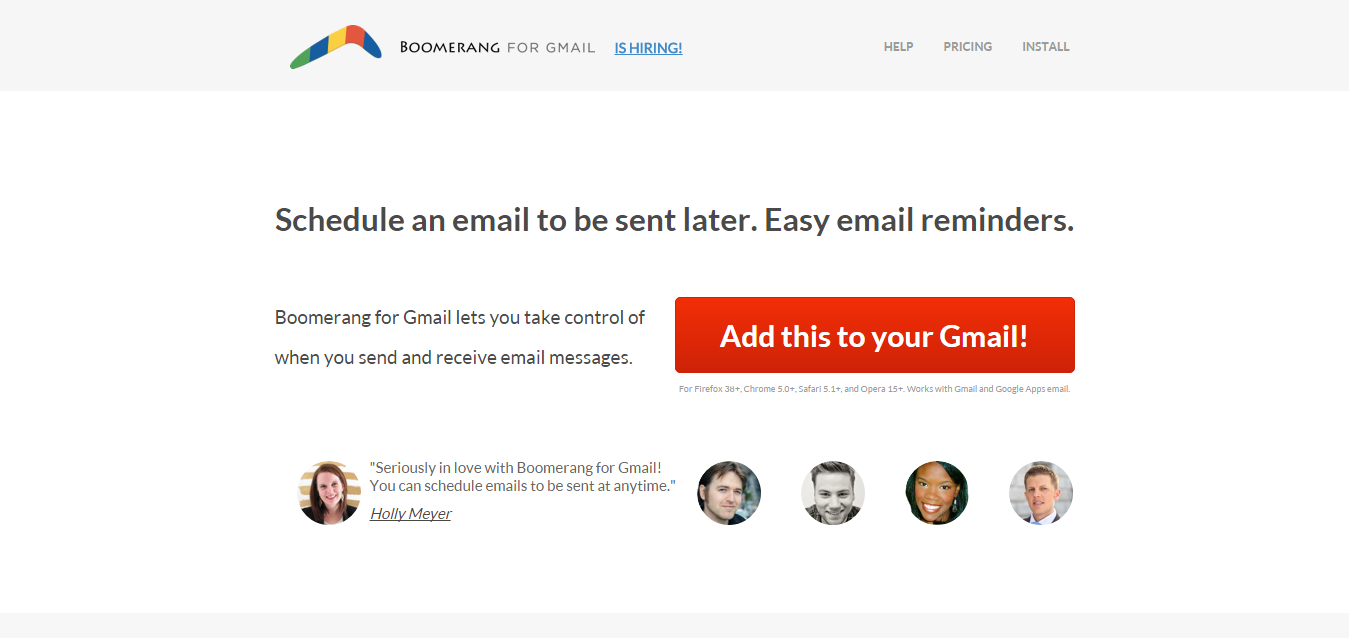
SnagIt
This is a screenshot extension that has helped me endlessly in my blogging content. It enables you to share a section or the whole screen. It also allows you to draw lines, circles or arrows to make a point on the screen. I’ve used this MULTIPLE times in blogs and for clients. If I’m making a point, I tend to circle the point in red or use an arrow to point to it, so it’s even clearer.
![]()
BuzzSumo
I’m a HUGE fan of BuzzSumo. This program allows you to browse trending content to see what’s relevant and for you to share on your social sites. You can type in a word or phrase, and they bring up content related to that particular topic.
We’ve used it to our advantage to get more ‘clickable’ content on our social sites. We’ve also been able to use it for clients too to help increase the interaction with different articles outside of their (or our) blogs and regular posts.
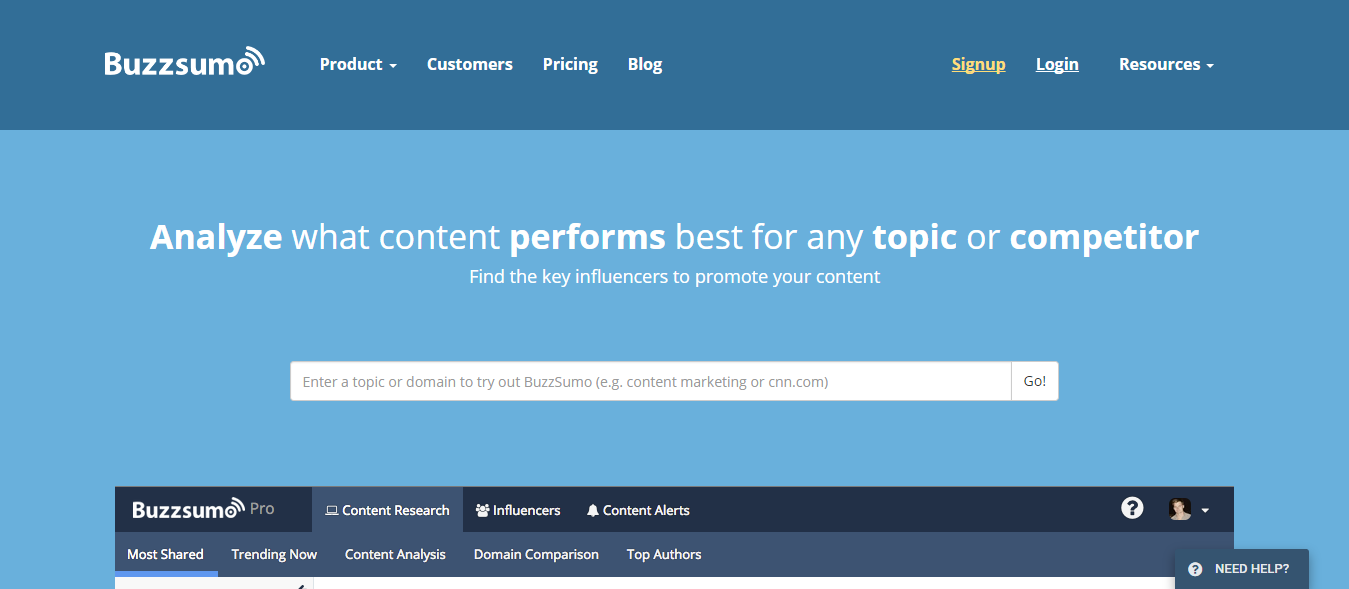
Bit.ly
Bit.ly is a fantastic site to track the number of clicks you get to your pages. I use this for my Instagram page. I can track how many people click on the link, and it shows me analytics according to those clicks. This is the ideal way for people to follow the outcome of an email you send, for a link you send or for a campaign you’re testing out.
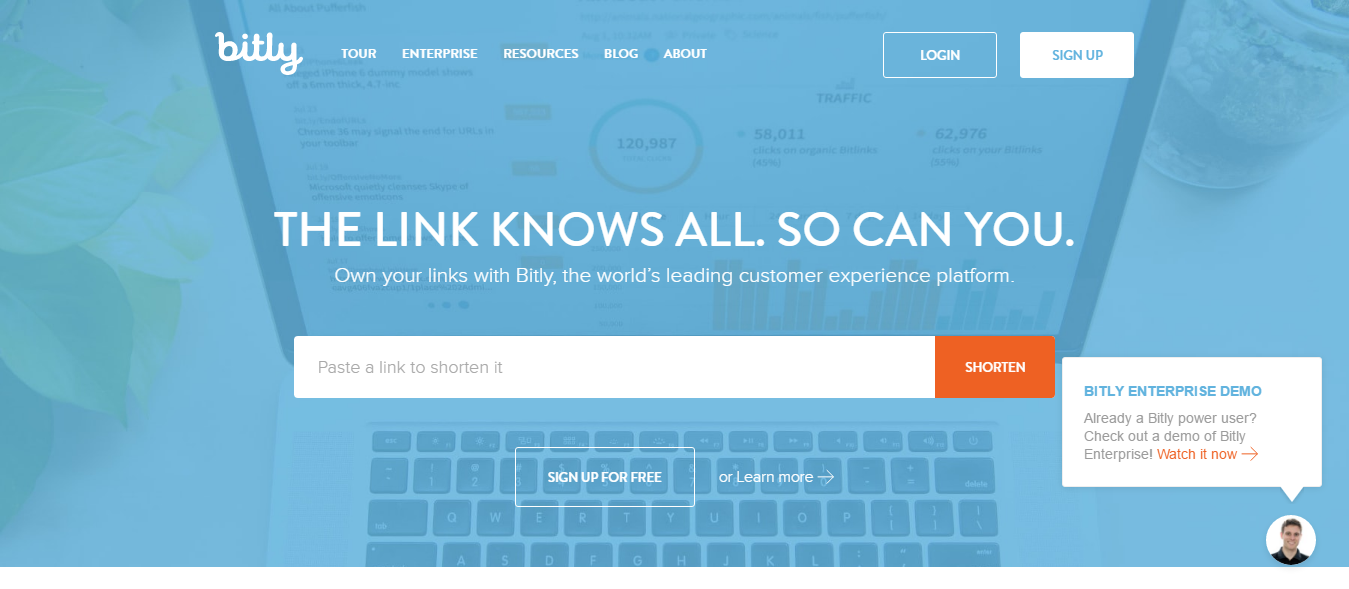
These are the extensions that I use to make my marketing work seamlessly. They are essential to my business’s well-being, and without them, I couldn’t do what we do each and every day. Take a look our essential extensions to set your marketing on fire and let us know what your favorite extensions and programs are by tweeting us @SouthStreet _Co.
PS: This blog may contain affiliate links. If you click through my referral link, at no additional cost to you, I may earn a small commission if you make a purchase. Thank you for supporting South Street & Co. Read my disclosure policy.
Need help with your marketing? Let’s chat!
Get in touch
Schedule your complimentary call with us today!